Mannekino
Patron
- Joined
- Nov 14, 2012
- Messages
- 332
Hi,
I had hoped this issue would be resolved with my new FreeNAS server thinking I messed up something with my old server along the way. But unfortunately my new FreeNAS server isn't showing up either in the Network browser in Windows Explorer.
Things I've checked and changed:
Is there a Samba command I can use to see all the PCs in the same workgroup? The command "smbstatus" does list all connected devices and my shares but doesn't give any workgroup information.
I had hoped this issue would be resolved with my new FreeNAS server thinking I messed up something with my old server along the way. But unfortunately my new FreeNAS server isn't showing up either in the Network browser in Windows Explorer.
Things I've checked and changed:
- Workgroup is setup correctly on both my PC and FreeNAS server.
- I also set a Description in FreeNAS in the Samba settings and on my PC.
- My FreeNAS server is the local master browser I've checked this in the logs "Samba name server FREENAS-NEW is now a local master browser for workgroup ******* on subnet 192.168.178.3".
- My router also had a built-in NAS feature that was a master browser previously. To be sure I did a factory reset of my router and disabled the NAS feature of my router.
- My Windows 10 network is configured as a private network and network detection is enabled.
- I see no error messages in the Samba log files indicating something is wrong.
- I've mapped the shares I created in FreeNAS on my PC and everything works fine but my FreeNAS server doesn't show up in the network browser.
Is there a Samba command I can use to see all the PCs in the same workgroup? The command "smbstatus" does list all connected devices and my shares but doesn't give any workgroup information.