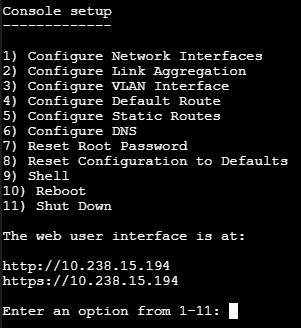33.812 -117.919
Dabbler
- Joined
- Jul 31, 2022
- Messages
- 20
Hello. I own a FreeNAS Mini 4 Bay Compact NAS Storage, used with Mac computers at home only.
I recently upgraded from the freenas software from 9.3 to 11.3 (stable) and now my NasMini will no longer boot and I can't login.
The NasMini will power on and it shows the hardware is connected to my router, but I cannot get the dashboard to load on any browser, I assume the freenas system isn't loading at all?
I do not know how to lookup the hardware information, I am a very basic user when it comes to these Nas devices, I mostly use it to store photos and videos.
The only hardware information that is included from my receipt is ZFS. 8-Core 2.4GHz Processor, 16GB RAM.
Previously we have replaced the motherboard twice because it was defective.
Right now one of my hard drives is degraded so I ordered a replacement that arrives tomorrow.
Is there a simple way repair or restore the software so it can boot and connect again?
Thanks in advance.
I recently upgraded from the freenas software from 9.3 to 11.3 (stable) and now my NasMini will no longer boot and I can't login.
The NasMini will power on and it shows the hardware is connected to my router, but I cannot get the dashboard to load on any browser, I assume the freenas system isn't loading at all?
I do not know how to lookup the hardware information, I am a very basic user when it comes to these Nas devices, I mostly use it to store photos and videos.
The only hardware information that is included from my receipt is ZFS. 8-Core 2.4GHz Processor, 16GB RAM.
Previously we have replaced the motherboard twice because it was defective.
Right now one of my hard drives is degraded so I ordered a replacement that arrives tomorrow.
Is there a simple way repair or restore the software so it can boot and connect again?
Thanks in advance.