So I was able to install Ubuntu via VM, it was very straight forward after setting VNC client to high quality. On boot I get the following screen.
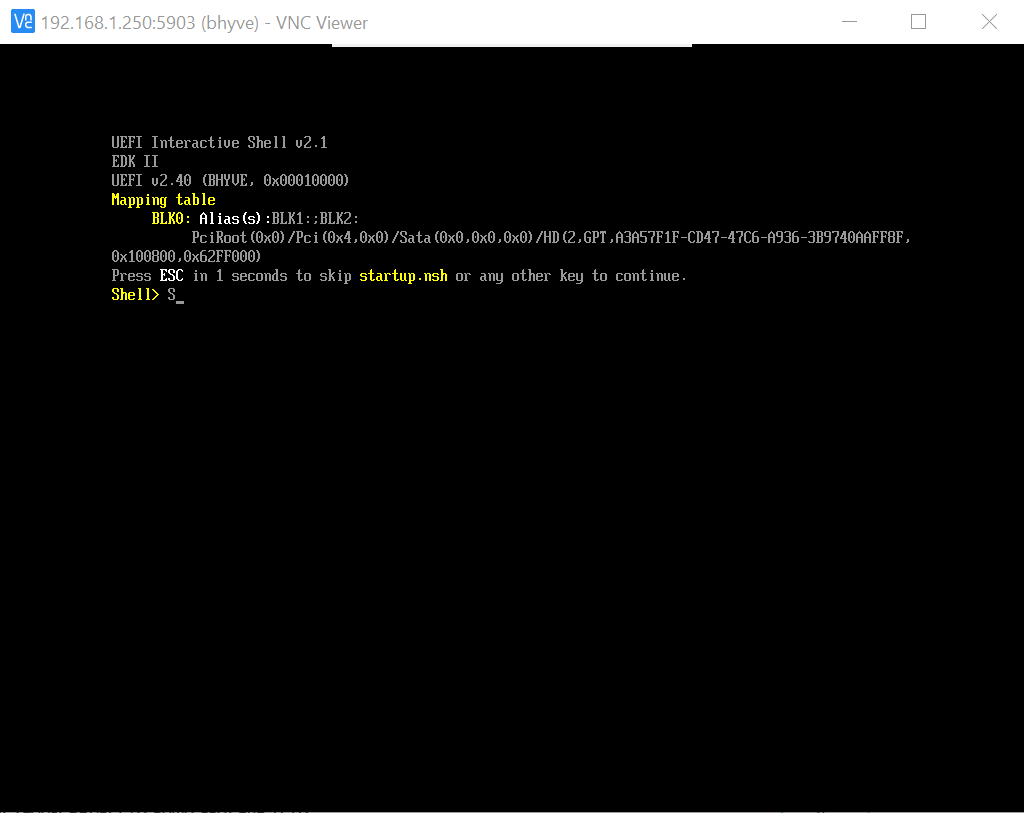
I can navigate to boot options and see grub, however it doesn't seem to do anything after selecting it and rebooting.
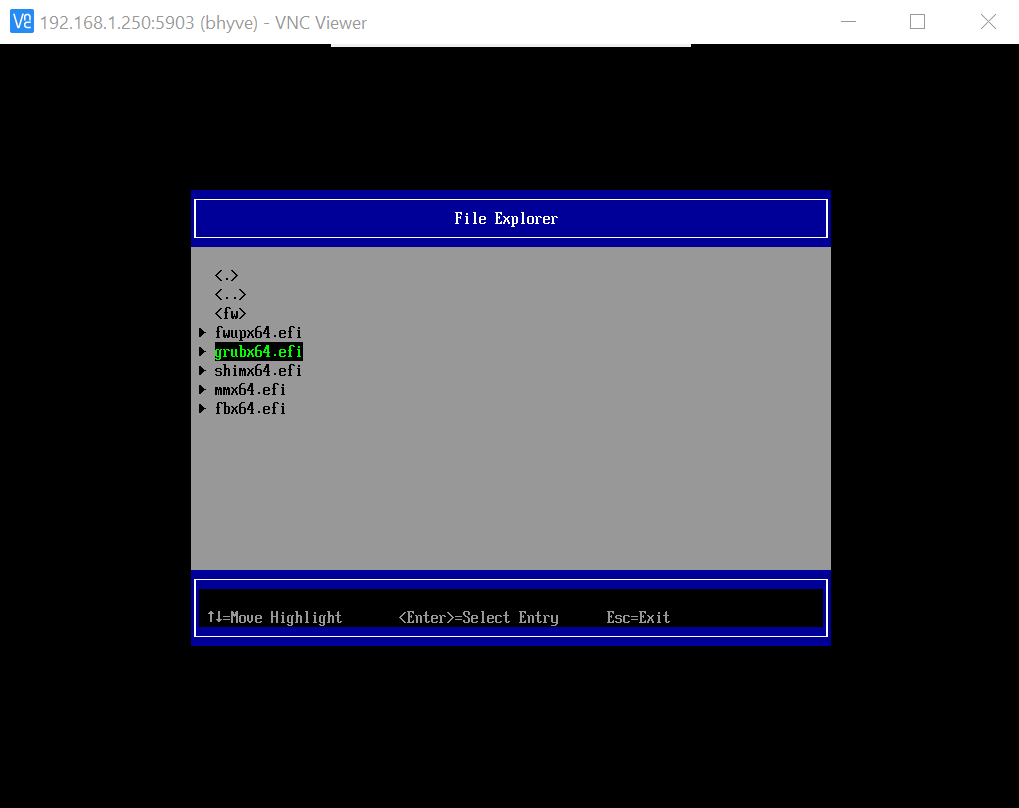
I am able to boot into Ubuntu using the following: https://wiki.debian.org/GrubEFIReinstall
I can navigate to boot options and see grub, however it doesn't seem to do anything after selecting it and rebooting.
I am able to boot into Ubuntu using the following: https://wiki.debian.org/GrubEFIReinstall
Last edited:
