Nitro626
Dabbler
- Joined
- Mar 4, 2019
- Messages
- 29
Hi all,
I finally got this working, SHH in to FreeNAS with WinSCP navigate to /usr/local/share/netdata/web/index.html copy the index file for editing (Rename the original index so you can go back if needed) open index.html in notepad or html editor Ctrl F and search cpu in the mainHead section you should see the system.cpu gauge under that paste the code below.
The first 2 line of code use cpu.temperature from the chart maybe different for each system
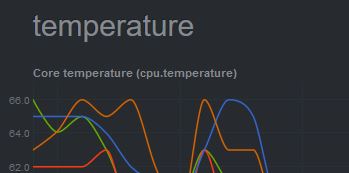
The data-dimensions come from the start of that same chart cpu2.temp if you have a cpu package average temp use that, if not use your hottest core mine was 2
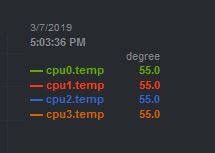
Save the file, replace to usr/local/share/netdata/web/ then right click and set owner of index.html to netdata.
Which gives this result !
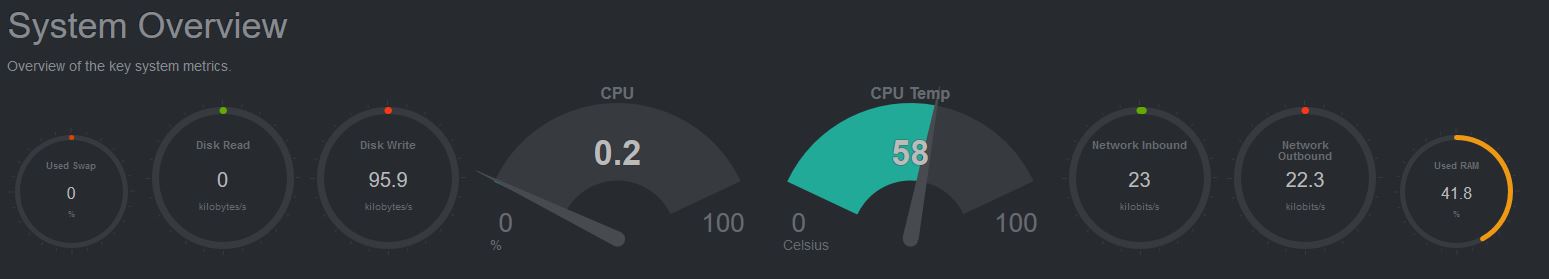
Probably posted in the wrong forum section but i wanted to share this.
Regards Nitro
I finally got this working, SHH in to FreeNAS with WinSCP navigate to /usr/local/share/netdata/web/index.html copy the index file for editing (Rename the original index so you can go back if needed) open index.html in notepad or html editor Ctrl F and search cpu in the mainHead section you should see the system.cpu gauge under that paste the code below.
Code:
if(typeof charts['cpu.temperature'] !== 'undefined')
head += '<div class="netdata-container" style="margin-right: 10px;" data-netdata="cpu.temperature"'
+ ' data-dimensions="cpu2.temp"'
+ ' data-chart-library="gauge"'
+ ' data-title="CPU Temp"'
+ ' data-units="Celsius"'
+ ' data-gauge-max-value="100"'
+ ' data-width="20%"'
+ ' data-after="-' + duration.toString() + '"'
+ ' data-points="' + duration.toString() + '"'
+ ' data-colors="' + NETDATA.colors[12] + '"'
+ ' role="application"></div>';
The first 2 line of code use cpu.temperature from the chart maybe different for each system
The data-dimensions come from the start of that same chart cpu2.temp if you have a cpu package average temp use that, if not use your hottest core mine was 2
Save the file, replace to usr/local/share/netdata/web/ then right click and set owner of index.html to netdata.
Which gives this result !
Probably posted in the wrong forum section but i wanted to share this.
Regards Nitro
Attachments
Last edited:
