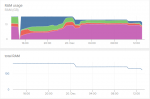fracai
Guru
- Joined
- Aug 22, 2012
- Messages
- 1,212
First, I apologize for the lack of details. I'm remote to the system right now and can't get all the system details. I'll post again later today with further details and results from any suggestions. Thanks.
Now then, I upgraded from 9.10 to 11.1 yesterday afternoon. I haven't experienced any issues with my existing jails, save for an iohyve vm that lost network access and I've since destroyed and started rebuilding. Then I saw the thread with instructions on potentially reusing the disk zvol. Oh well.
Anyway, everything has been fine until today when I noticed that I lost around 2GB of RAM last night. The system info page reports 16GB, but the reporting page shows a drop of almost 3GB around 0100 EST. It then bumps up by a bit more than 500 MB at 0120. Around 1030 it dropped another GB. I'm sitting just about exactly 3GB down from what I expect.
If I look at the FreeNAS web ui I see 16 GB reported. 'sysctl hw.physmem' shows 16 GB as well. The reporting page shows the drop in RAM.
If it was a bad stick I'd have expected a system halt or to see the total drop by 8GB. This looks more like something is taking up the RAM, but not being included in the numbers for active, inactive, wired, free, and cache. I do have the new VM running, which I gave about 3GB, but I'd expect that to be included in the reporting. When I get the chance I'll try killing the VM to see if the RAM comes back.
So, any suggestions on what I can do to identify what is using the missing RAM? Or if something is actually wrong with a stick and this is individual RAM chips failing over time?
I'll be back as soon as possible to update this with my actual system config and any results from further testing.
Thanks for your help.
edited to add system configuration:
Now then, I upgraded from 9.10 to 11.1 yesterday afternoon. I haven't experienced any issues with my existing jails, save for an iohyve vm that lost network access and I've since destroyed and started rebuilding. Then I saw the thread with instructions on potentially reusing the disk zvol. Oh well.
Anyway, everything has been fine until today when I noticed that I lost around 2GB of RAM last night. The system info page reports 16GB, but the reporting page shows a drop of almost 3GB around 0100 EST. It then bumps up by a bit more than 500 MB at 0120. Around 1030 it dropped another GB. I'm sitting just about exactly 3GB down from what I expect.
If I look at the FreeNAS web ui I see 16 GB reported. 'sysctl hw.physmem' shows 16 GB as well. The reporting page shows the drop in RAM.
If it was a bad stick I'd have expected a system halt or to see the total drop by 8GB. This looks more like something is taking up the RAM, but not being included in the numbers for active, inactive, wired, free, and cache. I do have the new VM running, which I gave about 3GB, but I'd expect that to be included in the reporting. When I get the chance I'll try killing the VM to see if the RAM comes back.
So, any suggestions on what I can do to identify what is using the missing RAM? Or if something is actually wrong with a stick and this is individual RAM chips failing over time?
I'll be back as soon as possible to update this with my actual system config and any results from further testing.
Thanks for your help.
edited to add system configuration:
- ASRock E3C226D2I
- Intel Xeon E3-1220 v3 @ 3.10GHz
- 16 GB ECC
- RAIDZ2: 6x Seagate 4TB ST4000DM000
Last edited: