sorinciupitu
Dabbler
- Joined
- Jan 17, 2021
- Messages
- 16
Hello,
I have a strage problem. I use macOS 12.5.1 on a mac mini M1 and acces a shared folder via SMB from TrueNAS-12.0-U8.1.
The problem is that in a certain folder I don't see all the subfolders, although I checked and they exist there, but I can't see them. Searching doesn't find them either. Do you have any idea what it could be?
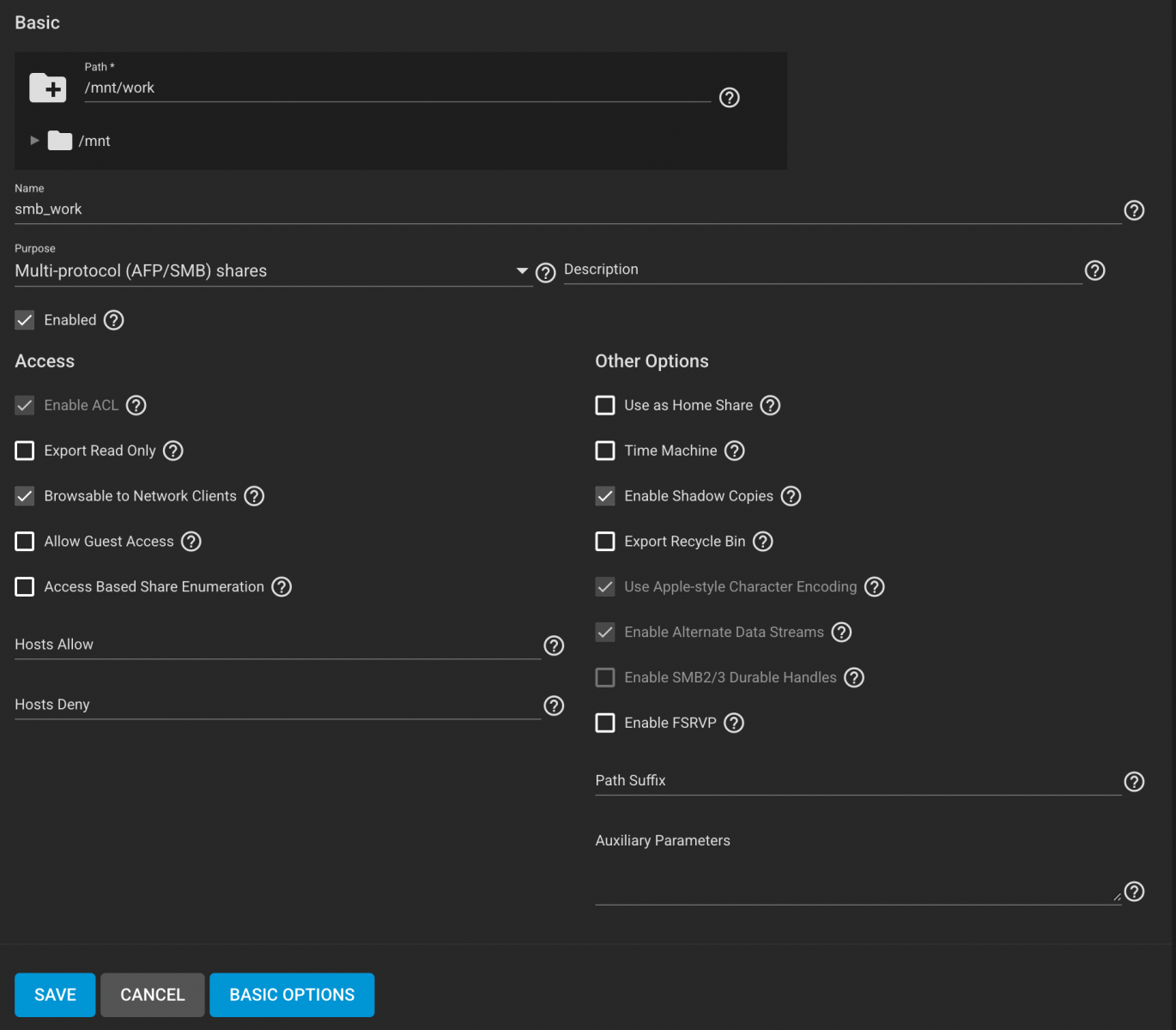
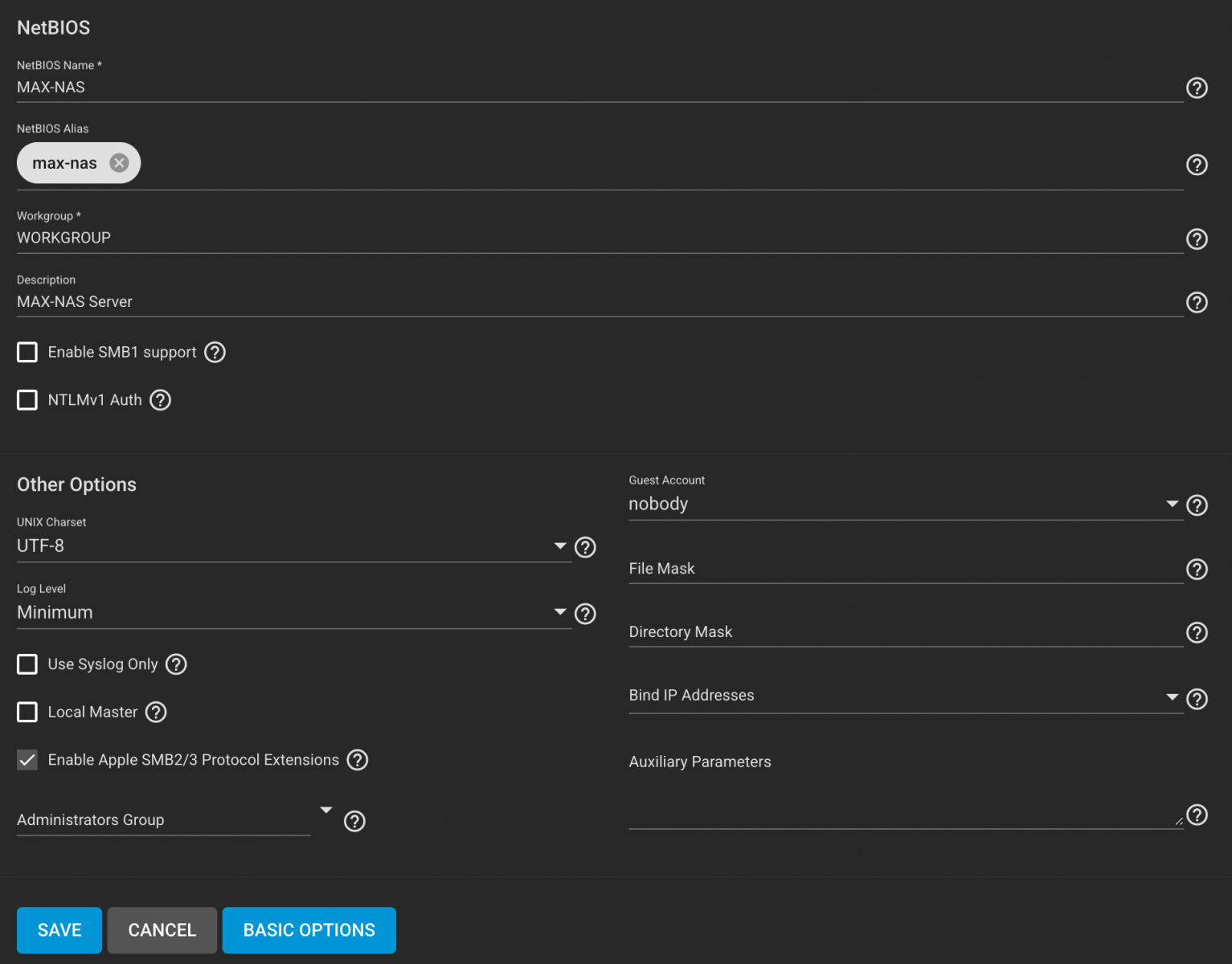
I have a strage problem. I use macOS 12.5.1 on a mac mini M1 and acces a shared folder via SMB from TrueNAS-12.0-U8.1.
The problem is that in a certain folder I don't see all the subfolders, although I checked and they exist there, but I can't see them. Searching doesn't find them either. Do you have any idea what it could be?
