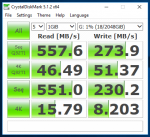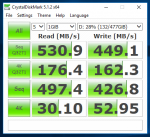thatflashcat
Explorer
- Joined
- Aug 9, 2018
- Messages
- 85
I am currently working on setting up a freenas server for the files of everyone in my household, which mostly consists of my video files, family photos and videos, and documents. In the future I intend to build a freenas system with newer hardware but for now I intend to use an existing system running an intel xeon w3530 and 12gb ddr3 ecc memory (I am not sure of the motherboard, just that it is from a dell t3500 workstation). This approach seeks to save some of the upfront cost while still using a capable system (12gb of ram should be plenty of space for a small system). My specific questions are as follows:
1. RAID configuration. Firstly, I have chosen WD red drives over seagate ironwolf ones. I was originally planning to do a raidz1 setup with three 3tb drives for a total usable space of 6tb, but my research indicates that this would be unwise and that raid z2 is safer. However, since raid z2 allows for 2 drives to fail, with a 4 drive setup it only allows for 50% usable storage, so I am thinking of either using 4 drives in raid 10 or 2 drives in raid 1 instead. The former option would give the benefit of higher read and write speeds (in the future I wish to upgrade my network past gigabit) and would consist of 4 * 4tb drives for a total cost of $480 and $30 per raw TB of storage. For the latter option I would purchase 2 * 6 tb drives for a total cost of $360 and $30 per raw TB of storage. (I'm still deciding how much space I need, taking into account that a ZFS pool reduces drastically in performance past 80-85% capacity) That aside, should I go for raid 01, 10, raid z2, or just raid 1?
2. Scrubs and SMART tests. The default scrub interval is 35 days and I have seen many different people with many different schedules. Would it be a wise idea to switch this to every 14 days and run smart tests every 14 days as well (offset from the scrubs of course)?
3. Data backups. I am well aware that RAID is not a backup though it is a useful tool in preventing data loss. At this point in time I do not have another freenas system that I can send snapshots to so another solution will be necessary. Would it be possible to use rsync to send a copy of a dataset to a windows machine using an rysnc program which then writes it to a removable drive that is then brought offsite? Backups are probably my weakest point here as I feel reasonably confident about the rest.
I want to setup freenas the right way so any input here is greatly appreciated. :)
1. RAID configuration. Firstly, I have chosen WD red drives over seagate ironwolf ones. I was originally planning to do a raidz1 setup with three 3tb drives for a total usable space of 6tb, but my research indicates that this would be unwise and that raid z2 is safer. However, since raid z2 allows for 2 drives to fail, with a 4 drive setup it only allows for 50% usable storage, so I am thinking of either using 4 drives in raid 10 or 2 drives in raid 1 instead. The former option would give the benefit of higher read and write speeds (in the future I wish to upgrade my network past gigabit) and would consist of 4 * 4tb drives for a total cost of $480 and $30 per raw TB of storage. For the latter option I would purchase 2 * 6 tb drives for a total cost of $360 and $30 per raw TB of storage. (I'm still deciding how much space I need, taking into account that a ZFS pool reduces drastically in performance past 80-85% capacity) That aside, should I go for raid 01, 10, raid z2, or just raid 1?
2. Scrubs and SMART tests. The default scrub interval is 35 days and I have seen many different people with many different schedules. Would it be a wise idea to switch this to every 14 days and run smart tests every 14 days as well (offset from the scrubs of course)?
3. Data backups. I am well aware that RAID is not a backup though it is a useful tool in preventing data loss. At this point in time I do not have another freenas system that I can send snapshots to so another solution will be necessary. Would it be possible to use rsync to send a copy of a dataset to a windows machine using an rysnc program which then writes it to a removable drive that is then brought offsite? Backups are probably my weakest point here as I feel reasonably confident about the rest.
I want to setup freenas the right way so any input here is greatly appreciated. :)