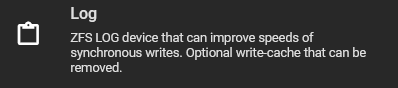janderson121
Cadet
- Joined
- Feb 17, 2023
- Messages
- 3
Hello! I'm having some extremely poor performance with my TrueNAS setup. Below are my specs, is there anything that I might be doing wrong? I'm getting various transfer speeds, mostly hanging around 5-10 MB/s, sometimes I'll see it increase to 30 MB/s, and on very rare occasions I see 100-112 MB/s.
Any feedback and advice is welcome and appreciated! Thank you!
System Specs:
TrueNAS-13.0-U3.1
Dell R610 1U
2x Intel Xeon X5670 - 2.93Ghz
48GB of ECC DDR3 Memory
4x Gigabit Ethernet Adapters in a LACP Group - lagg0
Dell PE PERC H200E - 2 SAS cables attached, 1 per DS4246 controller
Storage Specs:
NetApp DS4246 24-Bay Disk Shelf - JBOD
2x IOM6 Controllers in DS4246
Pool info:
16x HGST HUS724030ALS640 3TB (2.73 TiB) SAS Drives
Raidz1 - 4 Disks per vDev, 4 vDevs
Any feedback and advice is welcome and appreciated! Thank you!
System Specs:
TrueNAS-13.0-U3.1
Dell R610 1U
2x Intel Xeon X5670 - 2.93Ghz
48GB of ECC DDR3 Memory
4x Gigabit Ethernet Adapters in a LACP Group - lagg0
Dell PE PERC H200E - 2 SAS cables attached, 1 per DS4246 controller
Storage Specs:
NetApp DS4246 24-Bay Disk Shelf - JBOD
2x IOM6 Controllers in DS4246
Pool info:
16x HGST HUS724030ALS640 3TB (2.73 TiB) SAS Drives
Raidz1 - 4 Disks per vDev, 4 vDevs