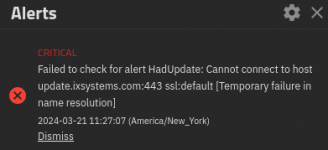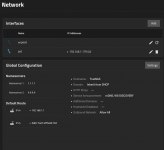upgraded from BETA to RC.1 and got this new alert. does anyone know why? (also weirdly every time i reboot i get another error that says it failed to sync the truenas apps catalog which i can clear by simply refreshing the apps catalog manually but its super annoying to have to do every time on reboot). both seem to be either network or dns issues so i have included screenshots of both for clarity.
-
Important Announcement for the TrueNAS Community.
The TrueNAS Community has now been moved. This forum has become READ-ONLY for historical purposes. Please feel free to join us on the new TrueNAS Community Forums
You are using an out of date browser. It may not display this or other websites correctly.
You should upgrade or use an alternative browser.
You should upgrade or use an alternative browser.
Error after update to RC.1 - Failed to check for alert HadUpdate
- Thread starter newguy123
- Start date
- Joined
- May 27, 2011
- Messages
- 1,754
Its possible your network is not ready at the time TrueNAS boots.
Are you using DHCP? One possibility is that its taking too long to acquire the IP.
Perhaps try a static one if thats the case.
Logs could be helpful to diagnose the issue.
Are you using DHCP? One possibility is that its taking too long to acquire the IP.
Perhaps try a static one if thats the case.
Logs could be helpful to diagnose the issue.
it definitely feels like the network isnt ready at boot. what logs should i put here to be useful?Its possible your network is not ready at the time TrueNAS boots.
Are you using DHCP? One possibility is that its taking too long to acquire the IP.
Perhaps try a static one if thats the case.
Logs could be helpful to diagnose the issue.
Attachments
- Joined
- May 27, 2011
- Messages
- 1,754
/var/log/messages and /var/log/middlewared.log are probably a good start.
Update was on 3/21 so anything before that wouldnt be helpful..../var/log/messages and /var/log/middlewared.log are probably a good start.
Attachments
- Joined
- May 27, 2011
- Messages
- 1,754
Can you try to uncheck "Inherit Domain from DHCP" and remove IPv6 default gateway?
They could be getting in the way somehow.
They could be getting in the way somehow.
that solved the issue of not syncing the catalog but i am still getting the "Failed to check for alert HadUpdate: Cannot connect to host update.ixsystems.com:443 ssl:default [Temporary failure in name resolution]" error.Can you try to uncheck "Inherit Domain from DHCP" and remove IPv6 default gateway?
They could be getting in the way somehow.
PhilD13
Patron
- Joined
- Sep 18, 2020
- Messages
- 203
I don't know if this will help or not but maybe try this.
I went from the latest Cobia recently to Dragonfish Beta1 with no issues.
When Dragonfish RC1 came out today I rolled the system back to the latest version of Cobia, rebooted the system, then after the system was stable, selected the Dragonfish RC1 stream to upgrade to. This went off without a hitch.
I went from the latest Cobia recently to Dragonfish Beta1 with no issues.
When Dragonfish RC1 came out today I rolled the system back to the latest version of Cobia, rebooted the system, then after the system was stable, selected the Dragonfish RC1 stream to upgrade to. This went off without a hitch.
Failed to check for alert HadUpdate:
Any other fixes for this particular error that comes up randomly, it happens about 3-6 times per day. Eventually I will get an E-mail that says the alert is cleared. **Note- I had to manually update from Beta to RC.1 - would not download update but did see the update.
Any other fixes for this particular error that comes up randomly, it happens about 3-6 times per day. Eventually I will get an E-mail that says the alert is cleared. **Note- I had to manually update from Beta to RC.1 - would not download update but did see the update.
PhilD13
Patron
- Joined
- Sep 18, 2020
- Messages
- 203
When using beta software installs. You should roll back to the previous released in production version which is Cobia. Once that is done you should select the RC train and allow update to the RC version of Dragonfish. If you have no released version of Cobia to roll back to, then you need to install the RC version fresh.**Note- I had to manually update from Beta to RC.1 - would not download update but did see the update.
Stux
MVP
- Joined
- Jun 2, 2016
- Messages
- 4,419
Yep. Just restarted my DragonFish.RC1 system again, and the "critical" warning came back again. As this is the first "scale" update I've applied, I don't know if this behaviour existed before, but it didn't occur when I upgraded to Cobia from CORE.
Code:
Failed to check for alert HadUpdate: Cannot connect to host update.ixsystems.com:443 ssl:default [Temporary failure in name resolution]Code:And yes. The name resolution isn't available at startup, but I would think that a NAS can't assume that the internet is available either.
Stux
MVP
- Joined
- Jun 2, 2016
- Messages
- 4,419
I opened a ticket
 ixsystems.atlassian.net
ixsystems.atlassian.net
Log in with Atlassian account
Log in to Jira, Confluence, and all other Atlassian Cloud products here. Not an Atlassian user? Sign up for free.
PhilD13
Patron
- Joined
- Sep 18, 2020
- Messages
- 203
@newguy123 Where is the local DNS server pointed? I see two public ones but no local one.
I did what @PhilD13 said and did a FRESH install of Dragonfish RC.1 instead of from BETA .. Problem is fixed- infact everything seems to be working with out a hitch.I got two or three emails yesterday about the update server not reachable (I have auto check for updates OFF). Never seen these before. Only since the DF RC1 update from Cobia.
I don't use IPv6.
No emails today. Maybe a glitch...
Steps to fix issues:
Download and save config
Make bootable usb of RC.1 release
Install fresh install of boot drive of RC.1
Upload config
Everything is working %100
Important Announcement for the TrueNAS Community.
The TrueNAS Community has now been moved. This forum will now become READ-ONLY for historical purposes. Please feel free to join us on the new TrueNAS Community Forums.Related topics on forums.truenas.com for thread: "Error after update to RC.1 - Failed to check for alert HadUpdate"
Similar threads
- Replies
- 2
- Views
- 4K
- Replies
- 4
- Views
- 4K