andrewjs18
Contributor
- Joined
- Oct 19, 2014
- Messages
- 141
hi all,
I went to play some movies from plex today, which loads off on my freenas box in my basement, when I realized my movies were not showing up in my plex. thinking my server may still be off from a power outage at some point in the past, I checked and indeed it was off. I powered it back on and waited a few minutes to see if my stuff would reappear in plex and it didn't.....
I pulled out the laptop to log in to the freenas gui and it's not showing my disks to be assigned to any pools....
I haven't messed with my pool and/or added/removed/changed any disks in quite some time so I'm not exactly sure what's going on here and could use some help, I'm also not super versed in freenas.
when I run this command, it lists all of my disks (6 in total), including the boot usb:
which is a good sign, I'd think. I can also see all of my disks in freenas gui > storage > disks:
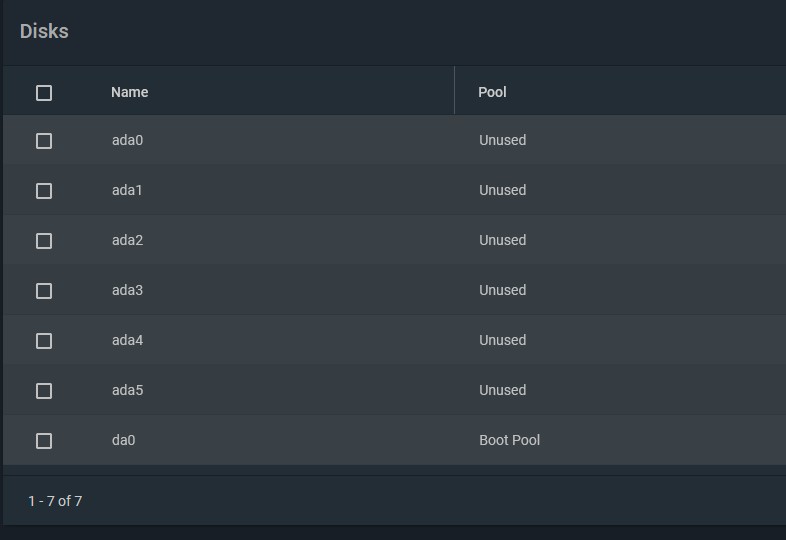
If I go into freenas gui > storage > pools, I can see the pool:
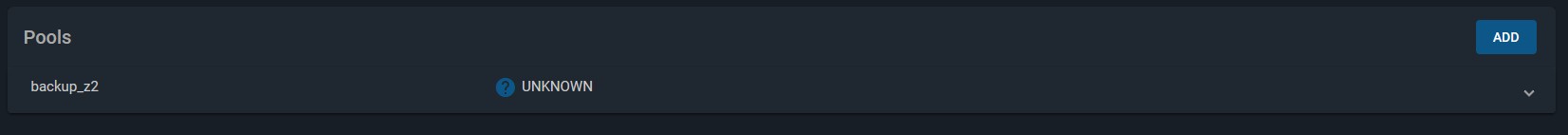
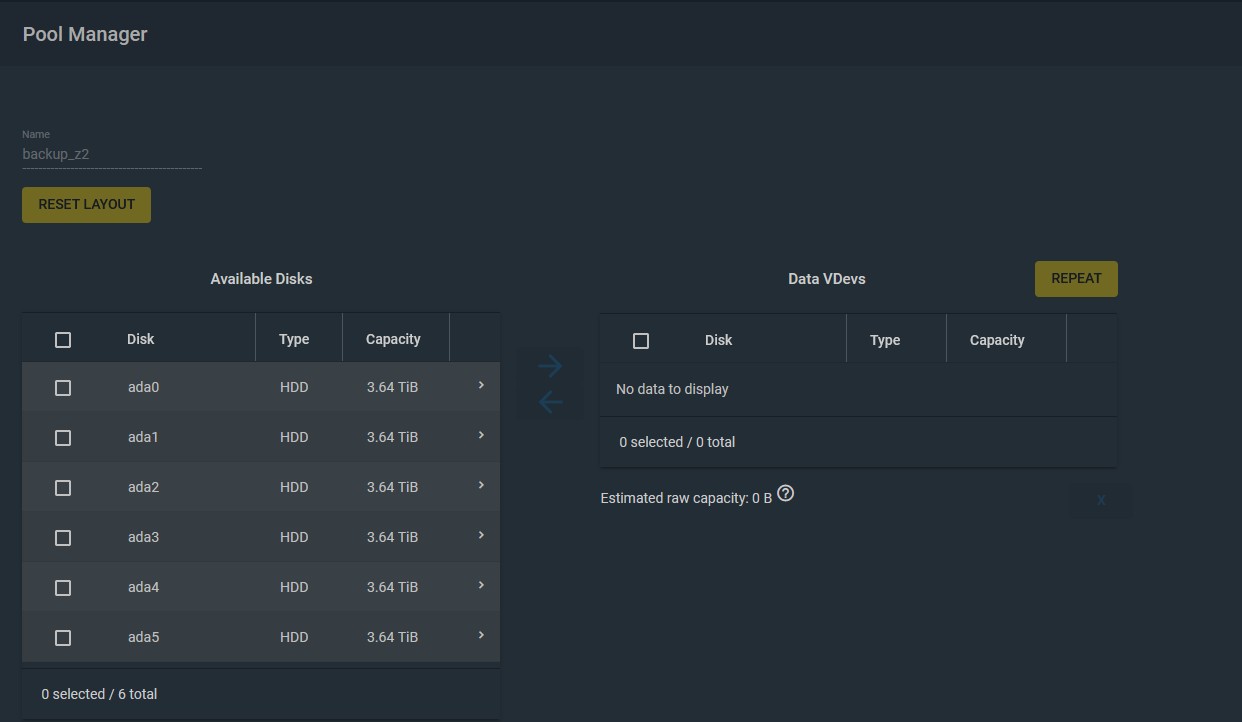
what happened to the previous pool I had and/or why is it not functioning correctly?
also, I'm pretty sure when I set up plex on the freenas box, I created a jail. when I try to view my jails after selecting the above pool, I get the following errors...I'm not sure if that is related to the pool not showing up/working in the first place though:
I'm using FreeNAS-11.3-U3.2
any help is greatly appreciated!
I went to play some movies from plex today, which loads off on my freenas box in my basement, when I realized my movies were not showing up in my plex. thinking my server may still be off from a power outage at some point in the past, I checked and indeed it was off. I powered it back on and waited a few minutes to see if my stuff would reappear in plex and it didn't.....
I pulled out the laptop to log in to the freenas gui and it's not showing my disks to be assigned to any pools....
I haven't messed with my pool and/or added/removed/changed any disks in quite some time so I'm not exactly sure what's going on here and could use some help, I'm also not super versed in freenas.
when I run this command, it lists all of my disks (6 in total), including the boot usb:
Code:
geom disk list
which is a good sign, I'd think. I can also see all of my disks in freenas gui > storage > disks:
If I go into freenas gui > storage > pools, I can see the pool:
what happened to the previous pool I had and/or why is it not functioning correctly?
also, I'm pretty sure when I set up plex on the freenas box, I created a jail. when I try to view my jails after selecting the above pool, I get the following errors...I'm not sure if that is related to the pool not showing up/working in the first place though:
Code:
Error: Traceback (most recent call last):
File "/usr/local/lib/python3.7/site-packages/middlewared/plugins/jail.py", line 1317, in activate
iocage.activate(pool['name'])
File "/usr/local/lib/python3.7/site-packages/iocage_lib/iocage.py", line 355, in activate
silent=self.silent)
File "/usr/local/lib/python3.7/site-packages/iocage_lib/ioc_common.py", line 103, in logit
callback(content, exception)
File "/usr/local/lib/python3.7/site-packages/iocage_lib/ioc_common.py", line 76, in callback
raise callback_exception(message)
RuntimeError: ZFS pool 'backup_z2' not found!
During handling of the above exception, another exception occurred:
Traceback (most recent call last):
File "/usr/local/lib/python3.7/site-packages/middlewared/main.py", line 130, in call_method
io_thread=False)
File "/usr/local/lib/python3.7/site-packages/middlewared/main.py", line 1098, in _call
return await run_method(methodobj, *args)
File "/usr/local/lib/python3.7/site-packages/middlewared/main.py", line 1022, in _run_in_conn_threadpool
return await self.run_in_executor(self.__ws_threadpool, method, *args, **kwargs)
File "/usr/local/lib/python3.7/site-packages/middlewared/main.py", line 1010, in run_in_executor
return await loop.run_in_executor(pool, functools.partial(method, *args, **kwargs))
File "/usr/local/lib/python3.7/concurrent/futures/thread.py", line 57, in run
result = self.fn(*self.args, **self.kwargs)
File "/usr/local/lib/python3.7/site-packages/middlewared/schema.py", line 965, in nf
return f(*args, **kwargs)
File "/usr/local/lib/python3.7/site-packages/middlewared/plugins/jail.py", line 1319, in activate
raise CallError(f'Failed to activate {pool["name"]}: {e}')
middlewared.service_exception.CallError: [EFAULT] Failed to activate backup_z2: ZFS pool 'backup_z2' not found!
I'm using FreeNAS-11.3-U3.2
any help is greatly appreciated!
Last edited:
