Running Freenas 11.3 u4.1, 16GB ECC memory, intel Pentium CPU G3220 @ 3.00GHz, Asus P9D-C/4L motherboard with SAS ASUS PIKE 8 port card (configured for sata) running Raid z2 with 6 Hitachi 4TB drives.
Had a drive that failed an extended SMART test and replaced it but while resilvering two othetr drives faulted out due to too many CRC read/write errors. Was odd that it was a new drive but on the same slot. After trying to swap another drive realized the sata cables may be the issue and swaped all of them out and now my pool is showing as healthy again with successful resilver however when I run Glabel status I'm now seeing the below (missing DA4p2) and my Pool status looks off as well with /dev/da4p2 showing instead of consistent with the other drives. While dealing with the above issue resilvering started, stopped, faulted, ect. Big ordeal. Is it as simple as offline /dev/da4p2, wiping the disk and replacing/resilvering the same disk? or is this nothing to worry about because the pool shows "healthy"? or some other issue?
Thanks for any help!
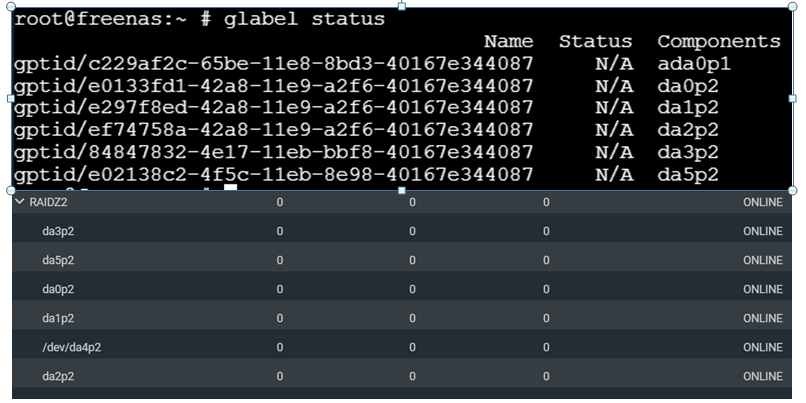
Had a drive that failed an extended SMART test and replaced it but while resilvering two othetr drives faulted out due to too many CRC read/write errors. Was odd that it was a new drive but on the same slot. After trying to swap another drive realized the sata cables may be the issue and swaped all of them out and now my pool is showing as healthy again with successful resilver however when I run Glabel status I'm now seeing the below (missing DA4p2) and my Pool status looks off as well with /dev/da4p2 showing instead of consistent with the other drives. While dealing with the above issue resilvering started, stopped, faulted, ect. Big ordeal. Is it as simple as offline /dev/da4p2, wiping the disk and replacing/resilvering the same disk? or is this nothing to worry about because the pool shows "healthy"? or some other issue?
Thanks for any help!
