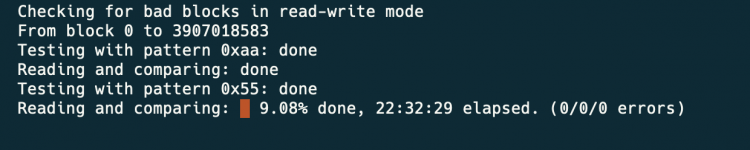-
Important Announcement for the TrueNAS Community.
The TrueNAS Community has now been moved. This forum has become READ-ONLY for historical purposes. Please feel free to join us on the new TrueNAS Community Forums
You are using an out of date browser. It may not display this or other websites correctly.
You should upgrade or use an alternative browser.
You should upgrade or use an alternative browser.
disk pool throwing alert
- Thread starter georgelza
- Start date
georgelza
Patron
- Joined
- Feb 24, 2021
- Messages
- 417
had a curious problem during the night.
so we have Tank\media, it was using (6TB) 90% on tank of 7.1...
so we had bunker that had bunker\TimeMachine/2Tib and bunker\home that was 485GB on 7.1
we now resized bunker to 14Tib. My math told me had enough space for tank\media
we resync'd... tank\media to bunker\media which seems to end incomplete, so we did a rsync, update missing, which now suddenly occupying 12Tib, filling bunker 100%.
I repointed my shares back to tank\ ... going to delete bunker\media and then ???
G
so we have Tank\media, it was using (6TB) 90% on tank of 7.1...
so we had bunker that had bunker\TimeMachine/2Tib and bunker\home that was 485GB on 7.1
we now resized bunker to 14Tib. My math told me had enough space for tank\media
we resync'd... tank\media to bunker\media which seems to end incomplete, so we did a rsync, update missing, which now suddenly occupying 12Tib, filling bunker 100%.
I repointed my shares back to tank\ ... going to delete bunker\media and then ???
G
georgelza
Patron
- Joined
- Feb 24, 2021
- Messages
- 417
think I can probably improve on this badblock check... speed...
it's just under 24hours and still busy, and zero errors on this drive so far, this is also not one of the drives that previously threw errors.
command used:
G
it's just under 24hours and still busy, and zero errors on this drive so far, this is also not one of the drives that previously threw errors.
command used:
tmux new-session -d -s badblocks '/usr/sbin/badblocks -c 1024 -e 64 -p 1 -svw -o /root/badblocks/sda.out /dev/sda'
G
Attachments
- Joined
- Jan 1, 2016
- Messages
- 9,700
No, you probably can't.think I can probably improve on this badblock check... speed...
Blocks are written to the disk at the speed they can be written. As mentioned already in the thread, optimization can be done to match block sizes, but that's it (and you already did it... unless you selected the wrong number for those drives).
I'd be looking at why that failed first rather than just trying to fix it with rsync.we resync'd... tank\media to bunker\media which seems to end incomplete,
Are you doing recursive zfs send? maybe the child datasets are what's missing.
georgelza
Patron
- Joined
- Feb 24, 2021
- Messages
- 417
The original command executed was... - this completed, but then we said lets check and we found missing files, this was then followed by the 2nd command.
1st: tmux new-session -d -s zfscopy '/usr/sbin/zfs send -R tank/media@media | zfs recv -Fv bunker/media'
remember the 1st command was done with no "media" dataset defined on "bunker"
the command created "media"
2nd: tmux new-session -d -s rsync 'rsync -auv /mnt/tank/media /mnt/bunker/media'
for now my idea is to delete "media" from "bunker" and then restart... as "media" has now filled up "bunker" as it's occupying 12Tib atm.
G
1st: tmux new-session -d -s zfscopy '/usr/sbin/zfs send -R tank/media@media | zfs recv -Fv bunker/media'
remember the 1st command was done with no "media" dataset defined on "bunker"
the command created "media"
2nd: tmux new-session -d -s rsync 'rsync -auv /mnt/tank/media /mnt/bunker/media'
for now my idea is to delete "media" from "bunker" and then restart... as "media" has now filled up "bunker" as it's occupying 12Tib atm.
G
- Joined
- Jan 1, 2016
- Messages
- 9,700
Was that snapshot recursive?tank/media@media
georgelza
Patron
- Joined
- Feb 24, 2021
- Messages
- 417
I don't
the snapshot was created via:
/usr/sbin/zfs snapshot -r tank/media@media
and then the original copy was done as:
tmux new-session -d -s zfscopy '/usr/sbin/zfs send -R tank/media@media | zfs recv -Fv bunker/media'
G
know, don't know ifs copy, that was the command I executed as per your suggestion.Was that snapshot recursive?
the snapshot was created via:
/usr/sbin/zfs snapshot -r tank/media@media
and then the original copy was done as:
tmux new-session -d -s zfscopy '/usr/sbin/zfs send -R tank/media@media | zfs recv -Fv bunker/media'
G
- Joined
- Jan 1, 2016
- Messages
- 9,700
the -r is "recursive", so it's fine./usr/sbin/zfs snapshot -r tank/media@media
I would change that this time so you can see progress:tmux new-session -d -s zfscopy '/usr/sbin/zfs send -R tank/media@media | zfs recv -Fv bunker/media'
tmux new-session -d -s zfscopy '/usr/sbin/zfs send -R tank/media@media | pv | zfs recv -Fv bunker/media'
- Joined
- Jan 1, 2016
- Messages
- 9,700
Check for snapshots:I've delete the media dataset from "bunker" but there still seems to be space occupied ?
zfs list -t snap | grep bunkergeorgelza
Patron
- Joined
- Feb 24, 2021
- Messages
- 417
immediately after the above copy finished... (after below command completed)
< tmux new-session -d -s zfscopy '/usr/sbin/zfs send -R tank/media@media | pv | zfs recv -Fv bunker/media' >
I executed : < tmux new-session -d -s rsync 'rsync -auv /mnt/tank/media /mnt/bunker/media' >
resulting in...
sending incremental file list
media/
media/G-movies/
media/G-movies/.DS_Store
media/G-movies/DaveShaw/
media/G-movies/DaveShaw/Dave Not Coming Back (1080p) - Documentary, Adventure, Heroes.mp4
media/G-movies/Halo/
media/G-movies/Halo/.DS_Store
media/G-movies/Halo/HALO Full Movie (2021) 4K ULTRA HD Action All Cinematics Full Story.webm
< tmux new-session -d -s zfscopy '/usr/sbin/zfs send -R tank/media@media | pv | zfs recv -Fv bunker/media' >
I executed : < tmux new-session -d -s rsync 'rsync -auv /mnt/tank/media /mnt/bunker/media' >
resulting in...
sending incremental file list
media/
media/G-movies/
media/G-movies/.DS_Store
media/G-movies/DaveShaw/
media/G-movies/DaveShaw/Dave Not Coming Back (1080p) - Documentary, Adventure, Heroes.mp4
media/G-movies/Halo/
media/G-movies/Halo/.DS_Store
media/G-movies/Halo/HALO Full Movie (2021) 4K ULTRA HD Action All Cinematics Full Story.webm
- Joined
- Jan 1, 2016
- Messages
- 9,700
So did those 2 files arrive after the snapshot was taken?I executed : < tmux new-session -d -s rsync 'rsync -auv /mnt/tank/media /mnt/bunker/media' >
resulting in...
sending incremental file list
media/
media/G-movies/
media/G-movies/.DS_Store
media/G-movies/DaveShaw/
media/G-movies/DaveShaw/Dave Not Coming Back (1080p) - Documentary, Adventure, Heroes.mp4
media/G-movies/Halo/
media/G-movies/Halo/.DS_Store
media/G-movies/Halo/HALO Full Movie (2021) 4K ULTRA HD Action All Cinematics Full Story.webm
In that case, makes perfect sense.
georgelza
Patron
- Joined
- Feb 24, 2021
- Messages
- 417
not understanding, which 2 files ?
As I understood, we took a snap shot, we then told ZFS to write the snapshot (which was a full snapshot of /tank/media) to /bunker/media (this creating the media dataset on bunker diskpool),
We now doing a compare, I would expect a zero delta... instead what I'm understanding that list of files showing on the output is files it is saying it needs to write.
maybe a different question, how else can I move tank/media to bunker so that I end with bunker/media as a clone/copy.
G
As I understood, we took a snap shot, we then told ZFS to write the snapshot (which was a full snapshot of /tank/media) to /bunker/media (this creating the media dataset on bunker diskpool),
We now doing a compare, I would expect a zero delta... instead what I'm understanding that list of files showing on the output is files it is saying it needs to write.
maybe a different question, how else can I move tank/media to bunker so that I end with bunker/media as a clone/copy.
G
- Joined
- Jan 1, 2016
- Messages
- 9,700
not understanding, which 2 files ?
Those 2 files.media/G-movies/DaveShaw/Dave Not Coming Back (1080p) - Documentary, Adventure, Heroes.mp4
media/G-movies/Halo/HALO Full Movie (2021) 4K ULTRA HD Action All Cinematics Full Story.webm
Was that the full list from the rsync output?
If only those 2 files are different, perhaps there's some kind of problem with them... I'm just assuming that they may be added while the zfs send was in progress (or any time after the snapshot was taken).
Important Announcement for the TrueNAS Community.
The TrueNAS Community has now been moved. This forum will now become READ-ONLY for historical purposes. Please feel free to join us on the new TrueNAS Community Forums.Related topics on forums.truenas.com for thread: "disk pool throwing alert"
Similar threads
- Replies
- 12
- Views
- 17K
- Replies
- 11
- Views
- 6K
- Replies
- 2
- Views
- 2K
- Replies
- 11
- Views
- 7K