Hi
FreeNAS FreeNAS-11.2-U7
DELL R720xd
H310 min flashed to 9211-8i IT
8x Intel SSD D3-S4510 1.92TB
Intel SSD DC P3700 - SLOG
smartd reports disk issue
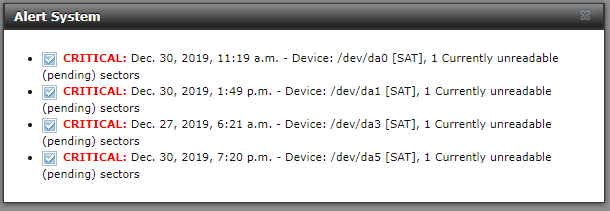
I have made smart tests (smartctl -t long /dev/daX) for each disk but there were no errors (in attachment smart tests)
Can you check the smart logs and confirm that disks are OK or NOT? If disk are OK why smartd reports problem with them?
Thank you for help
FreeNAS FreeNAS-11.2-U7
DELL R720xd
H310 min flashed to 9211-8i IT
8x Intel SSD D3-S4510 1.92TB
Intel SSD DC P3700 - SLOG
smartd reports disk issue
Code:
Jan 16 19:16:08 freenas smartd[5716]: Device: /dev/da5 [SAT], 6 Currently unreadable (pending) sectors Jan 16 19:16:08 freenas smartd[5716]: Device: /dev/da3 [SAT], 20 Currently unreadable (pending) sectors Jan 16 19:16:08 freenas smartd[5716]: Device: /dev/da1 [SAT], 2 Currently unreadable (pending) sectors Jan 16 19:16:08 freenas smartd[5716]: Device: /dev/da0 [SAT], 1 Currently unreadable (pending) sectors Jan 16 19:46:08 freenas smartd[5716]: Device: /dev/da5 [SAT], 6 Currently unreadable (pending) sectors Jan 16 19:46:08 freenas smartd[5716]: Device: /dev/da3 [SAT], 20 Currently unreadable (pending) sectors Jan 16 19:46:08 freenas smartd[5716]: Device: /dev/da1 [SAT], 2 Currently unreadable (pending) sectors Jan 16 19:46:08 freenas smartd[5716]: Device: /dev/da0 [SAT], 1 Currently unreadable (pending) sectors Jan 16 20:16:09 freenas smartd[5716]: Device: /dev/da5 [SAT], 6 Currently unreadable (pending) sectors Jan 16 20:16:09 freenas smartd[5716]: Device: /dev/da3 [SAT], 20 Currently unreadable (pending) sectors Jan 16 20:16:09 freenas smartd[5716]: Device: /dev/da1 [SAT], 2 Currently unreadable (pending) sectors Jan 16 20:16:09 freenas smartd[5716]: Device: /dev/da0 [SAT], 1 Currently unreadable (pending) sectors
I have made smart tests (smartctl -t long /dev/daX) for each disk but there were no errors (in attachment smart tests)
Can you check the smart logs and confirm that disks are OK or NOT? If disk are OK why smartd reports problem with them?
Thank you for help
Attachments
Last edited:

