Hello
I am new FreeNAS user. My setup consists of:
FreeNAS-9.10.1-U4 (ec9a7d3) on 8GB USB 2.0 Flash Drive
GIGABYTE GA-H55M-UD2H
Intel i5-650
4x 4GB Crucial Battlix 1600MHz non-ECC memory
5 Hard drives: 2x 1TB (temporary) and 3x3TB in a RAID-Z2
Initially everything was fine except for 1 faulty 3TB Toshiba HDD with bad sectors which I switched for 3TB WD Blue. After powering up I could see that 2 other of my drives have become 'Degraded'. Still, I tried to resilver the pool with the new drive which resulted in "Status:Completed, Errors 7". The 'zpool status -v' informs me that several syslog files are corrupted. The resilvering also seems not to work. I can still see the old drive id with the status 'UNAVAIL'. The replacement 3TB WD Blue drive shows up as ada4 with status 'ONLINE' but the resilvering process automatically starts again after each system reboot - always with the same error result. Apart from that the volume shows non-zero Checksum values which continue to rise (right now my volume Main is at 10.5K and raidz2-0 at 20.9K) .
Could anyone help me deal with this problem?
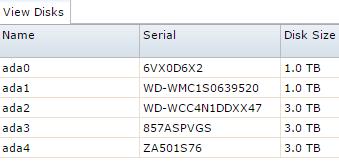
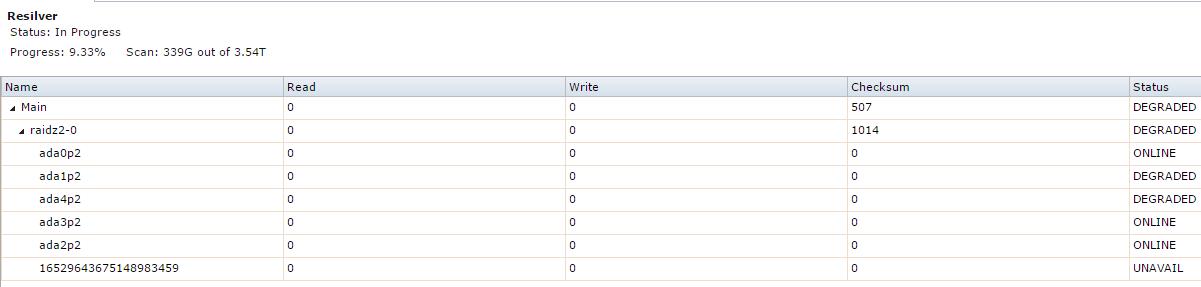
I am new FreeNAS user. My setup consists of:
FreeNAS-9.10.1-U4 (ec9a7d3) on 8GB USB 2.0 Flash Drive
GIGABYTE GA-H55M-UD2H
Intel i5-650
4x 4GB Crucial Battlix 1600MHz non-ECC memory
5 Hard drives: 2x 1TB (temporary) and 3x3TB in a RAID-Z2
Initially everything was fine except for 1 faulty 3TB Toshiba HDD with bad sectors which I switched for 3TB WD Blue. After powering up I could see that 2 other of my drives have become 'Degraded'. Still, I tried to resilver the pool with the new drive which resulted in "Status:Completed, Errors 7". The 'zpool status -v' informs me that several syslog files are corrupted. The resilvering also seems not to work. I can still see the old drive id with the status 'UNAVAIL'. The replacement 3TB WD Blue drive shows up as ada4 with status 'ONLINE' but the resilvering process automatically starts again after each system reboot - always with the same error result. Apart from that the volume shows non-zero Checksum values which continue to rise (right now my volume Main is at 10.5K and raidz2-0 at 20.9K) .
Could anyone help me deal with this problem?
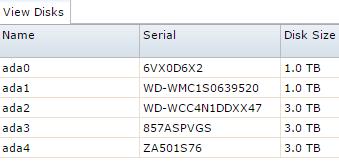
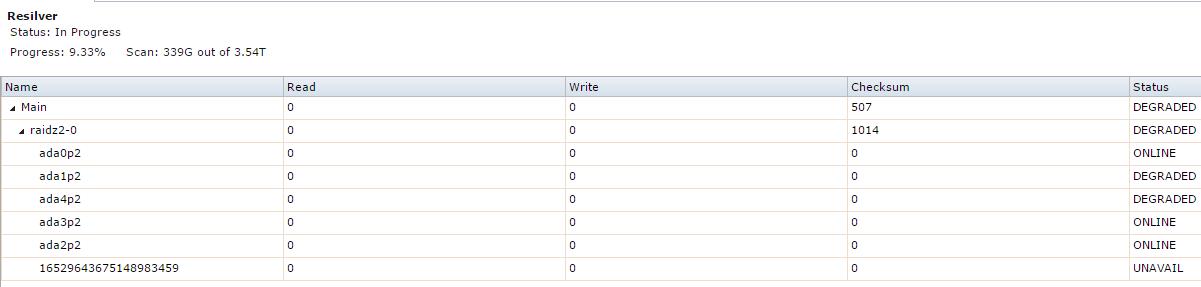
Code:
pool: Main state: DEGRADED status: One or more devices has experienced an error resulting in data corruption. Applications may be affected. action: Restore the file in question if possible. Otherwise restore the entire pool from backup. see: http://illumos.org/msg/ZFS-8000-8A scan: resilvered 725G in 5h6m with 7 errors on Sat Nov 26 00:31:46 2016 config: NAME STATE READ WRITE CKSUM Main DEGRADED 0 0 10.5K raidz2-0 DEGRADED 0 0 20.9K replacing-0 DEGRADED 0 0 0 16529643675148983459 UNAVAIL 0 0 0 was /dev/gptid/23461eee-ae59-11e6-8c2b-1c6f65864cd9 gptid/5d5d1713-b300-11e6-b670-1c6f65864cd9 ONLINE 0 0 0 gptid/249991f3-ae59-11e6-8c2b-1c6f65864cd9 ONLINE 0 0 0 gptid/259cf0ad-ae59-11e6-8c2b-1c6f65864cd9 DEGRADED 0 0 0 too many errors gptid/2660a415-ae59-11e6-8c2b-1c6f65864cd9 DEGRADED 0 0 0 too many errors gptid/275a4a89-ae59-11e6-8c2b-1c6f65864cd9 ONLINE 0 0 0 errors: Permanent errors have been detected in the following files: /var/db/system/syslog-a75e42d926e4418a8e21357ce29c963c/log/userlog /var/db/system/syslog-a75e42d926e4418a8e21357ce29c963c/log/messages /var/db/system/syslog-a75e42d926e4418a8e21357ce29c963c/log/cron /var/db/system/syslog-a75e42d926e4418a8e21357ce29c963c/log/daemon.log /var/db/system/syslog-a75e42d926e4418a8e21357ce29c963c/log/debug.log /var/db/system/syslog-a75e42d926e4418a8e21357ce29c963c/log/mdnsresponder.log /var/db/system/syslog-a75e42d926e4418a8e21357ce29c963c/log/nginx-access.log pool: freenas-boot state: ONLINE scan: scrub repaired 0 in 0h4m with 0 errors on Sun Nov 20 03:49:49 2016 config: NAME STATE READ WRITE CKSUM freenas-boot ONLINE 0 0 0 gptid/dcab6123-0844-11df-95ab-1c6f65864cd9 ONLINE 0 0 0 errors: No known data errors
