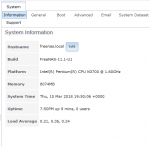Bedmusic456
Cadet
- Joined
- Oct 15, 2016
- Messages
- 7
Hi. I'm running FreeNAS-11.1-U1 on an Intel NIU (Platform Intel(R) Pentium(R) CPU N3700 @ 1.60GHz, Memory 8074MB ) as a Plex Media Server. I've just re-built the system so that it boots from a brand new 120 GB SSD (SATA). I went to an SSD after have countless problems booting from multiple 16/32 GB USB 3 Drives. The problem is I am still getting "CRITICAL: March 15, 2018, 7:43 p.m. - The boot volume state is ONLINE: One or more devices has experienced an error resulting in data corruption. Applications may be affected." Please see attached screen shots.
I'm note sure if it's related but I have tried an update to the very latest SW, but I get a
[MiddlewareError: Cannot remove file /usr/local/lib/python3.6/site-packages/docutils/utils/math/__pycache__/__init__.cpython-36.opt-1.pyc].
Please note I'm not using this as a hard core file server, just a simple media server!
I'm note sure if it's related but I have tried an update to the very latest SW, but I get a
[MiddlewareError: Cannot remove file /usr/local/lib/python3.6/site-packages/docutils/utils/math/__pycache__/__init__.cpython-36.opt-1.pyc].
Please note I'm not using this as a hard core file server, just a simple media server!
Attachments
Last edited by a moderator: