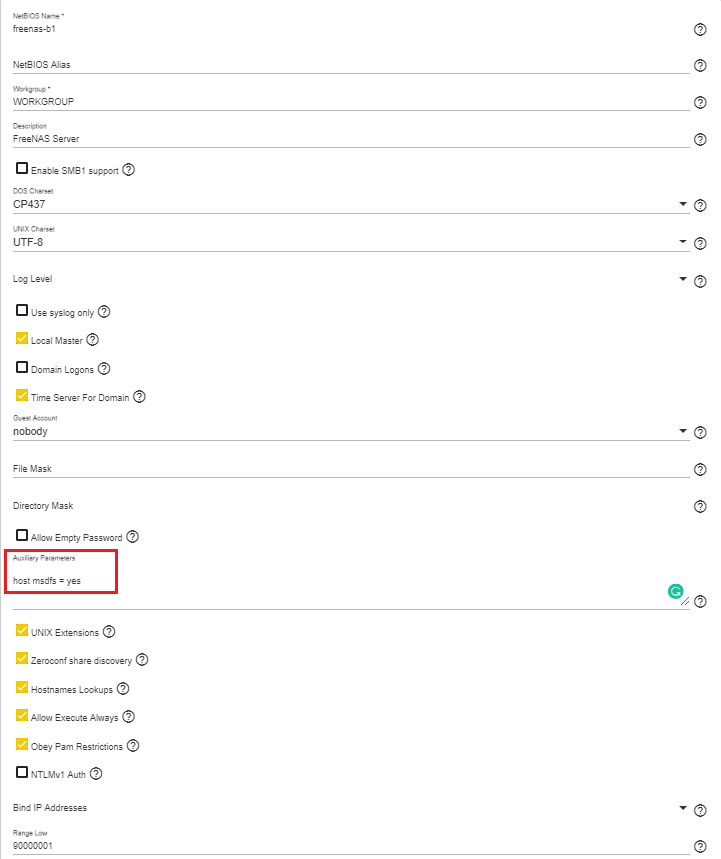Good afternoon,
I am trying to create personal SMB for each of my family members, so we have somewhere to store our data privately. For some reason, I created my SBM and when I went into it, all the data from the other SMB was in it, and the rights were also the same, like they were one. This is how I have it set up.
In the Pool Settings
Pool1 > Windows Shares (That's what I named the folder in the Pool)
In the Sharing Settings
Windows Shares(SMB) > Miguel > Path: /mnt/Pool1/WindowsShares
Windows Shares(SMB) > Server Media > Path: /mnt/Pool1/WindowsShares
In Windows Explorer they show as two different folders, but they act as one. How can I separate them? And how can I post pictures here? that'll probably be easier.
I am trying to create personal SMB for each of my family members, so we have somewhere to store our data privately. For some reason, I created my SBM and when I went into it, all the data from the other SMB was in it, and the rights were also the same, like they were one. This is how I have it set up.
In the Pool Settings
Pool1 > Windows Shares (That's what I named the folder in the Pool)
In the Sharing Settings
Windows Shares(SMB) > Miguel > Path: /mnt/Pool1/WindowsShares
Windows Shares(SMB) > Server Media > Path: /mnt/Pool1/WindowsShares
In Windows Explorer they show as two different folders, but they act as one. How can I separate them? And how can I post pictures here? that'll probably be easier.