Hello,
This is my first day with TrueNAS (more like first couple of hours). I set up a classic SMB share, that one working fine. I wanted to create a separate SMB share for user homes but I'm getting a strange behaviour.
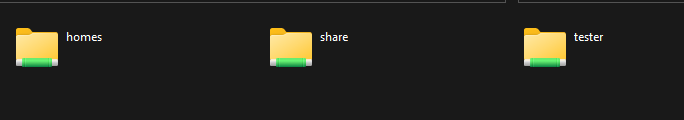
tester is a TrueNAS local user. here you can see "homes" and "tester" folders, they seem like separate shares however if you create a file in one it appears in the other one. So they are same folder appearing in two different names.
I have a dataset called homes (/mnt/DATA/homes) and it is shared through Windows Shares (SMB). the user's home is /mnt/DATA/homes/tester. When I disable homes share the users home disappear with the homes folder. When I enable it back both folder comes together.
It seems like I've done something stupid but I can't really figure out. I followed this document https://www.truenas.com/docs/core/coretutorials/sharing/smb/homeshare/ . It assumes there's an AD setup so I had to guess some of the settings.
Can someone please help? And please let me know if you need more information from me.
Thanks!
This is my first day with TrueNAS (more like first couple of hours). I set up a classic SMB share, that one working fine. I wanted to create a separate SMB share for user homes but I'm getting a strange behaviour.
tester is a TrueNAS local user. here you can see "homes" and "tester" folders, they seem like separate shares however if you create a file in one it appears in the other one. So they are same folder appearing in two different names.
I have a dataset called homes (/mnt/DATA/homes) and it is shared through Windows Shares (SMB). the user's home is /mnt/DATA/homes/tester. When I disable homes share the users home disappear with the homes folder. When I enable it back both folder comes together.
It seems like I've done something stupid but I can't really figure out. I followed this document https://www.truenas.com/docs/core/coretutorials/sharing/smb/homeshare/ . It assumes there's an AD setup so I had to guess some of the settings.
Can someone please help? And please let me know if you need more information from me.
Thanks!
