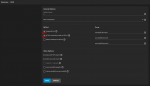Hi,
I am running into an error while trying to mount the NFS export from my TrueNAS server. The details are as below:
/etc/exports config:showmount output from Linux client.However, the same share/export is accessible and working from (Windows client) SMB access.
Attaching the screenshots illustrating the NFS and SMB share parameters for the PermTest dataset.
The goal is to create NFS & SMB shares of the same folder/dataset for Windows (SMB/CIFS) and Linux (NFS) clients/users respectively. With the ability to have granular files/folder permissions control with locally created users and groups, so that newly created files and folders can inherit the group permissions of the respective parent folder from Windows or Linux.
Any thoughts/inputs to get this working, per the requirements I have outlined here, will be greatly appreciated.
Thanks,
Bhavik
I am running into an error while trying to mount the NFS export from my TrueNAS server. The details are as below:
Code:
mount -t nfs fpfs001:/mnt/Pool1/PermTest /mnt/test mount.nfs: Protocol not supported
Code:
cat /etc/exports /mnt/Pool1/home -alldirs /mnt/Pool1/PermTest -alldirs
Code:
showmount -e fpfs001 Export list for fpfs001: /mnt/Pool1/PermTest (everyone) /mnt/Pool1/home (everyone)
Attaching the screenshots illustrating the NFS and SMB share parameters for the PermTest dataset.
The goal is to create NFS & SMB shares of the same folder/dataset for Windows (SMB/CIFS) and Linux (NFS) clients/users respectively. With the ability to have granular files/folder permissions control with locally created users and groups, so that newly created files and folders can inherit the group permissions of the respective parent folder from Windows or Linux.
Any thoughts/inputs to get this working, per the requirements I have outlined here, will be greatly appreciated.
Thanks,
Bhavik