theomolenaar
Dabbler
- Joined
- Jun 12, 2016
- Messages
- 43
Sorry for adding another thread to the already existing ones about how to mount an NFS share on macOS (Monterey).
I did my research and did a lot of testing but no working solutions came up.
What I'm trying to do is to manually mount an NFS share from my TrueNAS box to macOS. I do have a working NFS mount from this TrueNAS box with Ubuntu by the way. My ultimate goal is to automount the NFS share in macOS but first have a manual mount up and running. Any help is greatly appreciated ;-)
The /etc/exports on my trueNAS:
The mounts on my trueNAS
There's no mention here of the ip 192.168.1.13. That's my macOS computer.
On my macOS I use this command to mount the NFS share manually:
The mount does show up in macOS but I don't have permissions:
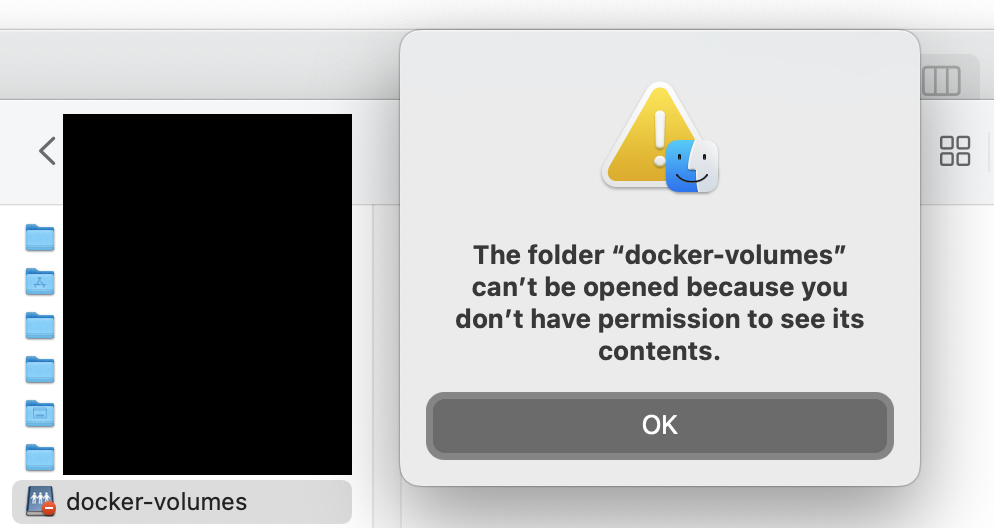
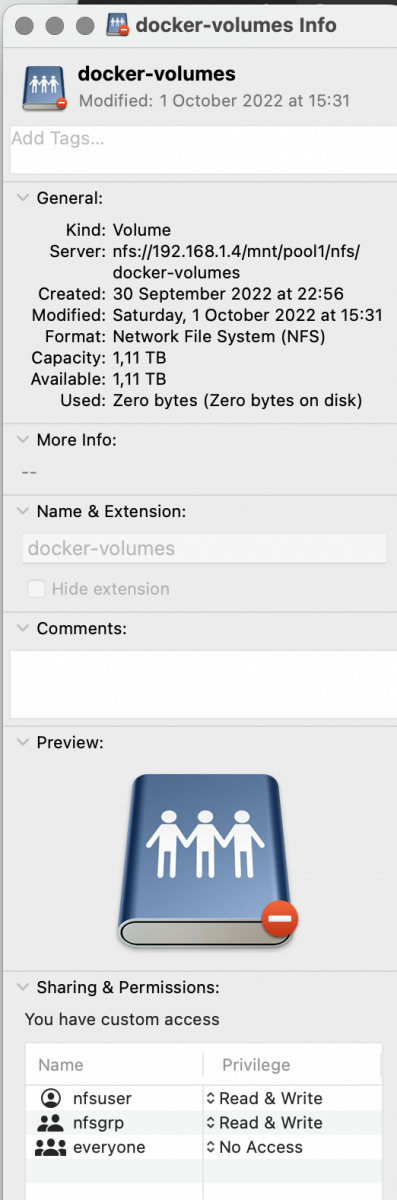
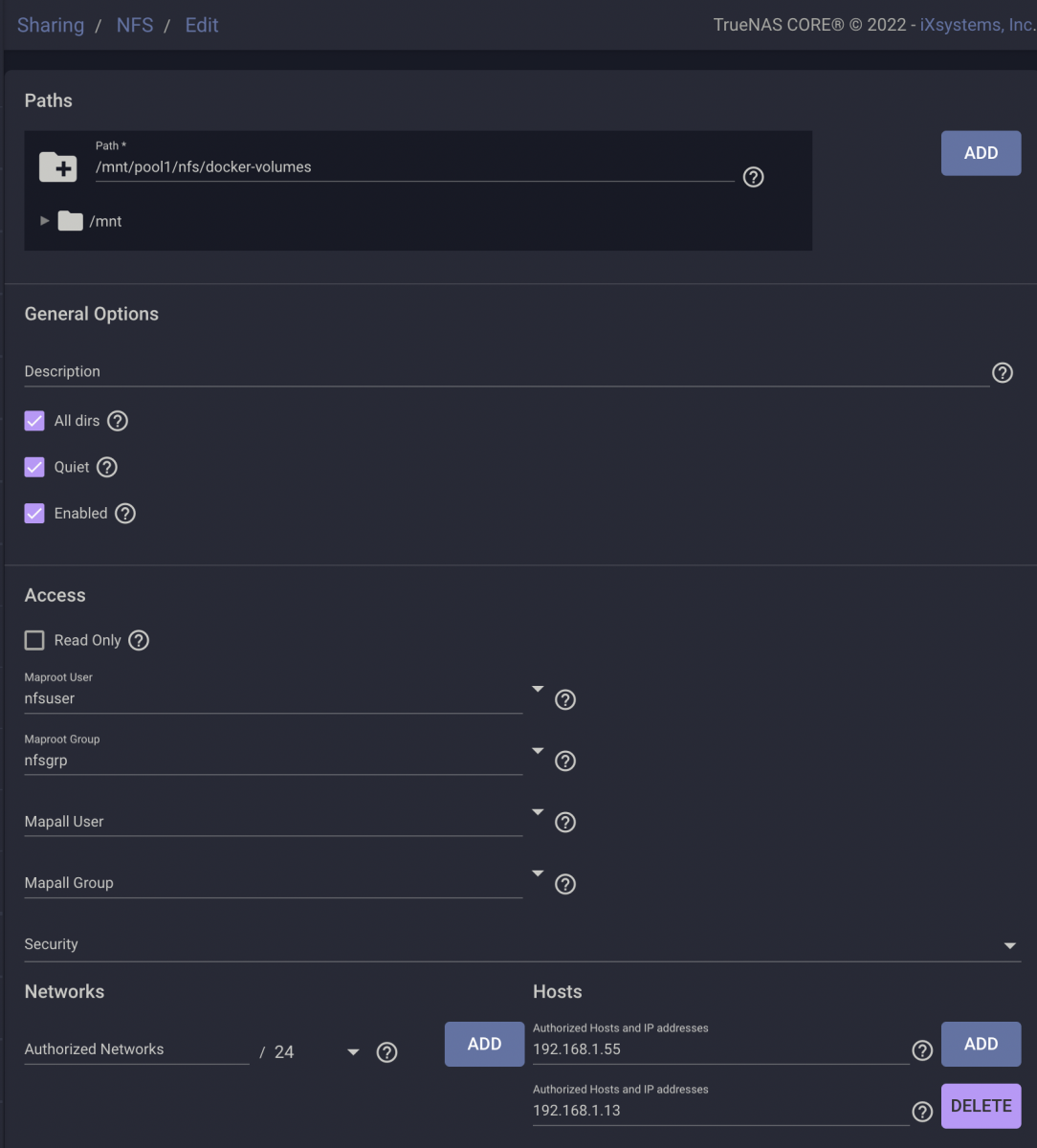
nfsuser and nfsgroup is what I have setup on TrueNAS.
When I check uid and gid for this user on my mac I get this. Looks okay to me.
How do I fix this?
I did my research and did a lot of testing but no working solutions came up.
What I'm trying to do is to manually mount an NFS share from my TrueNAS box to macOS. I do have a working NFS mount from this TrueNAS box with Ubuntu by the way. My ultimate goal is to automount the NFS share in macOS but first have a manual mount up and running. Any help is greatly appreciated ;-)
The /etc/exports on my trueNAS:
Code:
root@truenas[~]# cat /etc/exports V4: / -sec=sys /mnt/pool1/nfs/docker-volumes -alldirs -quiet -maproot="nfsuser":"nfsgrp" 192.168.1.55 /mnt/pool1/nfs/docker-volumes 192.168.1.13(rw,sync,no_subtree_check,insecure,anonuid=3000,anongid=3000)
The mounts on my trueNAS
Code:
root@truenas[~]# showmount -e 192.168.1.4 Exports list on 192.168.1.4: /mnt/pool1/nfs/docker-volumes 192.168.1.55
There's no mention here of the ip 192.168.1.13. That's my macOS computer.
On my macOS I use this command to mount the NFS share manually:
sudo mount -t nfs -o vers=4,resvport,rw truenas.local:/mnt/pool1/nfs/docker-volumes /Users/theo/docker-volumesThe mount does show up in macOS but I don't have permissions:
nfsuser and nfsgroup is what I have setup on TrueNAS.
When I check uid and gid for this user on my mac I get this. Looks okay to me.
Code:
#id 3000 uid=3000(nfsuser) gid=3000(nfsgrp) groups=3000(nfsgrp),12(everyone),61(localaccounts)
How do I fix this?
