2days ago my TrueNAS system became very slow and it was not immediately apparent why until I noticed the CPU being at 90°C.
The cause was a defective CPU fan.
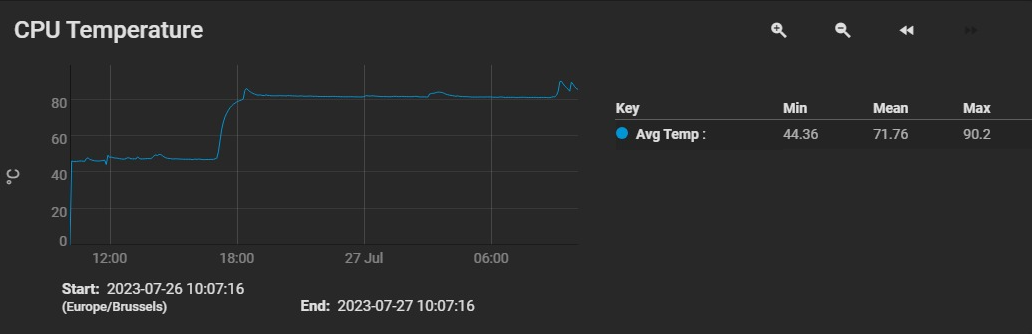
I did not get an alert email.. I didn't even see an alert in the notifications in the GUI(!)
I've been trying to find any related settings for CPU temperature and alerts, but I know any 'WARNING' or higher is supposed to send me an email. This also happens when I reboot the NAS for example 'warning:unscheduled reboot'
I'm worried that my CPU could have died if I didn't notice what was going on.
Thank you in advance
Platform: Generic
Version: TrueNAS-13.0-U4
CPU: Intel(R) Xeon(R) CPU E5-2678 v3 @ 2.50GHz
Memory: 4x 16GB DDR4
Storage: WD RED+
The cause was a defective CPU fan.
I did not get an alert email.. I didn't even see an alert in the notifications in the GUI(!)
I've been trying to find any related settings for CPU temperature and alerts, but I know any 'WARNING' or higher is supposed to send me an email. This also happens when I reboot the NAS for example 'warning:unscheduled reboot'
I'm worried that my CPU could have died if I didn't notice what was going on.
Thank you in advance
Platform: Generic
Version: TrueNAS-13.0-U4
CPU: Intel(R) Xeon(R) CPU E5-2678 v3 @ 2.50GHz
Memory: 4x 16GB DDR4
Storage: WD RED+
