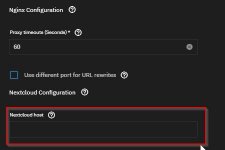Evaninc.
Cadet
- Joined
- Nov 7, 2023
- Messages
- 1
Hi, this seems to be a similar problem to others, but I am using the official Nextcloud app and the official Cloudflared app.
I'm trying to use Cloudflare tunnels to access my Nextcloud instance running on TrueNAS scale 23.10.0.1.
I have the official Cloudflared app set up and working (I have tested it with other internal assets) and I have the official Nextcloud app up and running as well (I can access it internally).
However when I use the tunnel to access next cloud from outside of my network, it hangs for 30 seconds or so and then just redirects to the internal IP address that obviously does not work outside of the network.
I see some mentions of adding my domain as a trusted domain, and while I am not sure how to do that so I have not tried, that also does not seem like the problem.
I am not getting the "trusted domains" error, its just not pointing properly.
Again, if I point the tunnel at other services, plex for example, it works fine (http://10.10.10.82:32400/) but if I point it at Nextcloud it does not (https://10.10.10.4:9001/)
Im wondering if maybe its the "Certificate Configuration - 'truenas_default' Certificate" that i selected making it Https? And if I don't use the certificate it would just be http and work?
I think the certificate is only needed for collabora that I don't really need for this install.
Most of the other discussions and guides I have seen on this topic are for TrueCharts versions or for much older versions of various apps. It seems like the Cloudflraed app is new ish, so not much documentation yet.
I am also aware of the file size limitation on Tunnels and I will probably just end up paying for the service once I get it working.
Thanks in advance. EK
I'm trying to use Cloudflare tunnels to access my Nextcloud instance running on TrueNAS scale 23.10.0.1.
I have the official Cloudflared app set up and working (I have tested it with other internal assets) and I have the official Nextcloud app up and running as well (I can access it internally).
However when I use the tunnel to access next cloud from outside of my network, it hangs for 30 seconds or so and then just redirects to the internal IP address that obviously does not work outside of the network.
I see some mentions of adding my domain as a trusted domain, and while I am not sure how to do that so I have not tried, that also does not seem like the problem.
I am not getting the "trusted domains" error, its just not pointing properly.
Again, if I point the tunnel at other services, plex for example, it works fine (http://10.10.10.82:32400/) but if I point it at Nextcloud it does not (https://10.10.10.4:9001/)
Im wondering if maybe its the "Certificate Configuration - 'truenas_default' Certificate" that i selected making it Https? And if I don't use the certificate it would just be http and work?
I think the certificate is only needed for collabora that I don't really need for this install.
Most of the other discussions and guides I have seen on this topic are for TrueCharts versions or for much older versions of various apps. It seems like the Cloudflraed app is new ish, so not much documentation yet.
I am also aware of the file size limitation on Tunnels and I will probably just end up paying for the service once I get it working.
Thanks in advance. EK