ddrucker
Dabbler
- Joined
- Feb 24, 2020
- Messages
- 19
In TrueNAS-SCALE-23.10-RC.1, I am trying to set up a Dropbox cloud sync task. Under "Remote", in the "Folder"section, I click the triangle to expand the / folder, and it shows me all the subfolders. However, none of the subfolders I see there have expansion triangles, so I cannot go any deeper in the hierarchy.
This seems to be a UI bug - this functionality works fine on CORE.
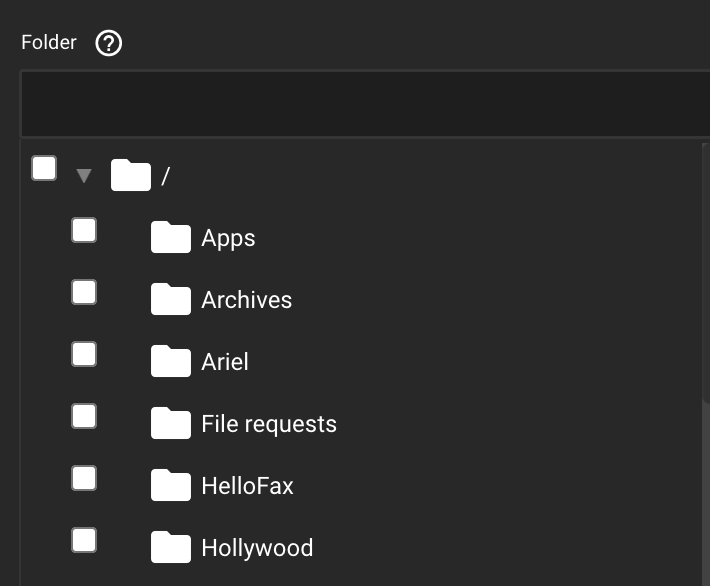
This seems to be a UI bug - this functionality works fine on CORE.

