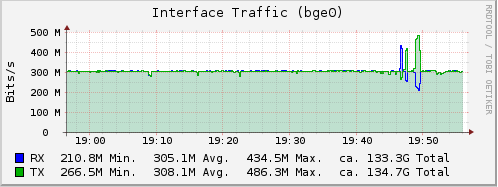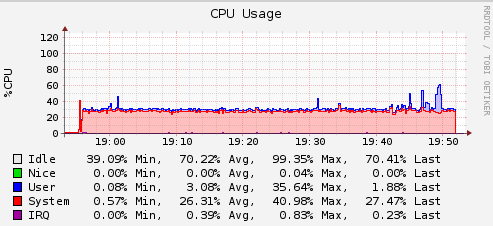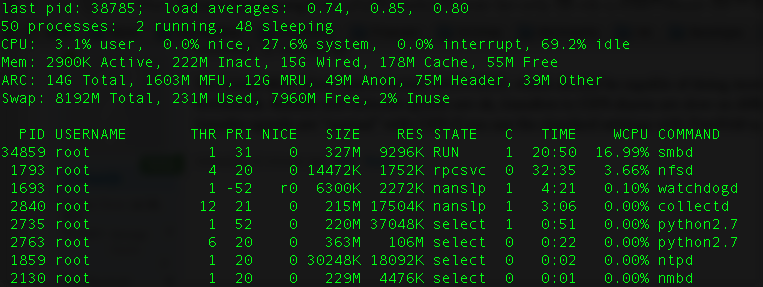Hello,
I have a speed problem with my new FreeNAS box. Currently I'm writing some data on it and the speed is stuck at 38 MB/s (arround 300 MBit/s). Data of the server:
Hardware:
HP Microserver Gen8, Intel Celeron G1610T CPU @ 2.30GHz, 16 GB ECC RAM, 4x4 TB WD Red (WD40EFRX) HDDs.
ZFS:
RaidZ2, Compression on (LZ4), no deduplication, atime enabled.
Sharing:
CIFS, Share Type Windows on Dataset
Stats:
Network and RaidZ2 speed seems ok. On a Linux Mint client I get approx. 38 MB/s write speed over CIFS, with a Macbook Air 58-59 MB/s (over Thunderbird to Ethernet-Adapter). The CIFS settings are on default, except that I disabled DOS attributes like described here:
https://forums.freenas.org/index.php?threads/cifs-directory-browsing-slow-try-this.27751/
Are there some other settings to get faster CIFS transfer speeds? The CPU is at ~35% when I transfer data, so I suppose that this is not the bottleneck?
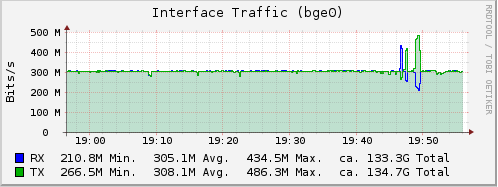
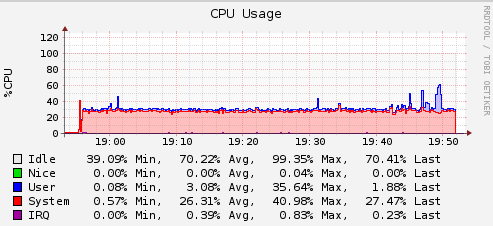
I have a speed problem with my new FreeNAS box. Currently I'm writing some data on it and the speed is stuck at 38 MB/s (arround 300 MBit/s). Data of the server:
Hardware:
HP Microserver Gen8, Intel Celeron G1610T CPU @ 2.30GHz, 16 GB ECC RAM, 4x4 TB WD Red (WD40EFRX) HDDs.
ZFS:
RaidZ2, Compression on (LZ4), no deduplication, atime enabled.
Sharing:
CIFS, Share Type Windows on Dataset
Stats:
diskinfo -tv ada0
ada0
512 # sectorsize
4000787030016 # mediasize in bytes (3.6T)
7814037168 # mediasize in sectors
4096 # stripesize
0 # stripeoffset
7752021 # Cylinders according to firmware.
16 # Heads according to firmware.
63 # Sectors according to firmware.
WD-WCC4E5XXXXXX # Disk ident.
Seek times:
Full stroke: 250 iter in 6.595354 sec = 26.381 msec
Half stroke: 250 iter in 5.006203 sec = 20.025 msec
Quarter stroke: 500 iter in 7.808440 sec = 15.617 msec
Short forward: 400 iter in 3.389964 sec = 8.475 msec
Short backward: 400 iter in 2.771623 sec = 6.929 msec
Seq outer: 2048 iter in 0.138208 sec = 0.067 msec
Seq inner: 2048 iter in 0.139116 sec = 0.068 msec
Transfer rates:
outside: 102400 kbytes in 0.669548 sec = 152939 kbytes/sec
middle: 102400 kbytes in 0.853257 sec = 120011 kbytes/sec
inside: 102400 kbytes in 1.396211 sec = 73341 kbytes/sec
/mnt/tank/testing# dd if=/dev/zero of=temp.dat bs=1024k count=25k
25600+0 records in
25600+0 records out
26843545600 bytes transferred in 115.793239 secs (231823082 bytes/sec)
221 MB/s
iperf -c 192.168.0.4 -p 5001
------------------------------------------------------------
Client connecting to 192.168.0.4, TCP port 5001
TCP window size: 23.5 KByte (default)
------------------------------------------------------------
[ 4] local 192.168.0.51 port 53146 connected with 192.168.0.4 port 5001
[ ID] Interval Transfer Bandwidth
[ 4] 0.0-10.0 sec 1.09 GBytes 934 Mbits/sec
Network and RaidZ2 speed seems ok. On a Linux Mint client I get approx. 38 MB/s write speed over CIFS, with a Macbook Air 58-59 MB/s (over Thunderbird to Ethernet-Adapter). The CIFS settings are on default, except that I disabled DOS attributes like described here:
https://forums.freenas.org/index.php?threads/cifs-directory-browsing-slow-try-this.27751/
Are there some other settings to get faster CIFS transfer speeds? The CPU is at ~35% when I transfer data, so I suppose that this is not the bottleneck?