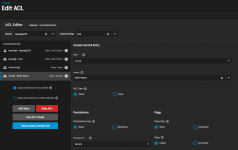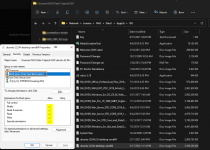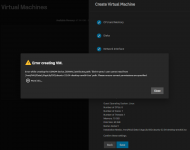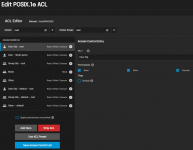Ruuddie
Cadet
- Joined
- Jan 28, 2022
- Messages
- 2
I have uploaded an ISO file to a SMB share, via SMB. When I try to mount the ISO, I get a 'Permission denied' error. My assumption is the VM runs under some 'weird' service user, which I need to allow on the SMB datastore.
Any clue how this works?
Full error log:
Any clue how this works?
Full error log:
Error: Traceback (most recent call last):
File "/usr/lib/python3/dist-packages/middlewared/plugins/vm/supervisor/supervisor_base.py", line 166, in start
if self.domain.create() < 0:
File "/usr/lib/python3/dist-packages/libvirt.py", line 1353, in create
raise libvirtError('virDomainCreate() failed')
libvirt.libvirtError: internal error: process exited while connecting to monitor: 2022-01-28T15:22:02.263506Z qemu-system-x86_64: -blockdev {"driver":"file","filename":"/mnt/Pool-5TB/Pool-5TB/ISO/virtio-win-0.1.215.iso","node-name":"libvirt-2-storage","auto-read-only":true,"discard":"unmap"}: Could not open '/mnt/Pool-5TB/Pool-5TB/ISO/virtio-win-0.1.215.iso': Permission denied
During handling of the above exception, another exception occurred:
Traceback (most recent call last):
File "/usr/lib/python3/dist-packages/middlewared/main.py", line 160, in call_method
result = await self.middleware._call(message['method'], serviceobj, methodobj, params, app=self,
File "/usr/lib/python3/dist-packages/middlewared/main.py", line 1281, in _call
return await methodobj(*prepared_call.args)
File "/usr/lib/python3/dist-packages/middlewared/schema.py", line 1269, in nf
return await func(*args, **kwargs)
File "/usr/lib/python3/dist-packages/middlewared/schema.py", line 1137, in nf
res = await f(*args, **kwargs)
File "/usr/lib/python3/dist-packages/middlewared/plugins/vm/vm_lifecycle.py", line 42, in start
await self.middleware.run_in_thread(self._start, vm['name'])
File "/usr/lib/python3/dist-packages/middlewared/utils/run_in_thread.py", line 10, in run_in_thread
return await self.loop.run_in_executor(self.run_in_thread_executor, functools.partial(method, *args, **kwargs))
File "/usr/lib/python3.9/concurrent/futures/thread.py", line 52, in run
result = self.fn(*self.args, **self.kwargs)
File "/usr/lib/python3/dist-packages/middlewared/plugins/vm/vm_supervisor.py", line 62, in _start
self.vms[vm_name].start(vm_data=self._vm_from_name(vm_name))
File "/usr/lib/python3/dist-packages/middlewared/plugins/vm/supervisor/supervisor_base.py", line 175, in start
raise CallError('\n'.join(errors))
middlewared.service_exception.CallError: [EFAULT] internal error: process exited while connecting to monitor: 2022-01-28T15:22:02.263506Z qemu-system-x86_64: -blockdev {"driver":"file","filename":"/mnt/Pool-5TB/Pool-5TB/ISO/virtio-win-0.1.215.iso","node-name":"libvirt-2-storage","auto-read-only":true,"discard":"unmap"}: Could not open '/mnt/Pool-5TB/Pool-5TB/ISO/virtio-win-0.1.215.iso': Permission denied