SaluteFruit
Cadet
- Joined
- Nov 19, 2022
- Messages
- 5
I moved recently and had to set up my NAS on a new network. All seemed good in well until I went to configure my PLEX app and I didn't see it. I tried to install it but it was stuck on "please wait." I hit refresh and then was greeted with this message:
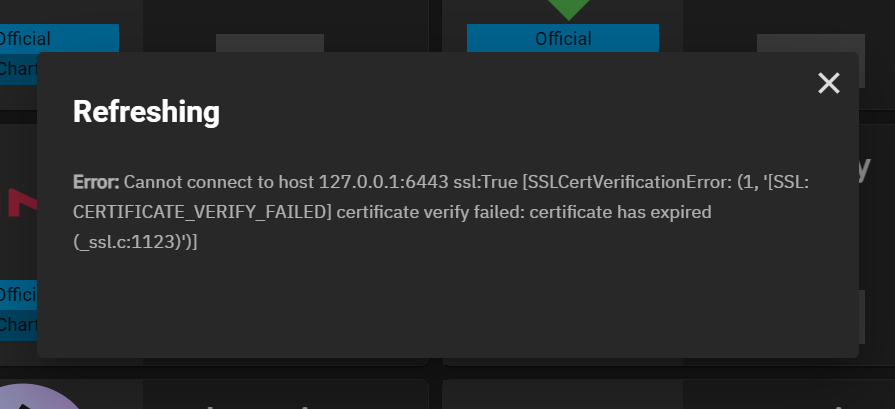
I then checked my error messages and saw this.
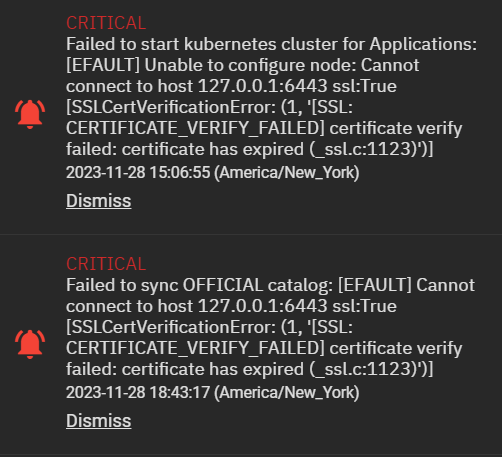
I researched around online and tried various fixes. The fixes I have tried so far updating my time, date, and region (I checked in shell, and it reflects the correct time). I also tried altering the Kubernetes settings, and that didn't work. My DNS information is 8.8.8.8, with my gateway address being my router's IP address. It says my cert is expired, but it's not:
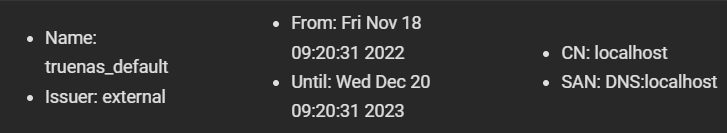
I tried importing a cert from XCA, but it would error out with the following error: "Error: Traceback (most recent call last): File "/usr/lib/python3/dist-packages/middlewared/job.py", line 411, in run await self.future File "/usr/lib/python3/dist-packages/middlewared/job.py", line 446, in __run_body rv = await self.method(*([self] + args)) File "/usr/lib/python3/dist-packages/middlewared/schema.py", line 1140, in nf res = await f(*args, **kwargs) File "/usr/lib/python3/dist-packages/middlewared/schema.py", line 1272, in nf return await func(*args, **kwargs) File "/usr/lib/python3/dist-packages/middlewared/plugins/crypto_/certificates.py", line 303, in do_create raise verrors middlewared.service_exception.ValidationErrors: [EINVAL] certificate_create.certificate: Not a valid certificate [EINVAL] certificate_create.privatekey: A valid private key is required, with a passphrase if one has been set."
I am at a loss. Please, someone, help me get my server up and running again! Thanks.
I then checked my error messages and saw this.
I researched around online and tried various fixes. The fixes I have tried so far updating my time, date, and region (I checked in shell, and it reflects the correct time). I also tried altering the Kubernetes settings, and that didn't work. My DNS information is 8.8.8.8, with my gateway address being my router's IP address. It says my cert is expired, but it's not:
I tried importing a cert from XCA, but it would error out with the following error: "Error: Traceback (most recent call last): File "/usr/lib/python3/dist-packages/middlewared/job.py", line 411, in run await self.future File "/usr/lib/python3/dist-packages/middlewared/job.py", line 446, in __run_body rv = await self.method(*([self] + args)) File "/usr/lib/python3/dist-packages/middlewared/schema.py", line 1140, in nf res = await f(*args, **kwargs) File "/usr/lib/python3/dist-packages/middlewared/schema.py", line 1272, in nf return await func(*args, **kwargs) File "/usr/lib/python3/dist-packages/middlewared/plugins/crypto_/certificates.py", line 303, in do_create raise verrors middlewared.service_exception.ValidationErrors: [EINVAL] certificate_create.certificate: Not a valid certificate [EINVAL] certificate_create.privatekey: A valid private key is required, with a passphrase if one has been set."
I am at a loss. Please, someone, help me get my server up and running again! Thanks.
