Fattrain
Dabbler
- Joined
- Jul 22, 2013
- Messages
- 23
Current PlexPass Version Installed = 1.13.9.5439
Current FreshPorts PlexPass Version Available = 1.15.1.791_1
Yes, I know I am on the new platform and should be migrating to IOCage but I'm not 100% comfortable doing so and can't afford a mis-step when it comes to the library of 20tb I've spent years building.
My main concern is just getting Plex to upgrade. When I do the "pkg upgrade" command I get the following response:
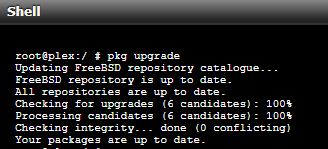
Is there any way to force an upgrade of the PlexPass port to my 9.10 legacy jail without actually migrating to IOCage e.t.c. ?
Thanks in advance FreeNAS Fam!
Current FreshPorts PlexPass Version Available = 1.15.1.791_1
Yes, I know I am on the new platform and should be migrating to IOCage but I'm not 100% comfortable doing so and can't afford a mis-step when it comes to the library of 20tb I've spent years building.
My main concern is just getting Plex to upgrade. When I do the "pkg upgrade" command I get the following response:
Is there any way to force an upgrade of the PlexPass port to my 9.10 legacy jail without actually migrating to IOCage e.t.c. ?
Thanks in advance FreeNAS Fam!
