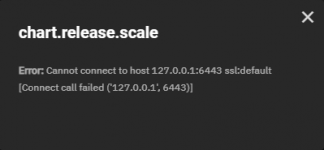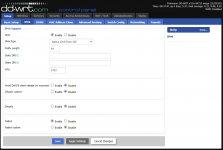HeroRareheart
Dabbler
- Joined
- Mar 5, 2022
- Messages
- 16
I've made 2 previous posts of poor quality while EXTREAMLY angry over this and I'm going to do my best to make a third one that is properly written and HOPE I get help this time. 2 weeks ago I deployed TrueNAS Scale 22.02.0 to my dell r710 server. the setup went fine and everything was good until I went to install apps. I added the TrueCharts catalog and nothing from that catalog or the official one would install and after troubleshooting with TrueCharts support discord I found despite nobody in the TrueCharts discord needing to do this I had to go to the advanced settings in the settings dropdown menu on the apps screen and select an interface and set gateway IP then restart the system in order to download apps. I left everything for a few days before trying to deploy the romses/mineos dockerhub image and it failed and I assumed I didn't know enough about docker. After a full week of watching tutorials and reading documentation I discovered I'm probably having an issue with kubernetes. I've clean installed TrueNAS Scale 22.02.0 from a new piece of install media created with a fresh install image to rule out the installer messing up, and also because statisfactory stopped functioning out of nowhere, and after a through check of everything I'm having the exact same issue and can't fix it this time. I've attached the Application Events log and all logs generated, unless empty, that's created when I try to deploy Plex from the official catalog. All TrueCharts apps generate the same logs. If more information is needed please let me know, I'll be adding my system specs to my signature soon.
Just tried to get the log it generated but it's empty when I download it and so I took the text in it's terminal and pasted it into a file which I've called a log add added a screenshot of the failed task manager task for it.
Just tried to get the log it generated but it's empty when I download it and so I took the text in it's terminal and pasted it into a file which I've called a log add added a screenshot of the failed task manager task for it.