definitelynottheFBI
Cadet
- Joined
- Oct 12, 2020
- Messages
- 2
Hello guys,
today I was trying to automaticly connect to freenas with my laptop.
but this didn't really work out. not only did I fail to make the autologin work. I also screwed up something else because now my laptop won't connect to it anymore. I can get into the GUI just fine. My other PC can login to the freenas just fine. but my laptop doesn't connect to the share anymore. The share is setup in a way that everybody can access everything.
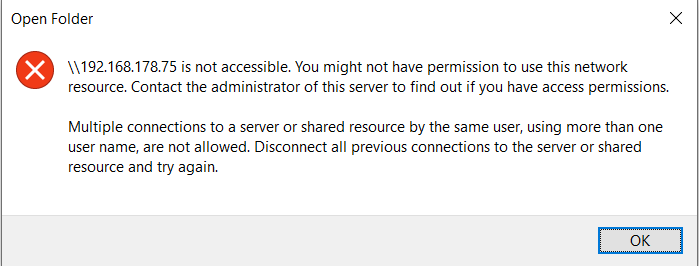
this is the error that i am getting while trying to login with a link on my desktop (witch should open the share)
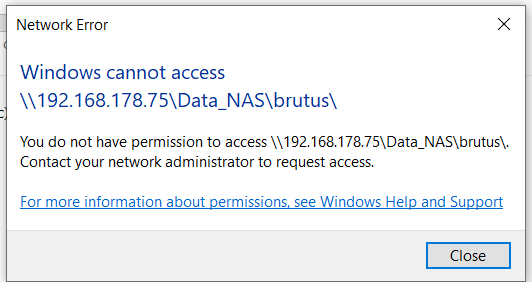
this is what I am getting when I am trying to get in with the network drive
If someone knows what i could have done wrong that would be great. I have spent a few hours today just trying stuff but it didn't help
today I was trying to automaticly connect to freenas with my laptop.
but this didn't really work out. not only did I fail to make the autologin work. I also screwed up something else because now my laptop won't connect to it anymore. I can get into the GUI just fine. My other PC can login to the freenas just fine. but my laptop doesn't connect to the share anymore. The share is setup in a way that everybody can access everything.
this is the error that i am getting while trying to login with a link on my desktop (witch should open the share)
this is what I am getting when I am trying to get in with the network drive
If someone knows what i could have done wrong that would be great. I have spent a few hours today just trying stuff but it didn't help
