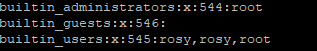TensorVortex
Dabbler
- Joined
- Sep 21, 2019
- Messages
- 14
Hi,
I upgraded to bluefin today, everything was great until I created some local users and local groups, and I received several warning about "Root user has their password disabled, but as there are no other users granted with a privilege of Local Administrator, they can still log in to the Web UI. Please create a separate user for the administrative purposes in order to forbid root from logging in to the Web UI."
At first I wasn't paying much attention to this, as I never disabled my root user password, I'm not sure what is causing this warning to show up. The web ui was still working at this point. However I believe I changed root user's group, and suddenly next refresh, the web-ui no longer shows username field, and shows this:
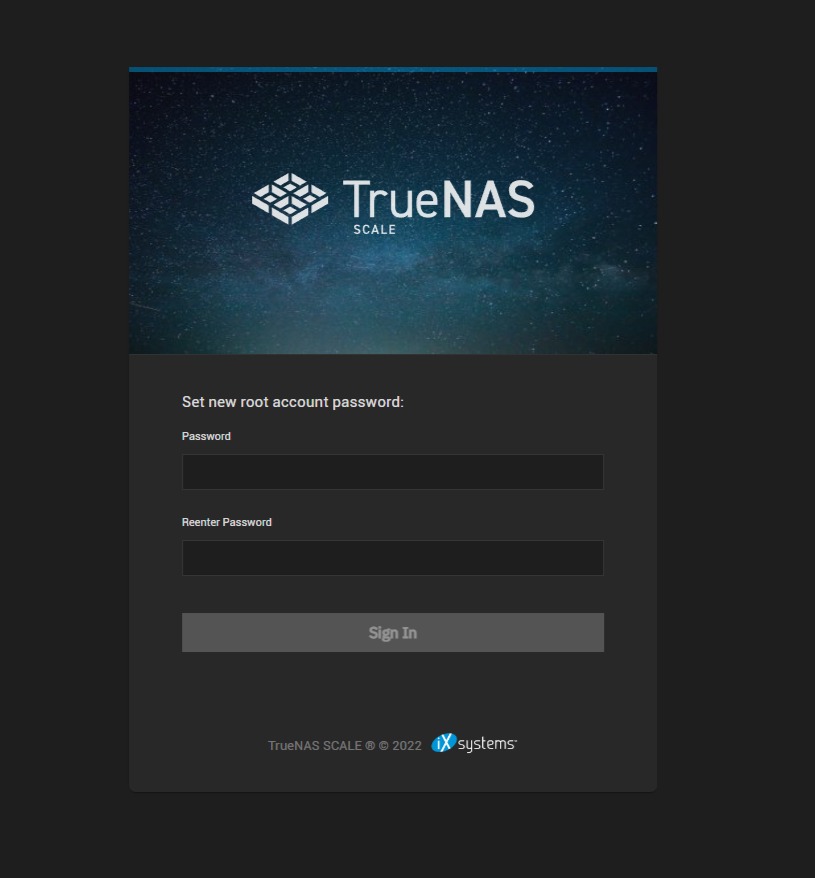
However whatever I put in this password field, I would get a 'wrong username/password' and can't get into web-ui.
Now I still have SSH access through root and my other user. I checked groups and there is nothing in 'builtin_administrators'.
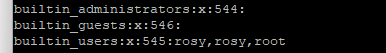
Tried adding user to that group, and reboot, and the group is empty again. Also you can see in the screenshot my builtin_administrators group id is 544, I remember on another thread someone is saying it should be <100. Not sure if it is related.
Also screenshot above, I have 2 user 'rosy' in builtin_users. how it happened I have no clue, is this the issue? I have tried removing it with 'gpasswd --delete rosy builtin_users', but after reboot it comes back. Basically all my edit of user or group doesn't get saved through reboot, is this intentional or my system is having problem?
addtional info:
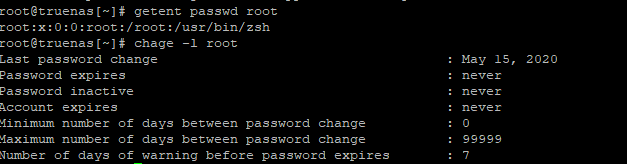
Is there anything I could do through SSH to fix this? Anyway I can add a user to builtin_administrators through SSH?
Thanks.
I upgraded to bluefin today, everything was great until I created some local users and local groups, and I received several warning about "Root user has their password disabled, but as there are no other users granted with a privilege of Local Administrator, they can still log in to the Web UI. Please create a separate user for the administrative purposes in order to forbid root from logging in to the Web UI."
At first I wasn't paying much attention to this, as I never disabled my root user password, I'm not sure what is causing this warning to show up. The web ui was still working at this point. However I believe I changed root user's group, and suddenly next refresh, the web-ui no longer shows username field, and shows this:
However whatever I put in this password field, I would get a 'wrong username/password' and can't get into web-ui.
Now I still have SSH access through root and my other user. I checked groups and there is nothing in 'builtin_administrators'.
Tried adding user to that group, and reboot, and the group is empty again. Also you can see in the screenshot my builtin_administrators group id is 544, I remember on another thread someone is saying it should be <100. Not sure if it is related.
Also screenshot above, I have 2 user 'rosy' in builtin_users. how it happened I have no clue, is this the issue? I have tried removing it with 'gpasswd --delete rosy builtin_users', but after reboot it comes back. Basically all my edit of user or group doesn't get saved through reboot, is this intentional or my system is having problem?
addtional info:
Is there anything I could do through SSH to fix this? Anyway I can add a user to builtin_administrators through SSH?
Thanks.
Attachments
Last edited: