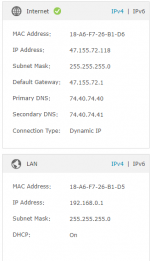Hi Everyone,
Absolute newbie here, so apologies for missing something obvious (I am certain of it). I have been searching through the forums and on Google for hours and cannot figure out what is going on here.
TrueNas seems to be running properly and I can see it on my local network, but I have been having a great deal of trouble installing plugins. They will not install at all if DHCP is selected, either if IPv4 is auto-configured or if I assign values. I finally managed to get them to install by leaving every field in Network>Global Configuration blank and selecting NAT when installing the plugins. That was enough of a headache in and of itself.
However, now that the plugins are installed, some of them refuse to connect to the web admin portal. Plex (port 32400) and Jellyfin (8096) will never open up the interface, whereas Nextcloud (8282), Sonarr (8989), and transmission (9091) will open the web interfaces without issue and seem to be connected to the internet just fine.
I have tried an absolute shotgun approach based on threads I have found and none of these have resolved the issue. I forgot many of the steps I have tried, but below are some.
1. Opening ports 32400 and 8096 on the router.
2. Using Portchecker to verify that the ports are open. No ports are showing as open, even for the plugins that are working. The IP address shown on Portchecker matches the WAN IP address of my router, leading me to believe I am not in a double-NAT situation.
3. Performed a Traceroute on another computer on the network. Only the router IP address fell in the private range, again leading me to believe that I am not in a double-NAT situation.
4. A different router. I could not even get plugins to download with this router no matter how many settings I tweaked, so I am back on the original router.
5. Assigning a domain, DNS server and a IPv4 default gateway in Global Configuration. I have tried multiple DNS values such as Google's 8.8.8.8 and 8.8.4.4, Frontier (my service provider) 74.40.74.70, etc. and none have made any difference, or made things worse such as not allowing me to even download plugins. Against everything I read online, what seemed to work best was to just leave all of this blank.
6. Assigning static IPs in the router. I don't know what I'm doing wrong here, but every time I try this, I lose internet access on my entire network. The only thing that even remotely seems to work is setting IPv4 to dynamic
7. Disabling DHCP on the router. This again caused every device on the network to lose internet access until it was re-enabled.
I 100% guarantee that there are IP address issues going on, but I am not sure how those come into play if I am able to download the plugins and connect to the web interfaces of some of them but not others, and I could not for the life of me get anything to function when changing stuff from dynamic to static, so I had to leave it as-is to get any kind of functionality.
Setup
OS: TrueNas Core version TrueNAS-13.0-U6.1
Computer: Dell Optiplex 3070 SFF
Intel Core i5 6 Core (i5-9500) 3.00 GHz
X1 8Gb DDR4 ram (another stick is on the way)
X1 256GB WD SSD (TrueNas installed here)
X1 12Tb 7200RPM HDD
Router: Archer C2600 - Settings Attached
If you're thinking "It could be this, but nobody is that stupid" I assure you that I am and that no suggestion is out of the realm of possibility. I appreciate any and all help!
Absolute newbie here, so apologies for missing something obvious (I am certain of it). I have been searching through the forums and on Google for hours and cannot figure out what is going on here.
TrueNas seems to be running properly and I can see it on my local network, but I have been having a great deal of trouble installing plugins. They will not install at all if DHCP is selected, either if IPv4 is auto-configured or if I assign values. I finally managed to get them to install by leaving every field in Network>Global Configuration blank and selecting NAT when installing the plugins. That was enough of a headache in and of itself.
However, now that the plugins are installed, some of them refuse to connect to the web admin portal. Plex (port 32400) and Jellyfin (8096) will never open up the interface, whereas Nextcloud (8282), Sonarr (8989), and transmission (9091) will open the web interfaces without issue and seem to be connected to the internet just fine.
I have tried an absolute shotgun approach based on threads I have found and none of these have resolved the issue. I forgot many of the steps I have tried, but below are some.
1. Opening ports 32400 and 8096 on the router.
2. Using Portchecker to verify that the ports are open. No ports are showing as open, even for the plugins that are working. The IP address shown on Portchecker matches the WAN IP address of my router, leading me to believe I am not in a double-NAT situation.
3. Performed a Traceroute on another computer on the network. Only the router IP address fell in the private range, again leading me to believe that I am not in a double-NAT situation.
4. A different router. I could not even get plugins to download with this router no matter how many settings I tweaked, so I am back on the original router.
5. Assigning a domain, DNS server and a IPv4 default gateway in Global Configuration. I have tried multiple DNS values such as Google's 8.8.8.8 and 8.8.4.4, Frontier (my service provider) 74.40.74.70, etc. and none have made any difference, or made things worse such as not allowing me to even download plugins. Against everything I read online, what seemed to work best was to just leave all of this blank.
6. Assigning static IPs in the router. I don't know what I'm doing wrong here, but every time I try this, I lose internet access on my entire network. The only thing that even remotely seems to work is setting IPv4 to dynamic
7. Disabling DHCP on the router. This again caused every device on the network to lose internet access until it was re-enabled.
I 100% guarantee that there are IP address issues going on, but I am not sure how those come into play if I am able to download the plugins and connect to the web interfaces of some of them but not others, and I could not for the life of me get anything to function when changing stuff from dynamic to static, so I had to leave it as-is to get any kind of functionality.
Setup
OS: TrueNas Core version TrueNAS-13.0-U6.1
Computer: Dell Optiplex 3070 SFF
Intel Core i5 6 Core (i5-9500) 3.00 GHz
X1 8Gb DDR4 ram (another stick is on the way)
X1 256GB WD SSD (TrueNas installed here)
X1 12Tb 7200RPM HDD
Router: Archer C2600 - Settings Attached
If you're thinking "It could be this, but nobody is that stupid" I assure you that I am and that no suggestion is out of the realm of possibility. I appreciate any and all help!