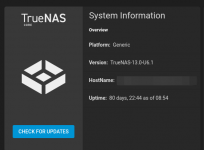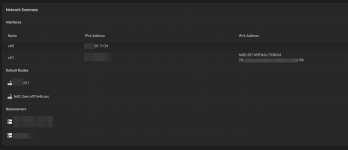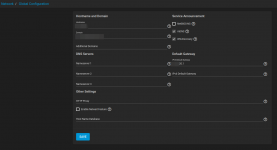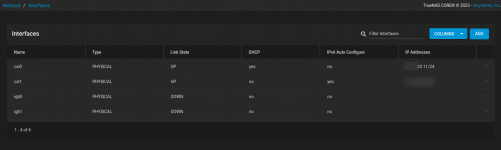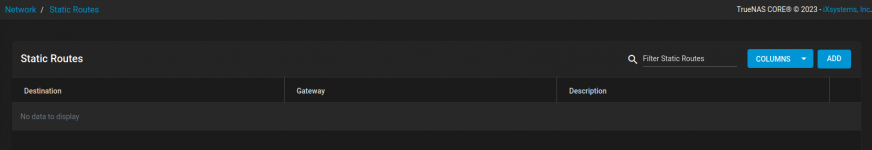My TrueNAS setup (bare metal on an Intel i5-4590, 32 GB non-ECC RAM, 4x 4 TB WD RED) has been running happily for a few years. A few days ago however, after doing a reboot of the system, I was not be able to access the system from outside the network (not via SSH and not on the webui via VPN). From within the same LAN, no problems connecting. From the NAS there was also no internet access. The box is setup with a fixed IP, 1.1.1.1 and 8.8.8.8 as DNS, and my router as default gateway.
It turned out, no default route was setup (netstat -r only listed loopback and my LAN, no default route). Even though a default gateway was setup in Network -> Global configuration, I had to manually add 0.0.0.0/0->my default gateway in Network->Static Routes. I have not touched any of the network configuration, and I would expect a default route to my default gateway to be present by default.
Is this a bug? Has anyone else had this issue? Everything is working again after adding the static route manually, but I feel like there is some setting that I have misconfigured.
It turned out, no default route was setup (netstat -r only listed loopback and my LAN, no default route). Even though a default gateway was setup in Network -> Global configuration, I had to manually add 0.0.0.0/0->my default gateway in Network->Static Routes. I have not touched any of the network configuration, and I would expect a default route to my default gateway to be present by default.
Is this a bug? Has anyone else had this issue? Everything is working again after adding the static route manually, but I feel like there is some setting that I have misconfigured.