I have followed the guide to create a bridged network and attach my existing network into it, and I have the web GUI running again.
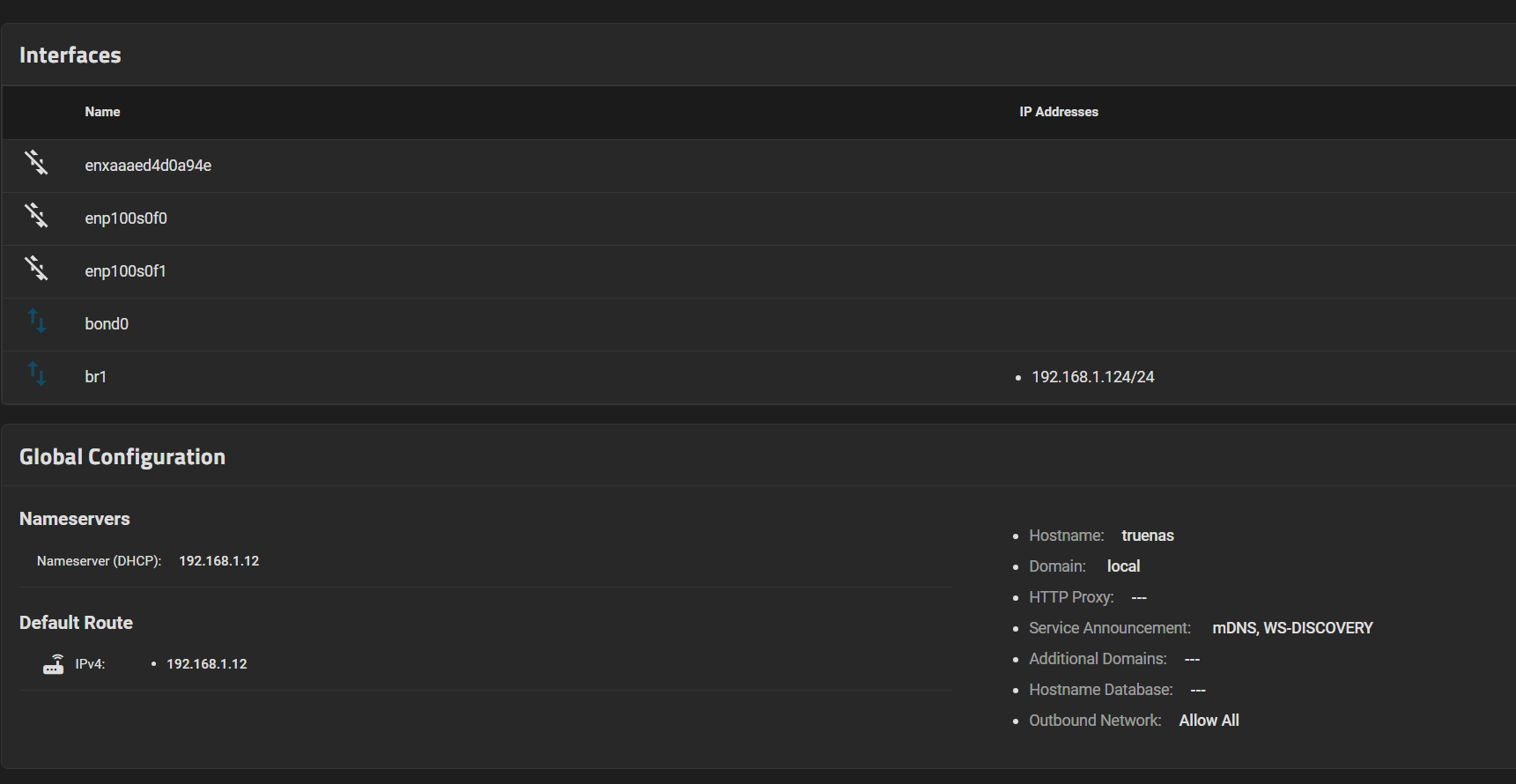
I have attached my VMs to this bridged network as seen here:
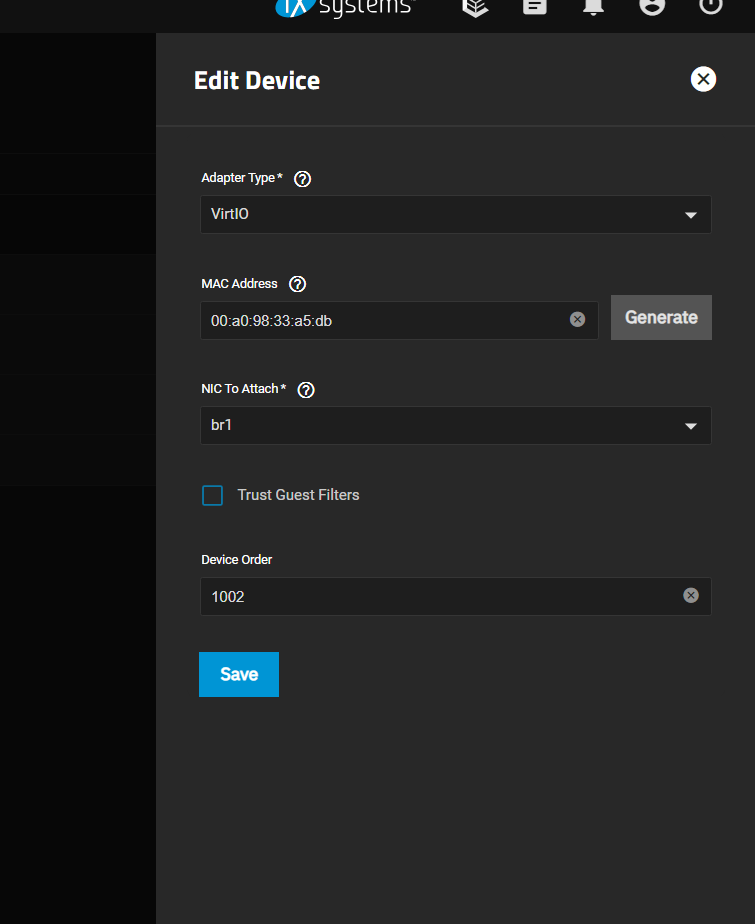
However, now NONE of the VMs have basic internet access nor do they get picked up as a local address. I have lost all network access to both VMs.
Does anyone have any ideas? I have already tried creating new NICs.
I have attached my VMs to this bridged network as seen here:
However, now NONE of the VMs have basic internet access nor do they get picked up as a local address. I have lost all network access to both VMs.
Does anyone have any ideas? I have already tried creating new NICs.
