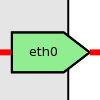xioustic
Dabbler
- Joined
- Sep 4, 2014
- Messages
- 23
I created an Ubuntu VM with the default settings. This bridged the VM directly into my network (192.168.87.217).
The FreeNAS host is 192.168.87.216.
Neither can ping each other. I wanted to setup NFS on the FreeNAS host and have the Ubuntu VM mount the NFS share to access the files, but no luck. Seems to be a layer 2/3 issue after some troubleshooting.
As I recall from awhile back at work, this was a limitation of the network stack in KVM when directly bridged to the physical NIC. We needed to create a dedicated isolated virtual bridge network on the host (with DHCP) and attach it to both the host and the guest. Then they could ping each over using the isolated virtual bridge network.
Hopefully it's not that convoluted and I'm just missing something. Has anyone else encountered this or been able to reproduce it? Any solutions?
Thanks! I'm very excited about the transition to Linux-based OS, so please keep up the good work.
The FreeNAS host is 192.168.87.216.
Neither can ping each other. I wanted to setup NFS on the FreeNAS host and have the Ubuntu VM mount the NFS share to access the files, but no luck. Seems to be a layer 2/3 issue after some troubleshooting.
As I recall from awhile back at work, this was a limitation of the network stack in KVM when directly bridged to the physical NIC. We needed to create a dedicated isolated virtual bridge network on the host (with DHCP) and attach it to both the host and the guest. Then they could ping each over using the isolated virtual bridge network.
Hopefully it's not that convoluted and I'm just missing something. Has anyone else encountered this or been able to reproduce it? Any solutions?
Thanks! I'm very excited about the transition to Linux-based OS, so please keep up the good work.