HaveYourPhil
Cadet
- Joined
- Oct 21, 2022
- Messages
- 2
Following the various guides and forum posts about setting up a bridge network so that VMs can reach both the network/internet and the TrueNAS host, I have done exactly that, however, my VMs are now able to connect to TrueNAS but NOT anything else on the network. Not even the gateway (
Motherboard: Gigabyte Z390i Aorus (mini-ITX)
Memory: 32GB DDR4
Network Controller: Intel I219-V
Storage: Broadcom HBA 9500-8i with 4x Crucial MX500 2TB
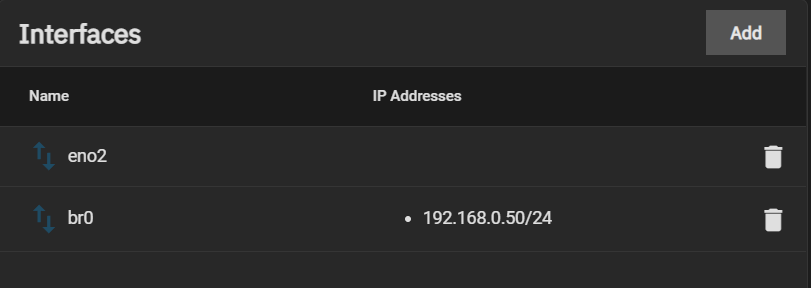
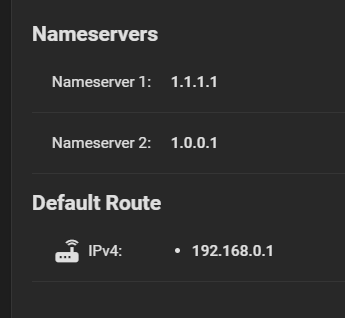
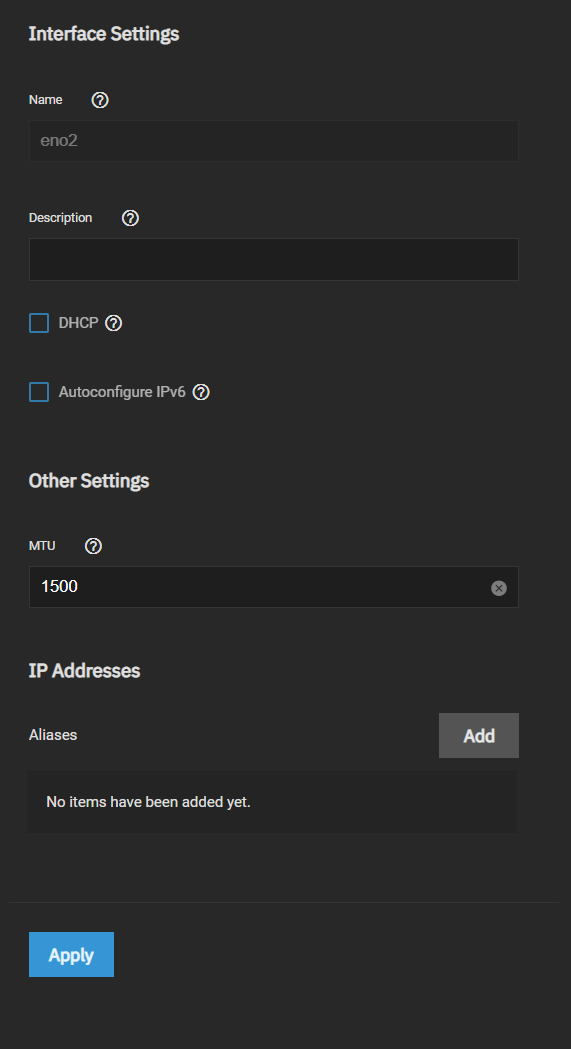
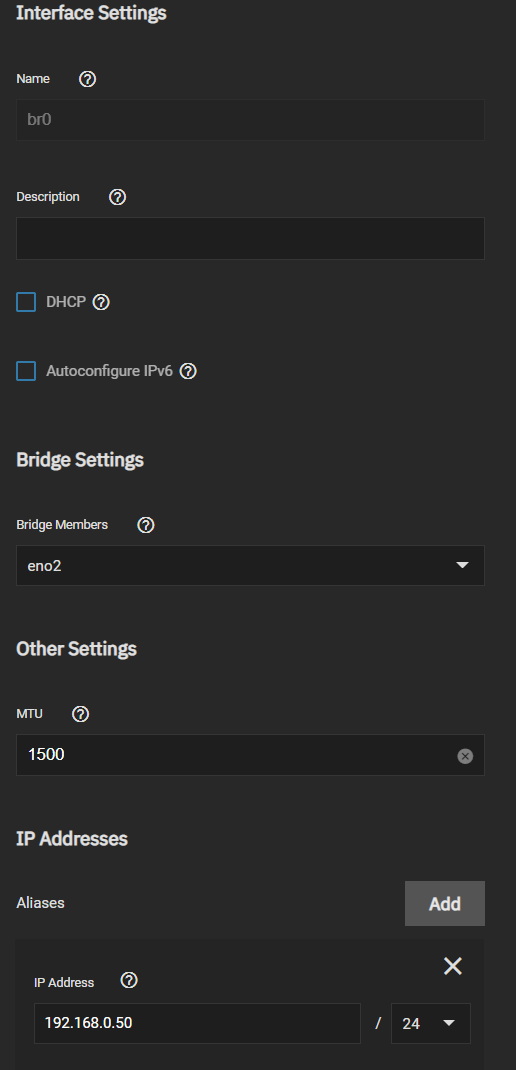
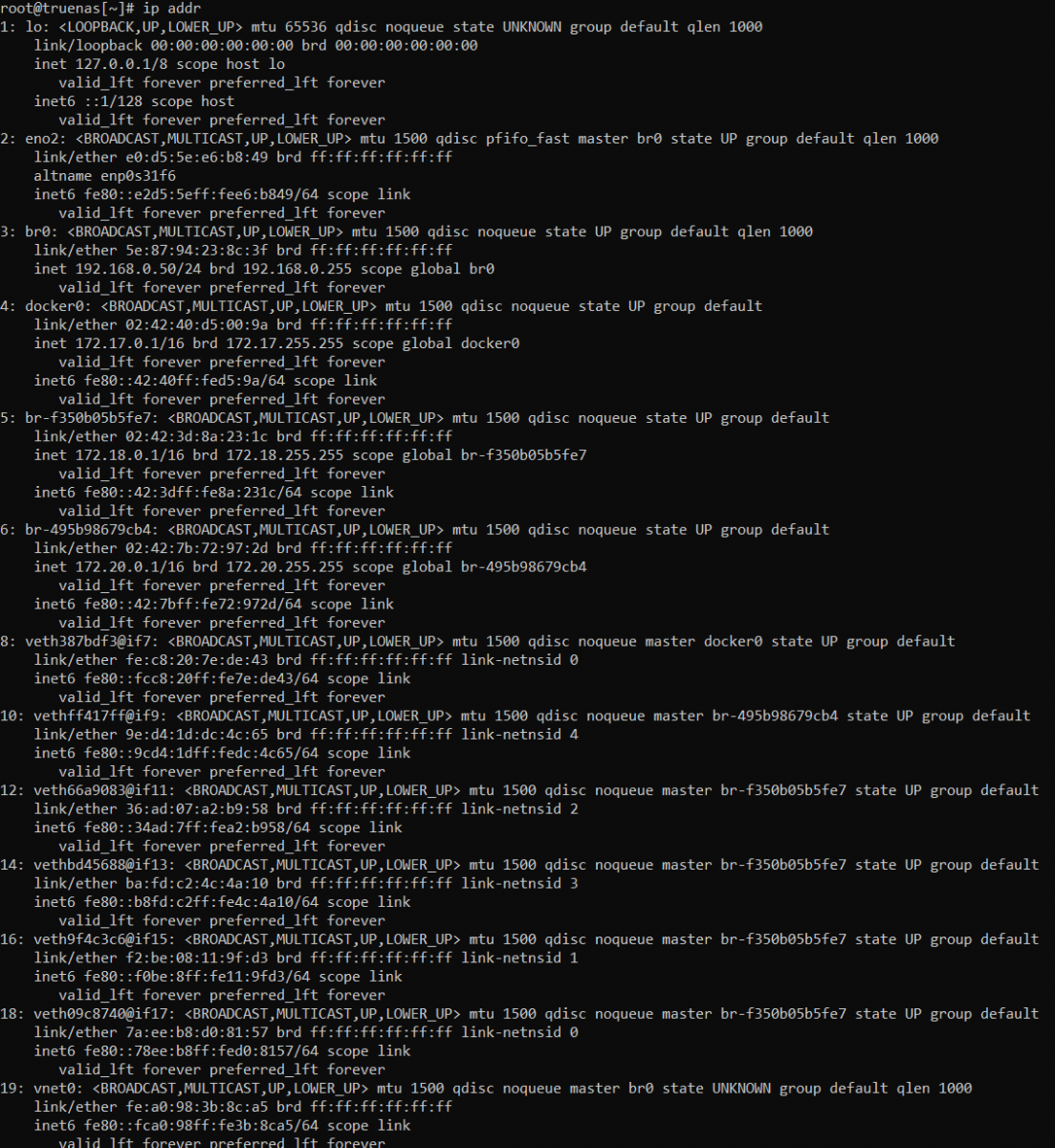
So far everything is working as expected; TrueNAS has full network/internet access, Apps have network/internet access and I have a bridge network, so I can start setting up VMs with access to the TrueNAS host. I have also tried doing all of the above (minus some of the restarting) in the GUI with the same outcome.
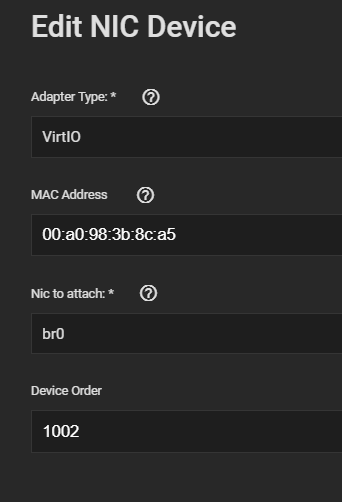
And the result in the Windows 10 VM is that it fails to get an IP:
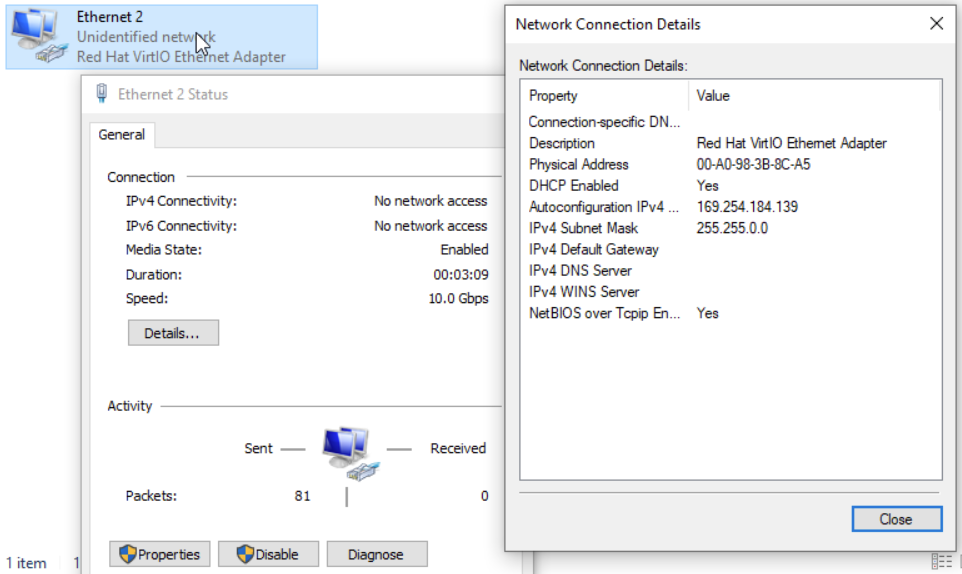
(Note that the windows VM seems to think my speed is 10Gbps but the physical interface is only 1Gbps)
Assigning the network settings manually gets me this:
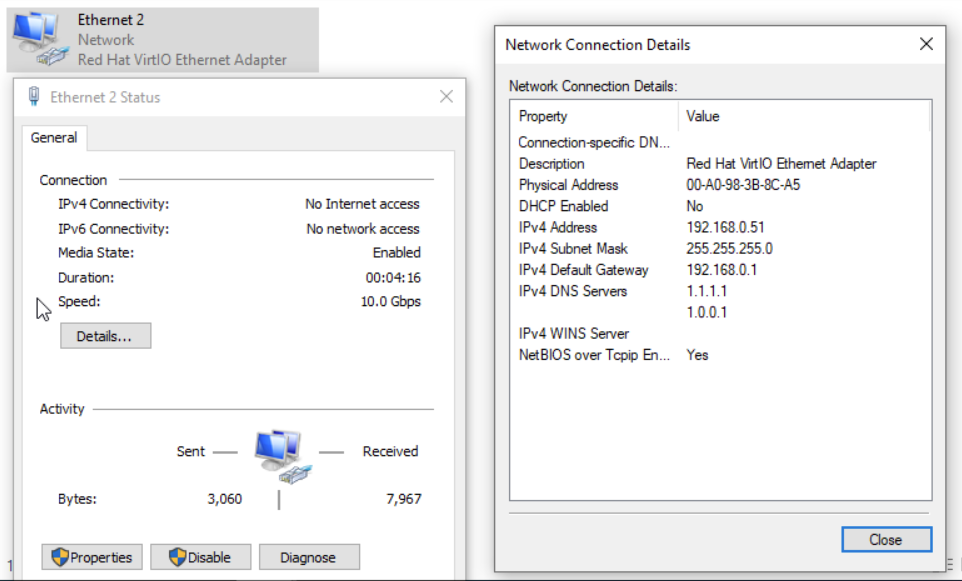
So now it looks like I'm receiving packets finally but still no network access. I'm able to ping the TrueNAS host but that's it; not the gateway, nor
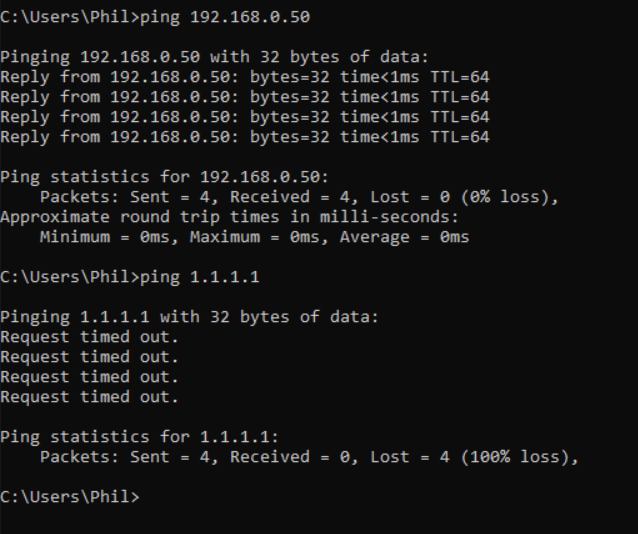
Thank you so much for any help you're able to give!
192.168.0.1). Any help on this would be really appreciated, I've spent 2 days trying different combinations of setting up bridges etc... I've tried to include all relevant information in the screenshots and descriptions below but happy to share more in-depth details as required.Hardware
CPU: Intel i7-8700Motherboard: Gigabyte Z390i Aorus (mini-ITX)
Memory: 32GB DDR4
Network Controller: Intel I219-V
Storage: Broadcom HBA 9500-8i with 4x Crucial MX500 2TB
Networking Settings
br0 is setup as a bridge network with a static IP and eno2 as its only member. Default Gateway and Nameservers set manually after following these steps in the "physical" CLI (keyboard & monitor):- Create bridge network with
eno2assigned. Restart. - Remove IP Alias from
eno2and assign tobr0. Restart. - Unset the Default Gateway and Nameservers. Restart.
- Confirm that TrueNAS can ping
192.168.0.1but not1.1.1.1. - Set Default Gateway and Nameservers (as per screenshot above). Restart.
- Confirm that TrueNAS can reach internet (by checking for updates and pinging
1.1.1.1) - Confirm that Containers can reach internet (
curl google.comfrom container shell)
So far everything is working as expected; TrueNAS has full network/internet access, Apps have network/internet access and I have a bridge network, so I can start setting up VMs with access to the TrueNAS host. I have also tried doing all of the above (minus some of the restarting) in the GUI with the same outcome.
VM Settings
And the result in the Windows 10 VM is that it fails to get an IP:
(Note that the windows VM seems to think my speed is 10Gbps but the physical interface is only 1Gbps)
Assigning the network settings manually gets me this:
So now it looks like I'm receiving packets finally but still no network access. I'm able to ping the TrueNAS host but that's it; not the gateway, nor
1.1.1.1:Summary
- Setup bridge network to allow VM<->Host network access
- TrueNAS and Apps working just fine
- VM can ping TrueNAS Host
- VM cannot access rest of network
Thank you so much for any help you're able to give!
