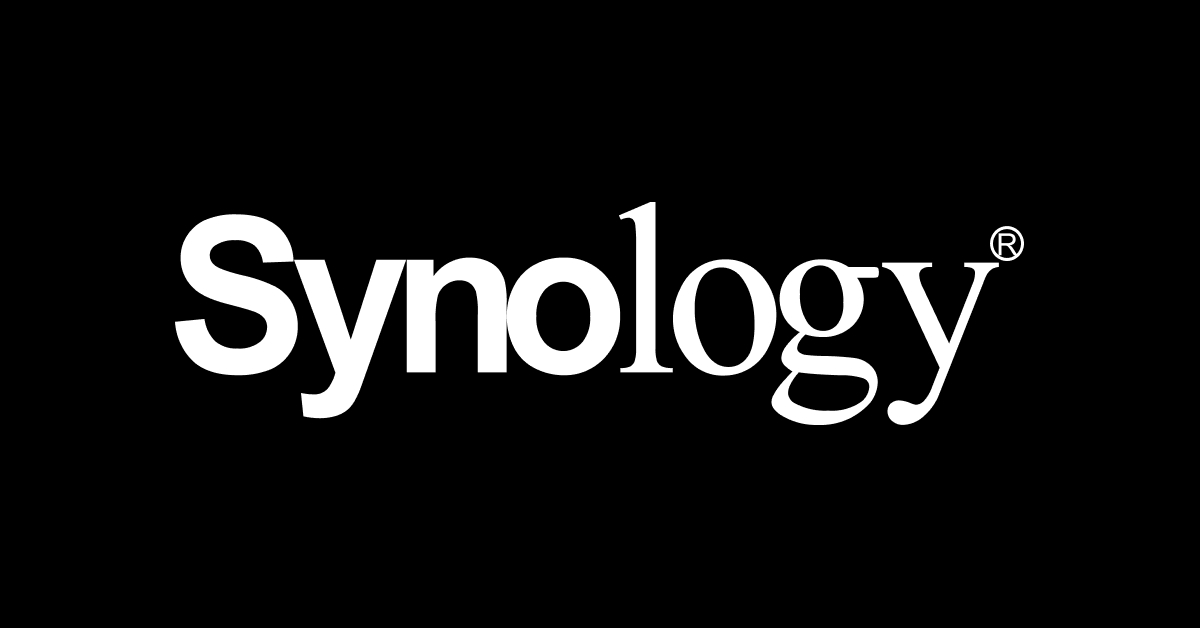Hello everyone, so I'm a bit confused about the Cloud Sync Task types.
I understand how COPY and MOVE work, but I'm confused on how or rather why SYNC works as it works.
What I want to achieve is that I have a dataset on TrueNAS Scale that is mapped to a WebDAV folder in Nextcloud and I want these two locations to be exactly identical (if possible even in real-time).
So what I did was create a Cloud Sync Task of the SYNC and PULL type. What this did though is, that whenever someone put a new file in the TrueNAS dataset it got deleted next time the Cloud Sync Task ran, because the file does not exist on Nextcloud.
I guess if I changed the direction to PUSH I would be able to put a new file to Nextcloud but then again if I created a new file on Nextcloud it would just disappear.
How can I create a Cloud Sync Task that deletes a file on Nextcloud if I delete it locally and vice-versa? I want a full bidirectional sync as it happens on a Synology NAS when you use Cloud Sync Tasks.
If I create one PUSH COPY and one PULL COPY task, will I at least have the same state on both locations and be able to add and change files on both sides or would I run into problems then? The caveat to this would be that deletions wouldn't sync :/.
I understand how COPY and MOVE work, but I'm confused on how or rather why SYNC works as it works.
What I want to achieve is that I have a dataset on TrueNAS Scale that is mapped to a WebDAV folder in Nextcloud and I want these two locations to be exactly identical (if possible even in real-time).
So what I did was create a Cloud Sync Task of the SYNC and PULL type. What this did though is, that whenever someone put a new file in the TrueNAS dataset it got deleted next time the Cloud Sync Task ran, because the file does not exist on Nextcloud.
I guess if I changed the direction to PUSH I would be able to put a new file to Nextcloud but then again if I created a new file on Nextcloud it would just disappear.
How can I create a Cloud Sync Task that deletes a file on Nextcloud if I delete it locally and vice-versa? I want a full bidirectional sync as it happens on a Synology NAS when you use Cloud Sync Tasks.
If I create one PUSH COPY and one PULL COPY task, will I at least have the same state on both locations and be able to add and change files on both sides or would I run into problems then? The caveat to this would be that deletions wouldn't sync :/.