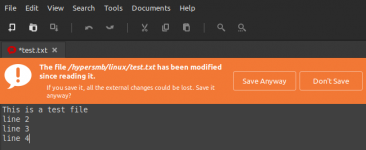nicholas-h
Dabbler
- Joined
- Feb 24, 2023
- Messages
- 19
Accessing my new SMB shares on TrueNAS Scale from Windows via Map Network Drive: works perfectly, and so easy to configure.
But on Linux... ehhh not so easy. To cut to the chase, should I setup SEPARATE "NFS" style shares for Linux users--pointing to the same Dataset?
Here's are the issues I'm having with SMB shares on Linux Mint (v21.1, Cinnamon 5.6.7):
1. [OK] No problem seeing my share data through Mint's file explorer "Network" tab. I can browse file, open them, etc. I can save-as and navigate and save to any folder on my SMB share.
2. [FAIL] Windows apps in Wine absolutely cannot see my SMB shares/files. There is just no way to navigate to them.
3. [PARTIAL-FAIL] Some older Linux apps also cannot navigate to any SMB share. For example, notepadqq's file explorer shows only local folders and "Computer" but no option to reach Network shares. However, I can drill deep into /run/user/1000/gvfs/smb-share:server=truenasl.local,share=myshare which is completely unintuitive not to mention a ridiculously long path.
4. [DIFFICULT] I can attempt to mount vis cifs-utils this to a local /mnt/myshare folder, setup a local credentials file with clear-text password inside it (seems like bad practice) and edit my /etc/fstab file with some "complex" configuration settings to map this share, and I can hope that it deals with auto connect/disconnect issues... but that seems overly complex and possibly flakey.
5. [NON-EXISTENT] I could dream of a feature to do as Windows does.. to simply "Map Network Drive" via a GUI and mount that to my path of choice and be done with it. How nobody has thought of this by 2023... beyond me but more likely, there is no need for this because I'm thinking about this all wrong in Linux (?).
6. [DON'T USE SMB FOR LINUX???] Yeah, maybe I'm doing this all wrong. Maybe I should be using SMB shares for Windows users and NFS shares for Linux users (both pointing to the same Dataset in TrueNAS Scale? Maybe that's easier to mount than a CIFS share?
Your thoughts?
Thank You,
Nicholas
But on Linux... ehhh not so easy. To cut to the chase, should I setup SEPARATE "NFS" style shares for Linux users--pointing to the same Dataset?
Here's are the issues I'm having with SMB shares on Linux Mint (v21.1, Cinnamon 5.6.7):
1. [OK] No problem seeing my share data through Mint's file explorer "Network" tab. I can browse file, open them, etc. I can save-as and navigate and save to any folder on my SMB share.
2. [FAIL] Windows apps in Wine absolutely cannot see my SMB shares/files. There is just no way to navigate to them.
3. [PARTIAL-FAIL] Some older Linux apps also cannot navigate to any SMB share. For example, notepadqq's file explorer shows only local folders and "Computer" but no option to reach Network shares. However, I can drill deep into /run/user/1000/gvfs/smb-share:server=truenasl.local,share=myshare which is completely unintuitive not to mention a ridiculously long path.
4. [DIFFICULT] I can attempt to mount vis cifs-utils this to a local /mnt/myshare folder, setup a local credentials file with clear-text password inside it (seems like bad practice) and edit my /etc/fstab file with some "complex" configuration settings to map this share, and I can hope that it deals with auto connect/disconnect issues... but that seems overly complex and possibly flakey.
5. [NON-EXISTENT] I could dream of a feature to do as Windows does.. to simply "Map Network Drive" via a GUI and mount that to my path of choice and be done with it. How nobody has thought of this by 2023... beyond me but more likely, there is no need for this because I'm thinking about this all wrong in Linux (?).
6. [DON'T USE SMB FOR LINUX???] Yeah, maybe I'm doing this all wrong. Maybe I should be using SMB shares for Windows users and NFS shares for Linux users (both pointing to the same Dataset in TrueNAS Scale? Maybe that's easier to mount than a CIFS share?
Your thoughts?
Thank You,
Nicholas