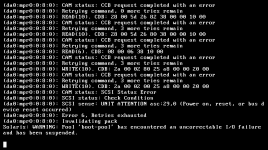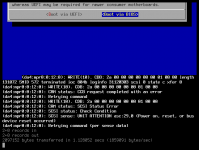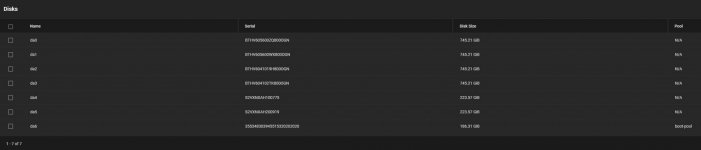Tordenskrall
Cadet
- Joined
- Nov 9, 2021
- Messages
- 7
Hi everyone. I was so lucky to be able to get ahold a PowerEdge R730XD. It was meant to be my first steps into building a homelab.
Specs are as follows:
2 x E5-2660v4
384gb memory
2 x 240GB SSD
4 x 800GB SSD
12 x 8 TB SATA
Dell HBA330 mini (in IT mode)
Intel(R) Gigabit 4P I350-t rNDC
2 x Mellanoxes which i dont use.
This unit had not been updated since 2016 so I spent quite some time updating it as updates failed alot, but eventually i got it. BIOS, Lifecycle controller, IDRAC, backplanes, network card etc has been updated to the latest version from Dell.
I have tried several ways to install TrueNAS and i always get to the install screen where i choose my install drives. I've tried several combinations. I mainly wanted to install it on the 2 x 240GBs, but ive also tried the 800GB ssd as target. However after i press install there seems to be a cascade of failure messages and after a short while the installation stops. I've attached some screenshots.
Boot mode is set to BIOS and not UEFI.
I tried USB install and also mount virtual media via iDRAC console. I am using a regular USB key, tried both 4gb and 8gb modules. No particular brand, just your typical free give-away USB. I use Balena Etcher to make the USB.
Another note; When i start up the boot it always gives me a couple of messages like this:
can't find 'etc/hostid'
can't find'openzfs'
can't find '/boot/entropy'
But it always passes this and goes onto the installer splash screen.
I have attached some screenshots I managed to grab from the iDRAC virtual console, not sure if it gives any insight.
Specs are as follows:
2 x E5-2660v4
384gb memory
2 x 240GB SSD
4 x 800GB SSD
12 x 8 TB SATA
Dell HBA330 mini (in IT mode)
Intel(R) Gigabit 4P I350-t rNDC
2 x Mellanoxes which i dont use.
This unit had not been updated since 2016 so I spent quite some time updating it as updates failed alot, but eventually i got it. BIOS, Lifecycle controller, IDRAC, backplanes, network card etc has been updated to the latest version from Dell.
I have tried several ways to install TrueNAS and i always get to the install screen where i choose my install drives. I've tried several combinations. I mainly wanted to install it on the 2 x 240GBs, but ive also tried the 800GB ssd as target. However after i press install there seems to be a cascade of failure messages and after a short while the installation stops. I've attached some screenshots.
Boot mode is set to BIOS and not UEFI.
I tried USB install and also mount virtual media via iDRAC console. I am using a regular USB key, tried both 4gb and 8gb modules. No particular brand, just your typical free give-away USB. I use Balena Etcher to make the USB.
Another note; When i start up the boot it always gives me a couple of messages like this:
can't find 'etc/hostid'
can't find'openzfs'
can't find '/boot/entropy'
But it always passes this and goes onto the installer splash screen.
I have attached some screenshots I managed to grab from the iDRAC virtual console, not sure if it gives any insight.