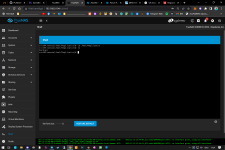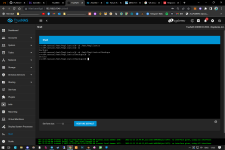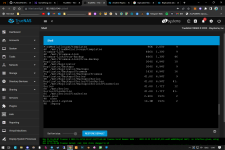Hi! Thanks for stopping by! I've been at it all day but to no avail...
I just want to replicate one pool to another. Everything is without error and copies till 100%. The problem is, the backed up data does not show up/is not accessible via the Gui - Pools, nor its visible when I search with command prompt. But its taken up the volume on hard drive...
I tried nearly every option but I can't seem get it to work. Only for 1 pool it works, but when I try with the same settings, still nothing.

I just want to replicate one pool to another. Everything is without error and copies till 100%. The problem is, the backed up data does not show up/is not accessible via the Gui - Pools, nor its visible when I search with command prompt. But its taken up the volume on hard drive...
I tried nearly every option but I can't seem get it to work. Only for 1 pool it works, but when I try with the same settings, still nothing.