Troy Baskerville
Dabbler
- Joined
- Feb 22, 2014
- Messages
- 15
after upgrading freenas from 9.2.1.1 to 9.2.1.5, after upgrading the main zfs is in a unknown status.
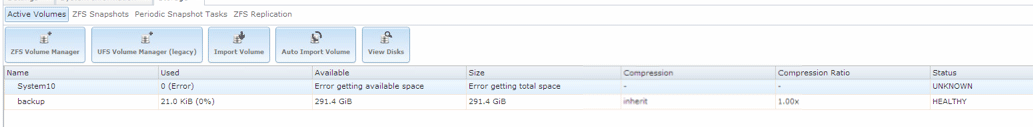
after thinking there was a bad disk issue and finding out that a new hard drive appeared out of no where. I am stuck, I have looked through the other reports of this same issue and do not see a resolution.
when I do a zpool status on the system the backup shows as online, but nothing from System10 gets reported.
System info
freenas 9.2.1.5 x64
AMD Sempron 145 Processor
16361mb of ram
after thinking there was a bad disk issue and finding out that a new hard drive appeared out of no where. I am stuck, I have looked through the other reports of this same issue and do not see a resolution.
when I do a zpool status on the system the backup shows as online, but nothing from System10 gets reported.
System info
freenas 9.2.1.5 x64
AMD Sempron 145 Processor
16361mb of ram
