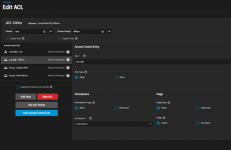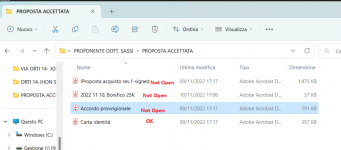DarkCorner
Explorer
- Joined
- Oct 23, 2022
- Messages
- 66
I have TrueNAS-SCALE-22.02.4, installed a few days ago.
Last Saturday, using a Windows PC, I transferred files from an OpenMediaVault NAS (Debian based).
Since Monday the users are unable to access many of the files. The strange thing is that we are talking about files contained in the same folder, for example 1 opens and 4 doesn't.
I created in TrueNas datasets (of type SMB) and user groups with the same name; for example: Dataset=Office. Group=Office.
As "Permissions" I assigned root and Group ownership.
I loaded as ACL Preset NSF4_Restricted.
I then assigned two other user groups: Master-DPS (with a user who must have access to all folders) and NAS_Admin (with a user who must have full control of all folders).
From a Win10/11 PC, the user belonging to a Group sees all the shared folders, is able to enter one of these folders (in the example Office), but then cannot enter many other subfolders or files.
I temporarily solved this by assigning all users to the "Master-DPS" group.
Today they tell me that they enter folders, but some files still can't open them.
Now, I gave the Office Group and Master-DPS Full Control ownership, but the users still can't open files.
As always, I activated the "Apply permissions recursively" and "Apply permissions to child dataset" checkboxes.
In Windows, in file properties, the ones I can open there is the security tab. The other files don't.
Dates and times are the same.
I don't understand where I went wrong.
Is there a way to check the rights of individual files?
For example using a file manager.
I attach snapshots
Last Saturday, using a Windows PC, I transferred files from an OpenMediaVault NAS (Debian based).
Since Monday the users are unable to access many of the files. The strange thing is that we are talking about files contained in the same folder, for example 1 opens and 4 doesn't.
I created in TrueNas datasets (of type SMB) and user groups with the same name; for example: Dataset=Office. Group=Office.
As "Permissions" I assigned root and Group ownership.
I loaded as ACL Preset NSF4_Restricted.
I then assigned two other user groups: Master-DPS (with a user who must have access to all folders) and NAS_Admin (with a user who must have full control of all folders).
From a Win10/11 PC, the user belonging to a Group sees all the shared folders, is able to enter one of these folders (in the example Office), but then cannot enter many other subfolders or files.
I temporarily solved this by assigning all users to the "Master-DPS" group.
Today they tell me that they enter folders, but some files still can't open them.
Now, I gave the Office Group and Master-DPS Full Control ownership, but the users still can't open files.
As always, I activated the "Apply permissions recursively" and "Apply permissions to child dataset" checkboxes.
In Windows, in file properties, the ones I can open there is the security tab. The other files don't.
Dates and times are the same.
I don't understand where I went wrong.
Is there a way to check the rights of individual files?
For example using a file manager.
I attach snapshots
Attachments
Last edited: