- Joined
- Apr 16, 2020
- Messages
- 2,947
Background1 - I have been using TN Core for a while now and have generally figured out how to apply permissions to datasets without causing myself too many issues. I am now experimenting / testing with Scale and am having issues.
Background2 - I have Active Directory on my network, log into that domain and Scale is attached to the AD. I wish to use AD to control access to shares/data etc on Scale. I am happy with root being able to see everything on the server - I just want to be able to control the share access
Background3 - I have a windows background
Scale seems to havetwo three sets of permissions - Unix Permissions and ACL, and share ACL. This is giving me a headache
Now for the practical example / scenario - I have a dataset called Plex - it contains a couple of movies, some test files & documents and a program installer in different folders. I would like to apply the following permissions to it at the share level and any folders beneath that.
Currently the permissions are:
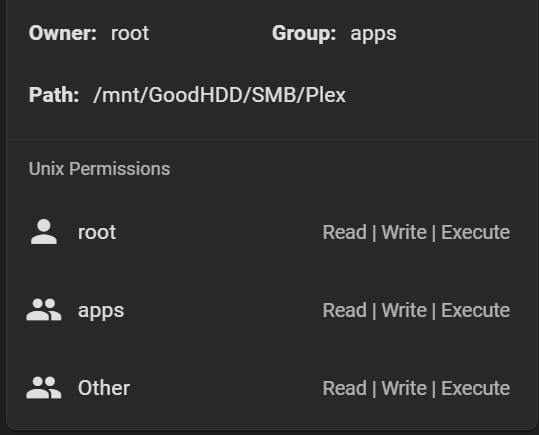
These work for the plex container that I have managed to get working. The dataset is shared through a windows share
TheShare ACL is:
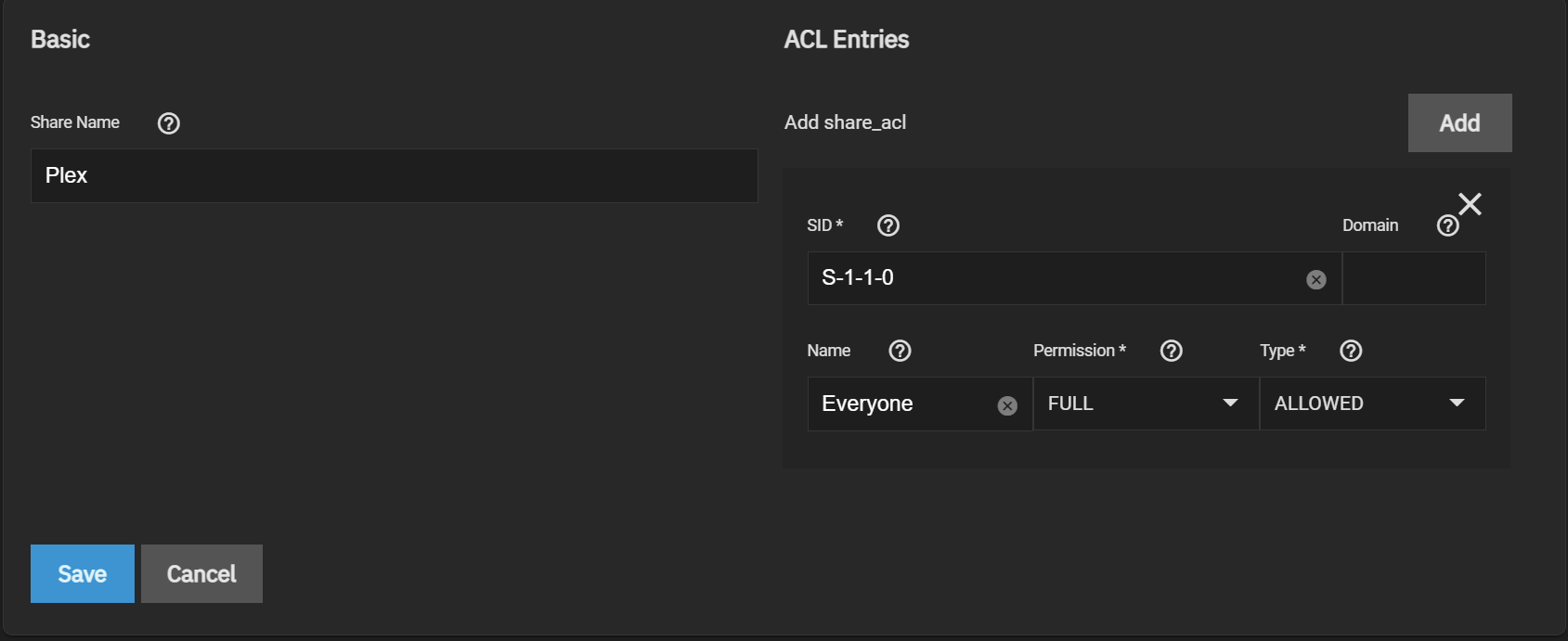
So everyone in the world has access to the share - not that they can use it
How - what should the permissions look like as this is really doing my head in. TN Scale keeps insiting on masks, defaults etc and I have no idea what I am doing. Is there a right way of doing this / a wrong way of doing this.
Background2 - I have Active Directory on my network, log into that domain and Scale is attached to the AD. I wish to use AD to control access to shares/data etc on Scale. I am happy with root being able to see everything on the server - I just want to be able to control the share access
Background3 - I have a windows background
Scale seems to have
Now for the practical example / scenario - I have a dataset called Plex - it contains a couple of movies, some test files & documents and a program installer in different folders. I would like to apply the following permissions to it at the share level and any folders beneath that.
Currently the permissions are:
These work for the plex container that I have managed to get working. The dataset is shared through a windows share
TheShare ACL is:
So everyone in the world has access to the share - not that they can use it
- TN Core users root & apps should have read, write and execute permissions obviously
- "domain administrators group" should have read, write and execute permissions
- "domain user group" should have read and execute permissions
- "domain/accounts group" should have read, write and execute permissions
How - what should the permissions look like as this is really doing my head in. TN Scale keeps insiting on masks, defaults etc and I have no idea what I am doing. Is there a right way of doing this / a wrong way of doing this.
