Thanks in advance! As of the past couple of weeks, I have a new Core 13 build, finished and humming along perfectly (amazed and in awe at the whole thing, actually). It's been sitting on a corner of my desk as I built and leaned about it. Has been accessible from all Windows computers in the house and loaded with important files and unimportant junk. Just today, I buttoned it up and moved it into my "data closet" where it will spend the rest of its useful life.
However, I can no longer access now from within the network. The three mapped drives all show, though every attempt to access them gives me:
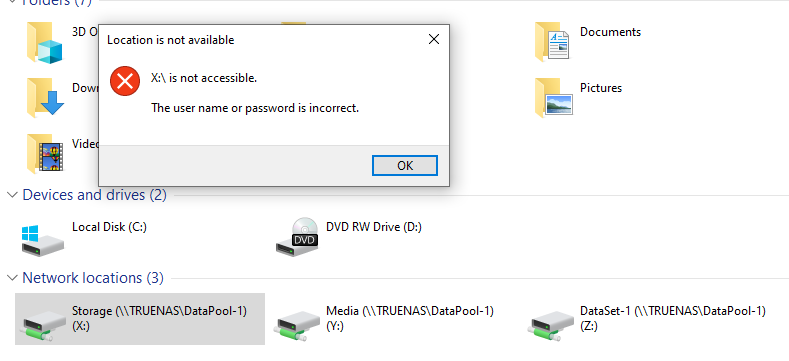
I've verified, (also tried changing) from within the webUI; retried with no joy.
Also, viewed it from the network. Can see it, can't access it:
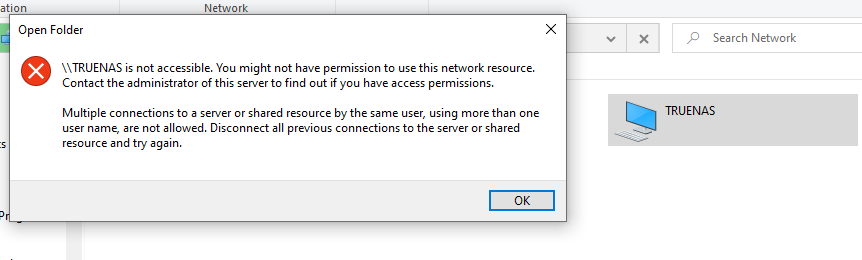
Not sure why anything changed with physically moving the box. But in any event, I no longer have access.
I also tried creating a new group and user to see if that might be a workaround - again, no joy.
Anyone point me in a meaningful direction???
Thanks - Lee
However, I can no longer access now from within the network. The three mapped drives all show, though every attempt to access them gives me:
I've verified, (also tried changing) from within the webUI; retried with no joy.
Also, viewed it from the network. Can see it, can't access it:
Not sure why anything changed with physically moving the box. But in any event, I no longer have access.
I also tried creating a new group and user to see if that might be a workaround - again, no joy.
Anyone point me in a meaningful direction???
Thanks - Lee
