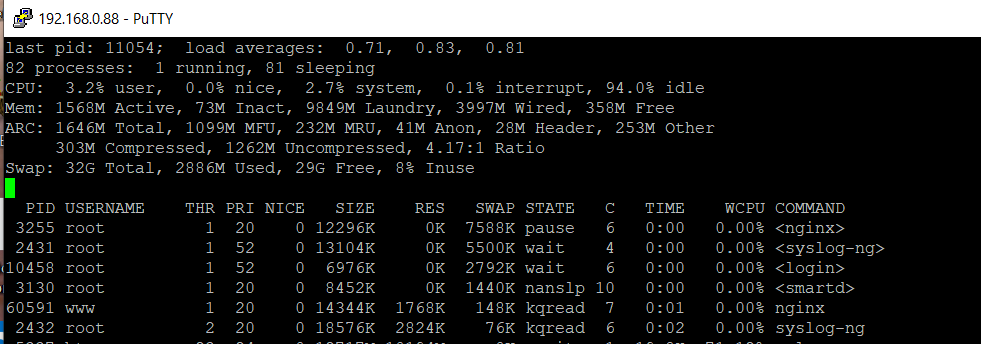@joeschmuck Yes I am the person with 3 jails, and I completely disabled squid... which was a big hog... but that's why when the swap utilization continued to climb I am just trying to get my head wrapped around what's going on. So, yesterday... laundry grew to 12G and ate 9 gigs of swap. Now, it's down to 5G... but it's using 10gig of swap. If anything, I've pared back on things using memory and disabled unused or hoggy services (like the nginx + php that was running in the one jail along with squid. I was using webmin to configure squid and other stuff in there.)
I've ordered the 16G stick... but I really don't think it should NEED it. I hate throwing $$$ at a problem...
Here's the system break down:
Base Board Information
Manufacturer: ASUSTeK COMPUTER INC.
Product Name: PRIME X470-PRO
Handle 0x002F, DMI type 19, 31 bytes
Memory Array Mapped Address
Starting Address: 0x00000000000
Ending Address: 0x003FFFFFFFF
Range Size: 16 GB
Physical Array Handle: 0x002E
Partition Width: 1
Handle 0x0033, DMI type 4, 48 bytes
Processor Information
Socket Designation: AM4
Type: Central Processor
Family: Zen
Manufacturer: Advanced Micro Devices, Inc.
ID: 82 0F 80 00 FF FB 8B 17
Signature: Family 23, Model 8, Stepping 2
Version: AMD Ryzen 5 2600 Six-Core Processor
Voltage: 1.1 V
External Clock: 100 MHz
Max Speed: 3900 MHz
Current Speed: 3400 MHz
Status: Populated, Enabled
Upgrade: Socket AM4
Handle 0x003B, DMI type 17, 40 bytes
Memory Device
Array Handle: 0x002E
Error Information Handle: 0x003A
Total Width: 128 bits
Data Width: 64 bits
Size: 16384 MB
Form Factor: DIMM
Set: None
Locator: DIMM_B2
Bank Locator: BANK 3
Type: DDR4
Type Detail: Synchronous Unbuffered (Unregistered)
Speed: 2400 MT/s
Manufacturer: Kingston
Serial Number: EB0868FC
Asset Tag: Not Specified
Part Number: 9965669-027.A00G
Rank: 2
Configured Clock Speed: 1200 MT/s
Minimum Voltage: 1.2 V
Maximum Voltage: 1.2 V
Configured Voltage: 1.2 V
# swapinfo
Device 1K-blocks Used Avail Capacity
/dev/md99 33554432 10046984 23507448 30%
last pid: 64294; load averages: 1.49, 1.14, 1.04 up 2+04:08:36 12:31:31
77 processes: 1 running, 76 sleeping
CPU: 2.2% user, 0.0% nice, 3.1% system, 0.1% interrupt, 94.7% idle
Mem: 1864M Active, 4214M Inact, 5462M Laundry, 4032M Wired, 273M Free
ARC: 1785M Total, 1154M MFU, 321M MRU, 19M Anon, 24M Header, 268M Other
339M Compressed, 1324M Uncompressed, 3.91:1 Ratio
Swap: 32G Total, 9811M Used, 22G Free, 29% Inuse
PID USERNAME THR PRI NICE SIZE RES SWAP STATE C TIME WCPU COMMAND
12811 root 1 20 0 12296K 0K 5604K pause 9 0:00 0.00% <nginx>
5337 btsync 23 24 0 19355M 10183M 0K uwait 0 35.0H 47.64% rslsync
5369 972 13 52 15 131M 48916K 0K piperd 3 2:49 0.08% Plex Script Host
64269 root 1 20 0 7940K 3948K 0K CPU0 0 0:00 0.05% top
5374 972 15 21 0 135M 29020K 0K usem 3 1:13 0.04% Plex DLNA Server
5113 972 27 20 0 408M 171M 0K uwait 3 8:42 0.03% Plex Media Server
63766 972 10 52 0 75176K 44192K 0K piperd 3 0:01 0.03% Plex Script Host
63727 972 10 52 0 73640K 43800K 0K piperd 8 0:01 0.03% Plex Script Host
63722 972 10 52 0 67880K 36548K 0K piperd 2 0:01 0.03% Plex Script Host
63661 972 10 52 0 78760K 50052K 0K piperd 5 0:01 0.03% Plex Script Host
63690 972 10 52 0 81832K 46264K 0K piperd 0 0:02 0.02% Plex Script Host
63709 972 10 52 0 83368K 55860K 0K piperd 6 0:03 0.02% Plex Script Host
5375 972 11 20 0 31764K 6140K 0K usem 10 0:03 0.00% Plex Tuner Service
3155 root 8 20 0 44092K 6576K 0K select 3 2:15 0.00% rrdcached
3116 root 1 20 0 70552K 46680K 0K select 10 0:34 0.00% nmbd
# iocage df
+--------------------------+-------+------+------+-------+-------+
| NAME | CRT | RES | QTA | USE | AVA |
+==========================+=======+======+======+=======+=======+
| DNSMasq | 2.26x | none | none | 4.89G | 12.9T |
+--------------------------+-------+------+------+-------+-------+
| plexmediaserver-plexpass | 1.05x | none | none | 52.2G | 12.9T |
+--------------------------+-------+------+------+-------+-------+
| rslsync | 1.32x | none | none | 2.13G | 12.9T |
+--------------------------+-------+------+------+-------+-------+
POOL INFO
DISK CONFIG
=> 40 488397088 nvd0 GPT (233G)
40 1024 1 freebsd-boot (512K)
1064 488396056 2 freebsd-zfs (233G)
488397120 8 - free - (4.0K)
=> 40 7814037088 da0 GPT (3.6T)
40 88 - free - (44K)
128 4194304 1 freebsd-swap (2.0G)
4194432 7809842688 2 freebsd-zfs (3.6T)
7814037120 8 - free - (4.0K)
=> 40 7814037088 da1 GPT (3.6T)
40 88 - free - (44K)
128 4194304 1 freebsd-swap (2.0G)
4194432 7809842688 2 freebsd-zfs (3.6T)
7814037120 8 - free - (4.0K)
=> 40 7814037088 da2 GPT (3.6T)
40 88 - free - (44K)
128 4194304 1 freebsd-swap (2.0G)
4194432 7809842688 2 freebsd-zfs (3.6T)
7814037120 8 - free - (4.0K)
=> 40 7814037088 da3 GPT (3.6T)
40 88 - free - (44K)
128 4194304 1 freebsd-swap (2.0G)
4194432 7809842688 2 freebsd-zfs (3.6T)
7814037120 8 - free - (4.0K)
=> 40 7814037088 da4 GPT (3.6T)
40 88 - free - (44K)
128 4194304 1 freebsd-swap (2.0G)
4194432 7809842688 2 freebsd-zfs (3.6T)
7814037120 8 - free - (4.0K)
=> 40 7814037088 da5 GPT (3.6T)
40 88 - free - (44K)
128 4194304 1 freebsd-swap (2.0G)
4194432 7809842688 2 freebsd-zfs (3.6T)
7814037120 8 - free - (4.0K)
=> 40 7814037088 da6 GPT (3.6T)
40 88 - free - (44K)
128 4194304 1 freebsd-swap (2.0G)
4194432 7809842688 2 freebsd-zfs (3.6T)
7814037120 8 - free - (4.0K)
=> 40 7814037088 da7 GPT (3.6T)
40 88 - free - (44K)
128 4194304 1 freebsd-swap (2.0G)
4194432 7809842688 2 freebsd-zfs (3.6T)
7814037120 8 - free - (4.0K)