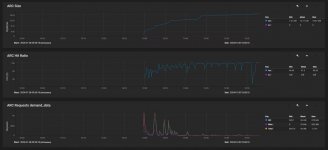StarTrek133
Contributor
- Joined
- Sep 5, 2022
- Messages
- 112
Hi Everyone,
Some time ago I got a Truenas Mini R and it has a pci express expansion slot .. My thought was to get a M2 card for it and put some M2 Drives in to use as a cache ..
So wanted the Community's option on if this is a good idea or bad idea and also what add on card should I use ..
Thanks for the help and advice ...
Some time ago I got a Truenas Mini R and it has a pci express expansion slot .. My thought was to get a M2 card for it and put some M2 Drives in to use as a cache ..
So wanted the Community's option on if this is a good idea or bad idea and also what add on card should I use ..
Thanks for the help and advice ...