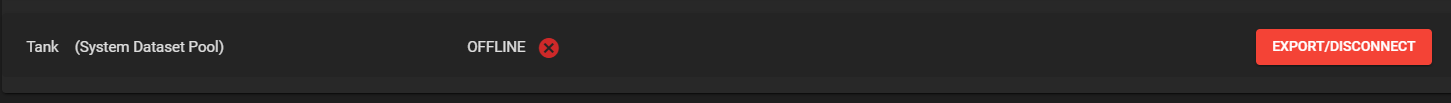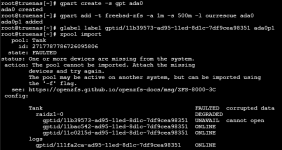-
Important Announcement for the TrueNAS Community.
The TrueNAS Community has now been moved. This forum has become READ-ONLY for historical purposes. Please feel free to join us on the new TrueNAS Community Forums
You are using an out of date browser. It may not display this or other websites correctly.
You should upgrade or use an alternative browser.
You should upgrade or use an alternative browser.
HELP ZFS Pool data recovery
- Thread starter Dawson
- Start date
I think I found the one (https://www.truenas.com/docs/core/coretutorials/storage/disks/diskreplace/) , but I can't offline the disk when it isn't there. I also can't get to the replace disk screen (see screenshot)
Attachments
jgreco
Resident Grinch
- Joined
- May 29, 2011
- Messages
- 18,680
Could you point me to this manual? I am not sure which one to use. I greatly appreciate your help
Top of the page, Documentation, TrueNAS, TrueNAS CORE, Configuration Tutorials, Storage, Disk, Disk Replacement
jgreco
Resident Grinch
- Joined
- May 29, 2011
- Messages
- 18,680
but I can't offline the disk when it isn't there. I also can't get to the replace disk screen (see screenshot)
Mmm, yes, because you can't replace something in a pool that isn't there. Fascinating. You have a bootstrapping problem because you can't import the pool.
Are you able to add a virtual disk to the TrueNAS VM? It should be possible to relabel a disk to make that gptid appear, but I don't have the time to go set up a testbed to figure out the correct way to do that this afternoon.
Yes, I can definitely add a virtual disk. does it have to be 4tb? also, what is the command to rename the disk? or is that something I have to do in proxmox?Mmm, yes, because you can't replace something in a pool that isn't there. Fascinating. You have a bootstrapping problem because you can't import the pool.
Are you able to add a virtual disk to the TrueNAS VM? It should be possible to relabel a disk to make that gptid appear, but I don't have the time to go set up a testbed to figure out the correct way to do that this afternoon.
jgreco
Resident Grinch
- Joined
- May 29, 2011
- Messages
- 18,680
Yes, I can definitely add a virtual disk. does it have to be 4tb? also, what is the command to rename the disk? or is that something I have to do in proxmox?
I don't think it needs to be 4TB. Just a few GB probably. From the FreeBSD shell, you have to look for the new disk that got added, which may just be comparing output from "camcontrol devlist" or seeing what shows up in "dmesg" if you can do a hot add. It looks to me like it might be something in the upper ada's like ada4 or ada5.
Pretending ada5 were to show up, partitioning works along the lines of
gpart create -s gpt ada5
gpart add -t freebsd-zfs -a 1m -s 500m -l ourrescue ada5
This gets you a partitioned ada5 that should be along the lines of TrueNAS compatible. If you then look at it under "gpart list" you should see it with some made up rawuuid, and this should show up in "glabel list" output too.
Now I think what needs to happen is
glabel label gptid/11b39573-ad95-11ed-8d1c-7df9cea98351 ada5p2
or it may be ada5p1 because we didn't create two partitions... take a look in glabel list output to see what it ended up as.
At that point, I think you should be able to try to import the pool but it may freak out at the smaller disk. But I *think* it may let you replace the disk. Otherwise we have to try again with a larger disk, or someone has to come up with a more clever solution.
Maybe I am doing it wrong? But it doesn't look to have worked. zpool import -f Tank results in the same I/O error. Honestly, I am totally willing to send you a link if you want to remote-control my PC and mess with it yourself?I don't think it needs to be 4TB. Just a few GB probably. From the FreeBSD shell, you have to look for the new disk that got added, which may just be comparing output from "camcontrol devlist" or seeing what shows up in "dmesg" if you can do a hot add. It looks to me like it might be something in the upper ada's like ada4 or ada5.
Pretending ada5 were to show up, partitioning works along the lines of
gpart create -s gpt ada5
gpart add -t freebsd-zfs -a 1m -s 500m -l ourrescue ada5
This gets you a partitioned ada5 that should be along the lines of TrueNAS compatible. If you then look at it under "gpart list" you should see it with some made up rawuuid, and this should show up in "glabel list" output too.
Now I think what needs to happen is
glabel label gptid/11b39573-ad95-11ed-8d1c-7df9cea98351 ada5p2
or it may be ada5p1 because we didn't create two partitions... take a look in glabel list output to see what it ended up as.
At that point, I think you should be able to try to import the pool but it may freak out at the smaller disk. But I *think* it may let you replace the disk. Otherwise we have to try again with a larger disk, or someone has to come up with a more clever solution.
Attachments
jgreco
Resident Grinch
- Joined
- May 29, 2011
- Messages
- 18,680
Maybe I am doing it wrong? But it doesn't look to have worked. zpool import -f Tank results in the same I/O error. Honestly, I am totally willing to send you a link if you want to remote-control my PC and mess with it yourself?
I appreciate the faith but that doesn't serve to show other people how to resolve their problems in the future, which is a large part of my goal in documenting steps and techniques here in the forums. It's some variation on the "give a person a fish/teach a person to fish" distinction, if I just solve your problem for you and the solution stays only in my head, what good is that?
What I'm trying here is basically just stuff that is "right-ish" shaped to solve what might not be exactly right. This is computer stuff and computers like the details to be exactly right. The fact that we're still getting an UNAVAIL device suggests we got something wrong, so now that's curious enough to me that I'll see if I can figure THAT out. Just to make sure this is really the problem, please repeat our "ls" test from before over in /dev/gptid. Check
ls /dev/gptid/11b39573*
to see if it exists. In the meantime I'll run through the same steps you did. So here we have a disk da9;
Code:
root@nas4:/tmp # gpart create -s gpt da9 da9 created root@nas4:/tmp # gpart add -t freebsd-zfs -a 1m -s 500m -l ourrescue da9 da9p1 added root@nas4:/tmp # glabel label gptid/11b39573-ad95-11ed-8d1c-7df9cea98351 da9p1 root@nas4:/tmp # glabel list da9p1 Geom name: da9p1 Providers: 1. Name: label/gptid/11b39573- Mediasize: 524287488 (500M) Sectorsize: 512 Stripesize: 0 Stripeoffset: 1048576 Mode: r0w0e0 secoffset: 0 offset: 0 seclength: 1023999 length: 524287488 index: 0 Consumers: 1. Name: da9p1 Mediasize: 524288000 (500M) Sectorsize: 512 Stripesize: 0 Stripeoffset: 1048576 Mode: r0w0e0
1. Name: label/gptid/11b39573-
Oh. Well that's not what we want. Mmm. Having now read through the documentation and looked at some code, it does not appear that there is a way to set the GPTID. That sucks.
Because it means we'd have to move on to somewhat more irreversible operations that I'm less familiar with. I think that this really needs to be made into ZFS's problem to resolve. My suggestion is to try "zpool import -F Tank" (note the capital F) and see if that works. My understanding is that this is supposed to work even with missing devices, but I don't generally have that issue on any of the pools here.
jgreco
Resident Grinch
- Joined
- May 29, 2011
- Messages
- 18,680
Hey, @HoneyBadger ... do you have any good recovery suggestions here? This feels like there should be something obvious but I really almost never have to recover ZFS pools, so my Zfu is weak in this area.
Also if it makes any difference. last night when I was fumbling through TrueNAS trying to fix, I exported the pool hoping I could reimport it. Once that failed I thought that I was screwed because I exported it, so I reverted a save back about 3 days before this all happened. So the drive that TrueNAS lives on, and the three 4tb HDs are about 3 days difference between the two. idk if this is why we're having issues. I was so dumb and tired last night I never made a backup before I reverted. So this 3 day old version of TrueNAS is the latest I got.
danb35
Hall of Famer
- Joined
- Aug 16, 2011
- Messages
- 15,504
Isn't this thread a duplicate?
Why post another thread?
Accidental format of disk
I am running TrueNAS Core on a Proxmox VM, with 3 hard drives passed through. they're running in raidz1. I accidentally formatted one of the drives...no big deal right? it's in raidz1. But the pool is unavailable. There is important data on these drives so I would hate to lose the data...
www.truenas.com
Why post another thread?
Just trying to get multiple eyes on it.Isn't this thread a duplicate?
Accidental format of disk
I am running TrueNAS Core on a Proxmox VM, with 3 hard drives passed through. they're running in raidz1. I accidentally formatted one of the drives...no big deal right? it's in raidz1. But the pool is unavailable. There is important data on these drives so I would hate to lose the data...www.truenas.com
Why post another thread?
- Joined
- May 28, 2011
- Messages
- 10,996
I think you have the correct eyes on it right now, if there is any hope to fix it. Also, if you start getting advice and doing steps in another thread, how are the folks in this thread going to know what is happening? For this reason I will be removing your second thread. I understand your data is important and that is why I'm taking this action, it will protect you against doing something incorrect. You may need to wait for some more good advice to occur.Just trying to get multiple eyes on it.
winnielinnie
MVP
- Joined
- Oct 22, 2019
- Messages
- 3,641
I'm confused. Aside from the whole virtualization rigamaroll, why can't you just first offline and then replace (resilver) the missing drive in the RAIDZ1 vdev?
Even with only two of three drives online, shouldn't you be able to import the pool in a degraded state?
Am I wrong to think you would "offline" the XXXX9573 drive, and then "replace" it with an available drive?
Even with only two of three drives online, shouldn't you be able to import the pool in a degraded state?
Am I wrong to think you would "offline" the XXXX9573 drive, and then "replace" it with an available drive?
I appreciate it. I am planning to do a full write up on how I solved this. On both threads. But no worries.I think you have the correct eyes on it right now, if there is any hope to fix it. Also, if you start getting advice and doing steps in another thread, how are the folks in this thread going to know what is happening? For this reason I will be removing your second thread. I understand your data is important and that is why I'm taking this action, it will protect you against doing something incorrect. You may need to wait for some more good advice to occur.
How would I go about doing that?I'm confused. Aide from the whole virtualization rigamaroll, why can't you just first offline and then replace (resilver) the missing drive in the RAIDZ1 vdev?
Even with only two of three drives online, shouldn't you be able to import the pool in a degraded state?
Am I wrong to think you would "offline" the XXXX9573 drive, and then "replace" it with an available drive?
Important Announcement for the TrueNAS Community.
The TrueNAS Community has now been moved. This forum will now become READ-ONLY for historical purposes. Please feel free to join us on the new TrueNAS Community Forums.Related topics on forums.truenas.com for thread: "HELP ZFS Pool data recovery"
Similar threads
- Replies
- 1
- Views
- 2K
- Replies
- 12
- Views
- 5K