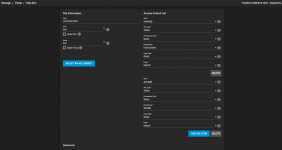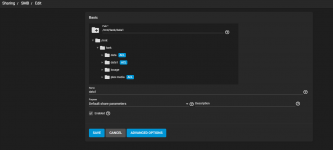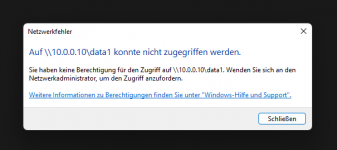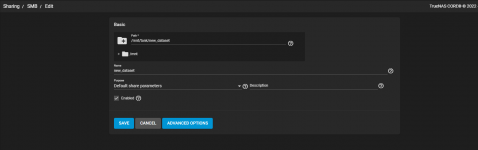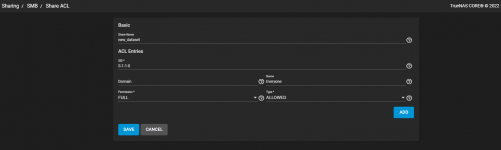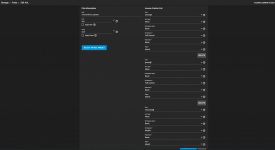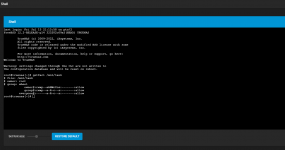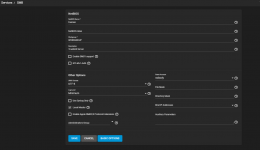Hello guys
I am trying to add a new user for another computer to access my NAS.
I did this exactly like it's shown in a youtube tutorial (Lawrence Systems permission guide), but I still can't access the share even after redoing everything 10+ times.
"10.0.0.10\data1 could not be accessed" idk why
Here are all the permissions:

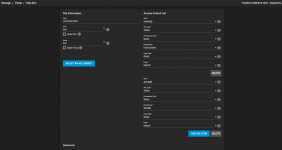
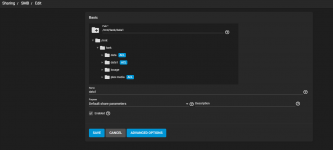
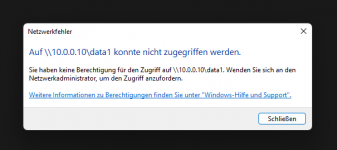
I am trying to add a new user for another computer to access my NAS.
I did this exactly like it's shown in a youtube tutorial (Lawrence Systems permission guide), but I still can't access the share even after redoing everything 10+ times.
"10.0.0.10\data1 could not be accessed" idk why
Here are all the permissions: