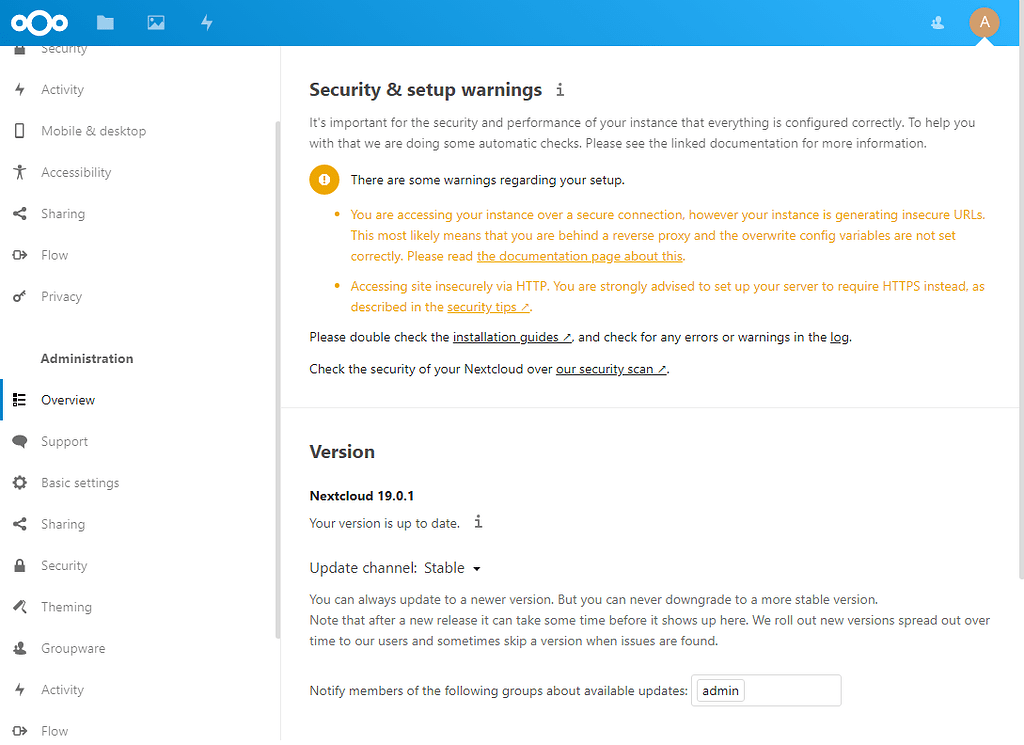In the mean time I restarted Caddy to see if something was changing and I got more log
Code:
{"level":"info","ts":1627673696.4731736,"logger":"tls.cache.maintenance","msg":"certificate expires soon; queuing for renewal","identifiers":["example.com"],"remaining":693523.526827023}
{"level":"info","ts":1627673866.8557456,"logger":"http.log.access","msg":"handled request","request":{"remote_addr":"128.14.134.170:55746","proto":"HTTP/1.1","method":"GET","host":"84.226.84.212","uri":"/","headers":{"User-Agent":["Mozilla/5.0 (Windows NT 10.0; Win64; x64) AppleWebKit/537.36 (KHTML, like Gecko) Chrome/60.0.3112.113 Safari/537.36"],"Accept":["*/*"],"Referer":["http://84.226.84.212/"],"Accept-Encoding":["gzip"]},"tls":{"resumed":false,"version":771,"cipher_suite":49195,"proto":"","proto_mutual":true,"server_name":""}},"common_log":"128.14.134.170 - - [30/Jul/2021:21:37:46 +0200] \"GET / HTTP/1.1\" 0 0","duration":0.000004879,"size":0,"status":0,"resp_headers":{"Server":["Caddy"]}}
{"level":"info","ts":1627674296.525296,"logger":"tls.cache.maintenance","msg":"certificate expires soon; queuing for renewal","identifiers":["example.com"],"remaining":692923.47470467}
{"level":"info","ts":1627674896.4768107,"logger":"tls.cache.maintenance","msg":"certificate expires soon; queuing for renewal","identifiers":["example.com"],"remaining":692323.52318987}
{"level":"info","ts":1627675183.6531477,"logger":"http.log.access","msg":"handled request","request":{"remote_addr":"183.136.225.14:47539","proto":"HTTP/1.1","method":"GET","host":"84.226.84.212:443","uri":"/","headers":{"User-Agent":["Mozilla/5.0 (Macintosh; Intel Mac OS X 10.11; rv:47.0) Gecko/20100101 Firefox/47.0"],"Accept":["*/*"],"Connection":["keep-alive"]},"tls":{"resumed":false,"version":771,"cipher_suite":49196,"proto":"","proto_mutual":true,"server_name":""}},"common_log":"183.136.225.14 - - [30/Jul/2021:21:59:43 +0200] \"GET / HTTP/1.1\" 0 0","duration":0.000004068,"size":0,"status":0,"resp_headers":{"Server":["Caddy"]}}
{"level":"info","ts":1627675185.158426,"logger":"http.log.access","msg":"handled request","request":{"remote_addr":"183.136.225.14:54629","proto":"HTTP/1.1","method":"GET","host":"84.226.84.212:443","uri":"/","headers":{"Connection":["close"],"User-Agent":["Mozilla/5.0 (Windows NT 6.1; WOW64) AppleWebKit/537.36 (KHTML, like Gecko) Chrome/63.0.3239.132 Safari/537.36 QIHU 360SE"],"Accept":["*/*"],"Accept-Encoding":["gzip"]},"tls":{"resumed":false,"version":771,"cipher_suite":49195,"proto":"","proto_mutual":true,"server_name":""}},"common_log":"183.136.225.14 - - [30/Jul/2021:21:59:45 +0200] \"GET / HTTP/1.1\" 0 0","duration":0.000003296,"size":0,"status":0,"resp_headers":{"Server":["Caddy"]}}
{"level":"info","ts":1627675186.1166399,"logger":"http.log.access","msg":"handled request","request":{"remote_addr":"183.136.225.14:6435","proto":"HTTP/1.1","method":"GET","host":"84.226.84.212:443","uri":"/favicon.ico","headers":{"Accept-Encoding":["gzip"],"Connection":["close"],"User-Agent":["Mozilla/5.0 (Windows NT 6.1; WOW64) AppleWebKit/537.36 (KHTML, like Gecko) Chrome/63.0.3239.132 Safari/537.36 QIHU 360SE"],"Accept":["*/*"]},"tls":{"resumed":false,"version":771,"cipher_suite":49195,"proto":"","proto_mutual":true,"server_name":""}},"common_log":"183.136.225.14 - - [30/Jul/2021:21:59:46 +0200] \"GET /favicon.ico HTTP/1.1\" 0 0","duration":0.000001222,"size":0,"status":0,"resp_headers":{"Server":["Caddy"]}}
{"level":"info","ts":1627675496.4550421,"logger":"tls.cache.maintenance","msg":"certificate expires soon; queuing for renewal","identifiers":["example.com"],"remaining":691723.544958876}
{"level":"info","ts":1627675767.6408079,"logger":"http.log.access","msg":"handled request","request":{"remote_addr":"193.118.53.194:48266","proto":"HTTP/1.1","method":"GET","host":"84.226.84.212","uri":"/","headers":{"User-Agent":["Mozilla/5.0 (Windows NT 10.0; Win64; x64) AppleWebKit/537.36 (KHTML, like Gecko) Chrome/60.0.3112.113 Safari/537.36"],"Accept":["*/*"],"Accept-Encoding":["gzip"]},"tls":{"resumed":false,"version":771,"cipher_suite":49195,"proto":"","proto_mutual":true,"server_name":""}},"common_log":"193.118.53.194 - - [30/Jul/2021:22:09:27 +0200] \"GET / HTTP/1.1\" 0 0","duration":0.000003767,"size":0,"status":0,"resp_headers":{"Server":["Caddy"]}}
{"level":"info","ts":1627676096.4530761,"logger":"tls.cache.maintenance","msg":"certificate expires soon; queuing for renewal","identifiers":["example.com"],"remaining":691123.546924247}
 pi-hole.net
pi-hole.net