I've just built my first truenas box and have populated it with 6 new 4Tb drives and 1 hot spare, formatted as a raidz-2.
I've seen errors show up in the UI's notifications. "Device: /dev/ada5, 8 Offline uncorrectable sectors.", and later ""Device: /dev/ada5, 16 Offline uncorrectable sectors." That seems a bit alarming.
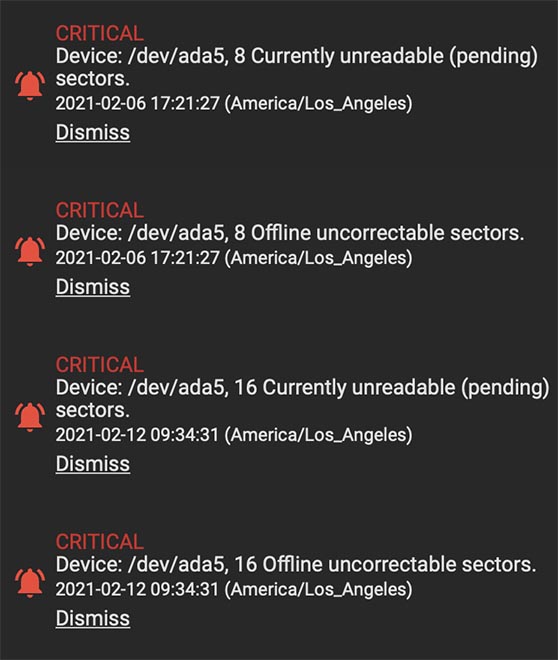
A search of this messageboard uncovered posts about similar issues, though in those cases it was older, failing drives in an established RAID. In this case I first installed and powered up the drive last week. I suppose it's possible that the drive I purchased is new old stock or that I just received a lemon. Or maybe these warnings aren't sufficiently-severe to indicate a failing drive that needs replacement and I shouldn't worry about them for a couple of years?
Based on the courses of action I saw taken in the other message threads, I ran a "smartctl -t long /dev/ada5", waited a day, and then ran "smartctl -a /dev/ada5" and saw the following output. This looks bad to me, but I'm no expert.
Would a smartctl output like this indicate that I'd better replace this drive right away?
Thanks for any help.
I've seen errors show up in the UI's notifications. "Device: /dev/ada5, 8 Offline uncorrectable sectors.", and later ""Device: /dev/ada5, 16 Offline uncorrectable sectors." That seems a bit alarming.
A search of this messageboard uncovered posts about similar issues, though in those cases it was older, failing drives in an established RAID. In this case I first installed and powered up the drive last week. I suppose it's possible that the drive I purchased is new old stock or that I just received a lemon. Or maybe these warnings aren't sufficiently-severe to indicate a failing drive that needs replacement and I shouldn't worry about them for a couple of years?
Based on the courses of action I saw taken in the other message threads, I ran a "smartctl -t long /dev/ada5", waited a day, and then ran "smartctl -a /dev/ada5" and saw the following output. This looks bad to me, but I'm no expert.
Code:
smartctl 7.1 2019-12-30 r5022 [FreeBSD 12.2-RELEASE-p3 amd64] (local build)
Copyright (C) 2002-19, Bruce Allen, Christian Franke, www.smartmontools.org
=== START OF INFORMATION SECTION ===
Device Model: ST4000NC000-1FR168
Serial Number: Z303NQRB
LU WWN Device Id: 5 000c50 07b0d11e1
Firmware Version: CE03
User Capacity: 4,000,787,030,016 bytes [4.00 TB]
Sector Sizes: 512 bytes logical, 4096 bytes physical
Rotation Rate: 5900 rpm
Form Factor: 3.5 inches
Device is: Not in smartctl database [for details use: -P showall]
ATA Version is: ACS-2, ACS-3 T13/2161-D revision 3b
SATA Version is: SATA 3.1, 6.0 Gb/s (current: 6.0 Gb/s)
Local Time is: Mon Feb 15 11:07:27 2021 PST
SMART support is: Available - device has SMART capability.
SMART support is: Enabled
=== START OF READ SMART DATA SECTION ===
SMART overall-health self-assessment test result: PASSED
General SMART Values:
Offline data collection status: (0x82) Offline data collection activity
was completed without error.
Auto Offline Data Collection: Enabled.
Self-test execution status: ( 121) The previous self-test completed having
the read element of the test failed.
Total time to complete Offline
data collection: ( 117) seconds.
Offline data collection
capabilities: (0x7b) SMART execute Offline immediate.
Auto Offline data collection on/off support.
Suspend Offline collection upon new
command.
Offline surface scan supported.
Self-test supported.
Conveyance Self-test supported.
Selective Self-test supported.
SMART capabilities: (0x0003) Saves SMART data before entering
power-saving mode.
Supports SMART auto save timer.
Error logging capability: (0x01) Error logging supported.
General Purpose Logging supported.
Short self-test routine
recommended polling time: ( 1) minutes.
Extended self-test routine
recommended polling time: ( 496) minutes.
Conveyance self-test routine
recommended polling time: ( 2) minutes.
SCT capabilities: (0x10bd) SCT Status supported.
SCT Error Recovery Control supported.
SCT Feature Control supported.
SCT Data Table supported.
SMART Attributes Data Structure revision number: 10
Vendor Specific SMART Attributes with Thresholds:
ID# ATTRIBUTE_NAME FLAG VALUE WORST THRESH TYPE UPDATED WHEN_FAILED RAW_VALUE
1 Raw_Read_Error_Rate 0x000f 080 063 044 Pre-fail Always - 102434592
3 Spin_Up_Time 0x0003 092 091 000 Pre-fail Always - 0
4 Start_Stop_Count 0x0032 100 100 020 Old_age Always - 87
5 Reallocated_Sector_Ct 0x0033 100 100 010 Pre-fail Always - 456
7 Seek_Error_Rate 0x000f 080 060 030 Pre-fail Always - 104065036
9 Power_On_Hours 0x0032 063 063 000 Old_age Always - 33164
10 Spin_Retry_Count 0x0013 100 100 097 Pre-fail Always - 0
12 Power_Cycle_Count 0x0032 100 100 020 Old_age Always - 87
184 End-to-End_Error 0x0032 100 100 099 Old_age Always - 0
187 Reported_Uncorrect 0x0032 100 100 000 Old_age Always - 0
188 Command_Timeout 0x0032 100 099 000 Old_age Always - 4295032833
189 High_Fly_Writes 0x003a 100 100 000 Old_age Always - 0
190 Airflow_Temperature_Cel 0x0022 065 060 045 Old_age Always - 35 (Min/Max 26/36)
191 G-Sense_Error_Rate 0x0032 100 100 000 Old_age Always - 0
192 Power-Off_Retract_Count 0x0032 100 100 000 Old_age Always - 79
193 Load_Cycle_Count 0x0032 100 100 000 Old_age Always - 87
194 Temperature_Celsius 0x0022 035 040 000 Old_age Always - 35 (0 17 0 0 0)
197 Current_Pending_Sector 0x0012 100 100 000 Old_age Always - 16
198 Offline_Uncorrectable 0x0010 100 100 000 Old_age Offline - 16
199 UDMA_CRC_Error_Count 0x003e 200 200 000 Old_age Always - 0
SMART Error Log Version: 1
No Errors Logged
SMART Self-test log structure revision number 1
Num Test_Description Status Remaining LifeTime(hours) LBA_of_first_error
# 1 Extended offline Completed: read failure 90% 33138 150261584
# 2 Extended offline Completed: read failure 90% 33138 150261584
# 3 Short offline Completed without error 00% 32903 -
SMART Selective self-test log data structure revision number 1
SPAN MIN_LBA MAX_LBA CURRENT_TEST_STATUS
1 0 0 Not_testing
2 0 0 Not_testing
3 0 0 Not_testing
4 0 0 Not_testing
5 0 0 Not_testing
Selective self-test flags (0x0):
After scanning selected spans, do NOT read-scan remainder of disk.
If Selective self-test is pending on power-up, resume after 0 minute delay.
Would a smartctl output like this indicate that I'd better replace this drive right away?
Thanks for any help.
