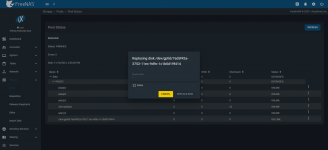Hello freenas community :)
I have a slightly older HP ProLiant MicroServer G7 N54L in which 4 of 4 hard drives are installed. The fifth hard drive (ada4), the SSD, runs FreeNAS 11 STABLE.
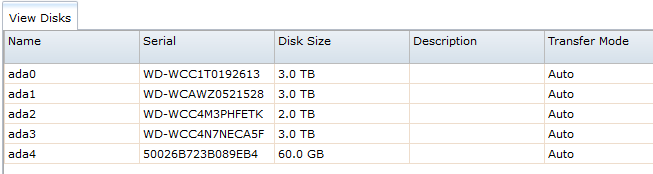
The problem arose that the hard disk "ada0" sooner or later (I have done a few tests with the hard drive) will have a total failure.
To avoid a total loss of data, I would like to replace this hard drive. In the German forum in the thread "FAQ - the same questions about FreeNAS 8, which are repeatedly asked / answered" (Link: https://forums.freenas.org/index.ph...mmer-wieder-gestellt-beantwortet-werden.4556/ ) is under point 4 also how this should work:
What makes me a little startled ... is this manual only valid if you have at least 1 free space for another hard drive in the NAS?
As already mentioned, all hard disk spaces are occupied. If I follow the instructions and replace the defective hard drive, I lose no data?
Or do I need for a smooth replacement of the defective hard drive a free slot (which I do not have)?
Sincerely, with the hope for help
Marc
I have a slightly older HP ProLiant MicroServer G7 N54L in which 4 of 4 hard drives are installed. The fifth hard drive (ada4), the SSD, runs FreeNAS 11 STABLE.
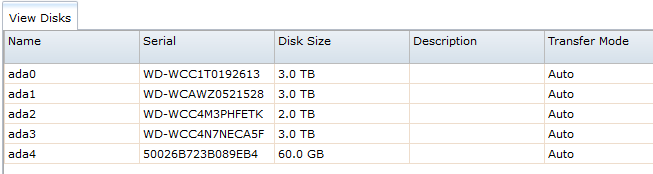
The problem arose that the hard disk "ada0" sooner or later (I have done a few tests with the hard drive) will have a total failure.
To avoid a total loss of data, I would like to replace this hard drive. In the German forum in the thread "FAQ - the same questions about FreeNAS 8, which are repeatedly asked / answered" (Link: https://forums.freenas.org/index.ph...mmer-wieder-gestellt-beantwortet-werden.4556/ ) is under point 4 also how this should work:
- Determine which hard drive needs to be swapped (in this example, ada7 in a RAIDz1 / z2 named tank)
- Identify the physical disk
- Shut down the system
- Remove ada7 and replace it with a new hard drive (same size or larger) on the same port
- Turn on the system (tank will be in a DEGRADED state and / dev / ada7 will be unavailable)
- In the command line enter zpool replace tank ada7
- The pool will begin to recover. This can take a long time, wait until it's done.
- You can check the status while using zpool status -v
- After it finishes, run zpool status -v again, it will still print DEGRADED
- Search for the device name / dev / ada7 / old
- Enter the command zpool detach tank / dev / ada7 / old
- Check the status again, DEGRADED and / dev / ada7 / old should be gone, and the pool status should be ONLINE
- Enter the zpool export tank command
What makes me a little startled ... is this manual only valid if you have at least 1 free space for another hard drive in the NAS?
As already mentioned, all hard disk spaces are occupied. If I follow the instructions and replace the defective hard drive, I lose no data?
Or do I need for a smooth replacement of the defective hard drive a free slot (which I do not have)?
Sincerely, with the hope for help
Marc