Hi. Just bought my first FreeNAS box and build it. But run into some kind of problem. When the RAM is getting full, the read speed of disks get hard limited. If this is the right term.
At the moment there is scrub working in the background.
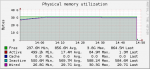
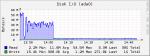
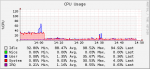
MOBO: AsRock C2550D4I
RAM: ECC 4X8GB
Disks: 10X3TB WD Red (WD30EFRX)
Storage: 1 pool in Raid-Z2
Boot: SanDisk Cruzer Fit 16G
At the moment there is scrub working in the background.
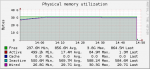
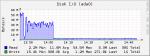
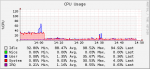
MOBO: AsRock C2550D4I
RAM: ECC 4X8GB
Disks: 10X3TB WD Red (WD30EFRX)
Storage: 1 pool in Raid-Z2
Boot: SanDisk Cruzer Fit 16G
Last edited:
